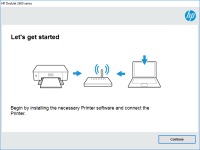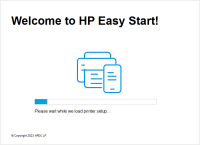HP Deskjet 3520 driver

Are you in search of a reliable printer driver for your HP Deskjet 3520 printer? Look no further because we've got you covered. In this article, we'll discuss everything you need to know about the HP Deskjet 3520 driver, including how to download and install it, its features, and common issues and their solutions.
Introduction
The HP Deskjet 3520 is an all-in-one inkjet printer that is known for its high-quality output and versatility. However, to enjoy the full benefits of this printer, you need to have the right driver installed on your computer. In this article, we'll provide you with all the information you need to download, install, and use the HP Deskjet 3520 driver.
What is the HP Deskjet 3520 driver?
The HP Deskjet 3520 driver is a software program that enables your computer to communicate with your printer. It serves as a bridge between your computer's operating system and your printer, ensuring that you can send print jobs to your printer and receive printed documents or images.
Download driver for HP Deskjet 3520
Driver for Windows
| Supported OS: Windows 11, Windows 10 32-bit, Windows 10 64-bit, Windows 8.1 32-bit, Windows 8.1 64-bit, Windows 8 32-bit, Windows 8 64-bit, Windows 7 32-bit, Windows 7 64-bit | |
| Type | Download |
| HP Deskjet 3520/Ink Advantage 3520 e-All-in-One Printer series Full Feature Software and Drivers | |
| HP ePrint Software for Network and Wireless Connected Printers | |
| HP Print and Scan Doctor for Windows | |
Driver for Mac
| Supported OS: Mac OS Big Sur 11.x, Mac OS Monterey 12.x, Mac OS Catalina 10.15.x, Mac OS Mojave 10.14.x, Mac OS High Sierra 10.13.x, Mac OS Sierra 10.12.x, Mac OS X El Capitan 10.11.x, Mac OS X Yosemite 10.10.x, Mac OS X Mavericks 10.9.x, Mac OS X Mountain Lion 10.8.x, Mac OS X Lion 10.7.x, Mac OS X Snow Leopard 10.6.x. | |
| Type | Download |
| HP Easy Start | |
Compatible devices: HP Deskjet 3600
How to download and install the HP Deskjet 3520 driver
To download and install the HP Deskjet 3520 driver, follow these simple steps:
Step 1: Choose your operating system
Select your operating system from the list of available options. Make sure that you choose the correct version of your operating system (e.g., Windows 10 64-bit).
Step 2: Download the driver
Click on the "Download" button to download the driver to your computer. The driver file will be saved to your default download location.
Step 3: Install the driver
Once the download is complete, double-click on the downloaded file to start the installation process. Follow the on-screen instructions to complete the installation.
Features of the HP Deskjet 3520 driver
The HP Deskjet 3520 driver comes with several features that make it stand out from other printer drivers. Some of these features include:
-
Automatic driver updates: The HP Deskjet 3520 driver comes with an automatic update feature that ensures that you have the latest driver version installed on your computer.
-
Wireless printing: With the HP Deskjet 3520 driver, you can print wirelessly from your mobile devices, laptops, or tablets without the need for a cable.
-
Duplex printing: The HP Deskjet 3520 driver supports automatic duplex printing, which allows you to print on both sides of the paper, reducing paper waste.
Conclusion
The HP Deskjet 3520 driver is an essential software program that enables you to use your printer effectively. With its automatic update feature, wireless printing capabilities, and support for duplex printing, it is an excellent choice for anyone in need of a reliable printer driver. By following the steps outlined in this article, you can easily download and install the HP Deskjet 3520 driver on your computer and start enjoying all its features.

HP Deskjet 3500 driver
The HP Deskjet 3500 is a reliable and high-quality inkjet printer that can be used for both personal and professional purposes. However, to make the most out of this printer, you need to have the right drivers installed on your computer. In this article, we will provide a comprehensive guide on
HP Deskjet 3522 driver
If you own an HP Deskjet 3522 printer, you'll need to download and install the right driver to ensure that it functions optimally. In this article, we'll cover everything you need to know about the HP Deskjet 3522 driver, from where to download it to how to install it. Understanding HP Deskjet 3522
HP Deskjet 3525 driver
If you own an HP Deskjet 3525 printer, you need to install the right drivers for it to function properly. In this article, we'll explore everything you need to know about the HP Deskjet 3525 driver. We'll discuss what it is, how to install it, and troubleshoot common issues that you may encounter
HP Deskjet 3521 driver
If you're looking for a reliable printer that can handle a variety of tasks, the HP Deskjet 3521 is an excellent choice. But to make the most of this printer, you need to have the right driver installed on your computer. In this article, we'll go over everything you need to know about the HP