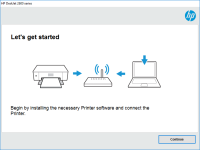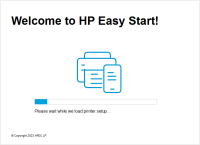HP ENVY 5000 driver

The HP ENVY 5000 is a versatile all-in-one printer that can print, scan, copy, and fax documents. To make the most of this printer, you need to install the correct driver on your computer. In this article, we will provide a comprehensive guide to HP ENVY 5000 driver, including what it is, how to install it, and common issues users face when using it.
What is HP ENVY 5000 Driver?
The HP ENVY 5000 driver is software that allows your computer to communicate with your printer. Without it, your computer won't be able to send print jobs to your printer. The driver acts as a translator between your computer and printer, ensuring that the correct instructions are sent to the printer.
Download driver for HP ENVY 5000
Driver for Windows
| Supported OS: Windows 11, Windows 10 32-bit, Windows 10 64-bit, Windows 8.1 32-bit, Windows 8.1 64-bit, Windows 8 32-bit, Windows 8 64-bit, Windows 7 32-bit, Windows 7 64-bit | |
| Type | Download |
| HP Easy Start Printer Setup Software (Internet connection required for driver installation) | |
| HP Print and Scan Doctor for Windows | |
Driver for Mac
| Supported OS: Mac OS Big Sur 11.x, Mac OS Monterey 12.x, Mac OS Catalina 10.15.x, Mac OS Mojave 10.14.x, Mac OS High Sierra 10.13.x, Mac OS Sierra 10.12.x, Mac OS X El Capitan 10.11.x, Mac OS X Yosemite 10.10.x, Mac OS X Mavericks 10.9.x, Mac OS X Mountain Lion 10.8.x, Mac OS X Lion 10.7.x, Mac OS X Snow Leopard 10.6.x. | |
| Type | Download |
| HP Easy Start | |
Compatible devices: HP ENVY Photo 7100
How to Install HP ENVY 5000 Driver
Installing the HP ENVY 5000 driver is a straightforward process. Follow the steps below to install the driver on your computer.
Step 1: Download the driver
Click on the download button to download the driver to your computer. Save the file in a location where you can easily find it, such as the desktop.
Step 2: Install the driver
Once the driver is downloaded, double-click on the file to start the installation process. Follow the on-screen instructions to complete the installation.
Step 3: Test the printer
After the installation is complete, test your printer by printing a test page. If the test page prints successfully, your driver has been installed correctly.

HP OfficeJet 5255 driver
The HP OfficeJet 5255 is a compact all-in-one printer that can print, scan, copy, and fax. To use this printer, you will need to install the HP OfficeJet 5255 driver on your computer. In this article, we will explain what a printer driver is and why it is necessary to install one. We will also
HP ENVY 6052 driver
HP ENVY 6052 is an all-in-one printer that is known for its excellent performance, high-quality prints, and easy-to-use features. It is a popular choice among users who need a reliable printer for their personal or professional use. To ensure that the printer functions correctly, it is essential to
HP DeskJet Ink Advantage 5088 driver
In today's digital age, printers are essential tools in homes and offices. Among the popular printer brands in the market is HP, a trusted name in the industry. HP's DeskJet Ink Advantage 5088 is one of their models that offer an all-in-one solution for printing, scanning, and copying. If you're
HP ENVY Photo 6252 driver
The HP ENVY Photo 6252 is an all-in-one printer that allows you to print, scan, and copy documents and photos with ease. It's a versatile machine that is perfect for both personal and professional use. To ensure that your printer functions properly, you'll need to install the correct driver. What