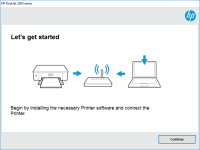HP ENVY 6010 driver

If you are the proud owner of an HP ENVY 6010 printer, you know how important it is to have the correct driver installed. The driver is what connects your printer to your computer and allows you to print and scan documents. However, finding the correct driver can be a daunting task, especially if you are not familiar with the technical aspects of printers. In this comprehensive guide, we will provide you with all the necessary information you need to know about the HP ENVY 6010 driver.
Download driver for HP ENVY 6010
Driver for Windows
| Supported OS: Windows 11, Windows 10 32-bit, Windows 10 64-bit, Windows 8.1 32-bit, Windows 8.1 64-bit, Windows 8 32-bit, Windows 8 64-bit, Windows 7 32-bit, Windows 7 64-bit | |
| Type | Download |
| HP Easy Start Printer Setup Software – Offline | |
| HP Universal Scan - Full Feature Software and Driver | |
| HP Print and Scan Doctor for Windows | |
Driver for Mac
| Supported OS: Mac OS Big Sur 11.x, Mac OS Monterey 12.x, Mac OS Catalina 10.15.x, Mac OS Mojave 10.14.x, Mac OS High Sierra 10.13.x, Mac OS Sierra 10.12.x, Mac OS X El Capitan 10.11.x, Mac OS X Yosemite 10.10.x, Mac OS X Mavericks 10.9.x, Mac OS X Mountain Lion 10.8.x, Mac OS X Lion 10.7.x, Mac OS X Snow Leopard 10.6.x. | |
| Type | Download |
| HP Easy Start (Mac) | |
How to Install the HP ENVY 6010 Driver?
Once you have downloaded the correct driver for your operating system, you can install it by following these simple steps:
- Double-click the downloaded driver file and follow the on-screen instructions to extract the files.
- Connect your HP ENVY 6010 printer to your computer using the provided USB cable.
- Open the Device Manager by pressing the Windows key and the X key at the same time, then select Device Manager from the list.
- In the Device Manager, find the HP ENVY 6010 printer and right-click on it. Select Update Driver Software from the context menu.
- In the Update Driver Software window, select Browse my computer for driver software.
- Navigate to the folder where you extracted the driver files and select the folder.
- Click Next and follow the on-screen instructions to install the driver.

HP ENVY 6055e driver
HP ENVY 6055e is an all-in-one wireless inkjet printer that can print, scan, and copy. It is designed to provide high-quality printing and scanning with minimal noise. The printer comes with a software CD that includes the driver and other software necessary for installation, but users can also
HP ENVY Pro 6430e driver
As a proud owner of an HP ENVY Pro 6430e printer, you know how important it is to keep your device up-to-date with the latest drivers. Drivers are essential software that allows your printer to communicate with your computer, ensuring that your printer runs smoothly and efficiently. In this
HP ENVY Inspire 7220e driver
The HP ENVY Inspire 7220e is a popular printer that is widely used in homes and offices. It is known for its high-quality printouts, versatility, and efficiency. The printer is designed to work seamlessly with different devices, including laptops, desktops, and mobile phones, thanks to its advanced
HP ENVY Inspire 7255e driver
HP ENVY Inspire 7255e is an all-in-one printer that is designed to deliver high-quality prints, scans, and copies. To ensure that your printer performs at its best, it is crucial to have the correct and latest printer driver installed on your device. In this article, we will guide you on how to