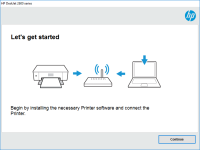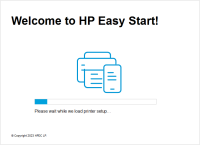HP Laser MFP 137fnw driver
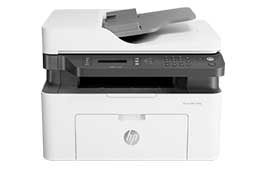
The HP Laser MFP 137fnw is a multifunctional printer that can print, scan, copy, and fax. It's an affordable and reliable choice for small businesses or home offices. To ensure that the printer performs optimally, it's essential to have the latest driver version installed. In the next sections, we'll explain why.
Benefits of having the latest driver version
A driver is a software that allows your computer to communicate with the printer. Having the latest driver version means that your printer will have access to the most recent features, bug fixes, and security updates. It will also ensure that your printer works seamlessly with your operating system.
Download driver for HP Laser MFP 137fnw
Driver for Windows
| Supported OS: Windows 11, Windows 10 32-bit, Windows 10 64-bit, Windows 8.1 32-bit, Windows 8.1 64-bit, Windows 8 32-bit, Windows 8 64-bit, Windows 7 32-bit, Windows 7 64-bit | |
| Type | Download |
| HP Laser MFP 130 Printer series Full Solution Software and Drivers | |
| HP Print and Scan Doctor for Windows | |
Driver for Mac
| Supported OS: Mac OS Big Sur 11.x, Mac OS Monterey 12.x, Mac OS Catalina 10.15.x, Mac OS Mojave 10.14.x, Mac OS High Sierra 10.13.x, Mac OS Sierra 10.12.x, Mac OS X El Capitan 10.11.x, Mac OS X Yosemite 10.10.x, Mac OS X Mavericks 10.9.x, Mac OS X Mountain Lion 10.8.x, Mac OS X Lion 10.7.x, Mac OS X Snow Leopard 10.6.x. | |
| Type | Download |
| HP Easy Start | |
Compatible devices: HP Laser MFP 137fwg
Installing the HP Laser MFP 137fnw driver
Once you've downloaded the driver, you can proceed with the installation. Here's how:
- Open the driver file you downloaded.
- Follow the on-screen instructions to install the driver.
- When prompted, connect your printer to your computer.
- Wait for the installation to finish.
- Restart your computer to apply the changes.
Troubleshooting common driver installation issues
If you encounter any issues during the driver installation, you can try the following solutions:
- Check if your operating system is compatible with the driver version you downloaded.
- Make sure your computer has enough disk space to install the driver.
- Disable your antivirus software temporarily while installing the driver.
- Connect your printer to a different USB port or try using a different USB cable.
- Restart your computer and try again.
- If the issue persists, contact HP customer support for further assistance.

HP Laser MFP 135wg driver
The HP Laser MFP 135wg is a multi-functional printer that is widely used in offices and homes. It offers excellent printing, scanning, and copying capabilities that make it a popular choice for individuals and organizations alike. However, like any other printer, the HP Laser MFP 135wg requires a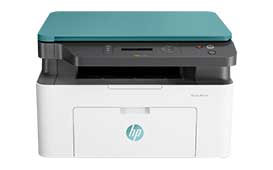
HP Laser MFP 135r driver
In today's fast-paced world, a printer is an essential device that we need to have in our homes or offices. HP Laser MFP 135r is one such printer that has gained immense popularity due to its high-quality printing and scanning capabilities. To make the most out of this printer, you need to ensure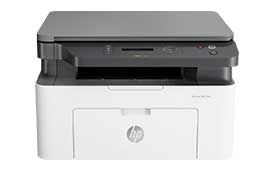
HP Laser MFP 135a driver
The HP Laser MFP 135a is a multifunctional printer that is designed to provide high-quality prints, scans, and copies. The printer is a perfect fit for small businesses and home users who require an efficient and reliable device for their printing needs. However, to ensure the smooth functioning of
HP Laser MFP 136a driver
The HP Laser MFP 136a is a high-performance printer that offers efficient and reliable printing, scanning, and copying capabilities. As with any printer, the device requires a driver to operate correctly. In this article, we will provide a comprehensive guide to the HP Laser MFP 136a driver,