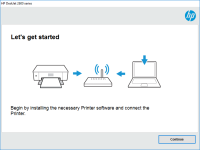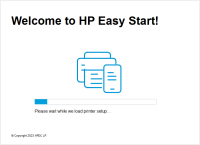HP Laser 107wr driver

If you own an HP Laser 107wr printer and are looking for the right driver to install, you have come to the right place. In this article, we will guide you on how to download, install, and troubleshoot the HP Laser 107wr driver. We will also provide answers to some frequently asked questions to help you better understand the printer and its driver.
Introduction
The HP Laser 107wr is a reliable and efficient printer designed for small office and home use. Its performance is top-notch, and its output is of high quality. To get the most out of this printer, you need to have the right driver installed on your computer.
The HP Laser 107wr driver is the software that allows your computer to communicate with your printer. Without it, your computer won't be able to send print jobs to the printer. It is, therefore, essential to have the right driver installed to avoid any printing issues.
Download driver for HP Laser 107wr
Driver for Windows
| Supported OS: Windows 11, Windows 10 32-bit, Windows 10 64-bit, Windows 8.1 32-bit, Windows 8.1 64-bit, Windows 8 32-bit, Windows 8 64-bit, Windows 7 32-bit, Windows 7 64-bit | |
| Type | Download |
| HP Laser 100 Printer series Full Solution Software and Drivers | |
| HP Print and Scan Doctor for Windows | |
Driver for Mac
| Supported OS: Mac OS Big Sur 11.x, Mac OS Monterey 12.x, Mac OS Catalina 10.15.x, Mac OS Mojave 10.14.x, Mac OS High Sierra 10.13.x, Mac OS Sierra 10.12.x, Mac OS X El Capitan 10.11.x, Mac OS X Yosemite 10.10.x, Mac OS X Mavericks 10.9.x, Mac OS X Mountain Lion 10.8.x, Mac OS X Lion 10.7.x, Mac OS X Snow Leopard 10.6.x. | |
| Type | Download |
| HP Easy Start | |
Compatible devices: HP LaserJet M438n
How to install the HP Laser 107wr driver
After downloading the HP Laser 107wr driver, the next step is to install it on your computer. Here's how to do it:
- Locate the downloaded driver file on your computer.
- Double-click on the file to launch the installation process.
- Follow the on-screen prompts to complete the installation process.
- Once the installation is complete, restart your computer.
Troubleshooting the HP Laser 107wr driver
Even with the right driver installed, you may encounter some issues with your printer. Here are some common issues and how to troubleshoot them:
Printer not responding
If your printer is not responding, follow these steps:
- Check the printer connection to ensure it is properly connected to your computer.
- Make sure the printer is turned on and has enough paper and ink/toner.
- Restart your printer and computer.
- Check for any pending print jobs in the printer queue and cancel them.
Driver compatibility issues
If you are having driver compatibility issues, follow these steps:
- Make sure you have downloaded the correct driver for your operating system.
- Uninstall the current driver and reinstall the correct one.
- Update your operating system to the latest version.
Printer offline error
If your printer is showing as offline, follow these steps:
- Check the printer connection to ensure it is properly connected to your computer.
- Restart your printer and computer.
- Check the printer settings to ensure it is set to online mode.
- Delete and reinstall the printer driver.
Conclusion
The HP Laser 107wr is a reliable and efficient printer that requires the right driver for optimal performance. By following the steps outlined in this article, you can easily download, install and troubleshoot the HP Laser 107wr driver. We hope this article has been helpful, and if you have any further questions, don't hesitate to reach out to us.

HP Neverstop Laser 1200n driver
If you are looking for a printer that can handle a high volume of printing with low printing cost, HP Neverstop Laser 1200n could be the perfect choice. To ensure smooth and efficient printing, you need the right driver software installed on your computer. In this article, we will discuss
HP Laser MFP 136w driver
If you are looking for an all-in-one printer that can print, scan, and copy, the HP Laser MFP 136w might be just what you need. This laser printer is an excellent choice for small businesses and home offices that need a reliable and efficient printer. In this article, we will discuss everything you
HP Color Laser MFP 178nw driver
HP Color Laser MFP 178nw is a multi-functional printer that can print, copy, scan, and fax documents. It's a popular choice for offices and homes due to its efficient performance and high-quality output. However, to use this printer, you need to install the right driver software on your computer.
HP Laser MFP 133pn driver
Are you in the market for a new printer driver? If you are, then you've come to the right place. In this article, we will provide you with comprehensive information about the HP Laser MFP 133pn driver. Our aim is to give you all the details you need to make an informed decision about this printer