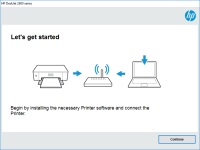HP LaserJet Pro MFP M329dn driver

As technology continues to advance, printers have become a crucial part of every office, home, or business. One of the most popular printers in the market is the HP LaserJet Pro MFP M329dn. It is a multifunction printer that is designed to print, scan, copy, and fax documents. However, for it to function correctly, it requires a driver that acts as a software that enables communication between the printer and your computer. In this article, we will discuss the HP LaserJet Pro MFP M329dn driver and how to install it on your computer.
Understanding the HP LaserJet Pro MFP M329dn
Driver A printer driver is a software that allows your computer to communicate with your printer. Without a driver, your printer cannot function correctly, and you cannot send print jobs to the printer. The HP LaserJet Pro MFP M329dn driver is an essential software that allows your computer to interact with the printer. It helps in converting the data from your computer into a language that the printer can understand.
Download driver for HP LaserJet Pro MFP M329dn
Driver for Windows
| Supported OS: Windows 11, Windows 10 32-bit, Windows 10 64-bit, Windows 8.1 32-bit, Windows 8.1 64-bit, Windows 8 32-bit, Windows 8 64-bit, Windows 7 32-bit, Windows 7 64-bit | |
| Type | Download |
| HP LaserJet Pro M329dn Printer Full Software Solution | |
| HP Easy Start Printer Setup Software (Internet connection required for driver installation) | |
Driver for Mac
| Supported OS: Mac OS Big Sur 11.x, Mac OS Monterey 12.x, Mac OS Catalina 10.15.x, Mac OS Mojave 10.14.x, Mac OS High Sierra 10.13.x, Mac OS Sierra 10.12.x, Mac OS X El Capitan 10.11.x, Mac OS X Yosemite 10.10.x, Mac OS X Mavericks 10.9.x, Mac OS X Mountain Lion 10.8.x, Mac OS X Lion 10.7.x, Mac OS X Snow Leopard 10.6.x. | |
| Type | Download |
| Install HP Easy Start | |
How to Install the HP LaserJet Pro MFP M329dn Driver
Once you have downloaded the driver, the next step is to install it on your computer. The installation process is easy and straightforward. Follow these steps to install the HP LaserJet Pro MFP M329dn driver:
- Connect your printer to your computer using a USB cable.
- Turn on the printer and wait for it to become active.
- Click on the Start button and select Settings.
- Click on Devices and Printers.
- Click on Add a Printer.
- Select your printer from the list of available printers and click Next.
- If the driver is not automatically installed, click on the Windows Update button.
- Select the correct driver for your printer and click Next.
- Follow the on-screen instructions to complete the installation process.
Benefits of Installing the HP LaserJet Pro MFP M329dn
Driver Installing the HP LaserJet Pro MFP M329dn driver on your computer comes with numerous benefits. First, it ensures that your printer functions correctly, and you can print, scan, copy, and fax documents without any problems. Second, the driver comes with additional features such as duplex printing, watermarks, and booklet printing, among others. These features enable you to print professional-looking documents that are of high quality.
Conclusion
The HP LaserJet Pro MFP M329dn is an excellent printer that requires a driver for it to function correctly. By installing the driver on your computer, you can enjoy numerous benefits such as additional features and the ability to print, scan, copy, and fax documents without any problems. If you encounter any problems during the installation process, you can contact the HP support team for assistance.

HP LaserJet M208dw driver
The HP LaserJet M208dw is a reliable and efficient printer that is widely used in offices and homes. If you have recently purchased this printer or have reinstalled your operating system, you may need to download and install the HP LaserJet M208dw driver. In this article, we will provide you with
HP Color LaserJet Pro M155a driver
When it comes to using a printer, one of the most important aspects is the availability of the correct driver. Without the appropriate driver, you cannot take advantage of the full functionality of the printer. This is where the HP Color LaserJet Pro M155a driver comes in. In this article, we will
HP LaserJet M211dw driver
If you are searching for a reliable and efficient laser printer, you cannot go wrong with the HP LaserJet M211dw. With its fast print speed, automatic duplex printing, and wireless connectivity, it's an ideal option for small businesses, home offices, or personal use. However, to make the most out
HP Smart Tank 7001 driver
As technology advances, printers are becoming an essential tool for both home and business use. HP Smart Tank 7001 is one such device, offering users high-quality print, copy, and scan services. However, to enjoy these services, you need to have the correct driver installed on your computer. In