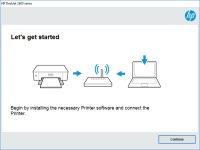HP Color LaserJet Pro M155a driver

When it comes to using a printer, one of the most important aspects is the availability of the correct driver. Without the appropriate driver, you cannot take advantage of the full functionality of the printer. This is where the HP Color LaserJet Pro M155a driver comes in. In this article, we will guide you through everything you need to know about the HP Color LaserJet Pro M155a driver, including how to download and install it.
Downloading and installing the HP Color LaserJet Pro M155a driver is a straightforward process. Follow the steps below to get started:
- Choose the correct operating system, and click on the download button.
- Once the download is complete, double-click on the downloaded file to begin the installation process.
- Follow the on-screen instructions to complete the installation process.
Download driver for HP Color LaserJet Pro M155a
Driver for Windows
| Supported OS: Windows 11, Windows 10 32-bit, Windows 10 64-bit, Windows 8.1 32-bit, Windows 8.1 64-bit, Windows 8 32-bit, Windows 8 64-bit, Windows 7 32-bit, Windows 7 64-bit | |
| Type | Download |
| HP Color LaserJet Pro M155a Printer Full Software Solution | |
| HP Color LaserJet Pro M155a Printer Basic Software Solution | |
Driver for Mac
| Supported OS: Mac OS Big Sur 11.x, Mac OS Monterey 12.x, Mac OS Catalina 10.15.x, Mac OS Mojave 10.14.x, Mac OS High Sierra 10.13.x, Mac OS Sierra 10.12.x, Mac OS X El Capitan 10.11.x, Mac OS X Yosemite 10.10.x, Mac OS X Mavericks 10.9.x, Mac OS X Mountain Lion 10.8.x, Mac OS X Lion 10.7.x, Mac OS X Snow Leopard 10.6.x. | |
| Type | Download |
| HP Color LaserJet Pro M155-M156 Printer series Firmware Update Utility. | |
What is a Printer Driver?
A printer driver is a software that acts as an intermediary between the printer and the computer. It converts the data that needs to be printed into a format that the printer can understand. Without a printer driver, the computer would not be able to communicate with the printer, and you would not be able to print anything.
Overview of the HP Color LaserJet Pro M155a
The HP Color LaserJet Pro M155a is a color laser printer that is suitable for small to medium-sized offices. It has a printing speed of up to 16 pages per minute, and it can print up to 30,000 pages per month. The printer is easy to use, and it offers a variety of features that make it a good choice for businesses that require high-quality printing at an affordable price.
Why is it Important to Keep the Printer Driver Up-to-Date?
Keeping the printer driver up-to-date is important for several reasons. First, new drivers often contain bug fixes and other improvements that can enhance the printer's performance. Second, an up-to-date driver can ensure that the printer is compatible with the latest operating systems and software updates. Third, an outdated driver can cause issues, such as poor print quality, slow printing, and other errors.

HP Color LaserJet Pro MFP M282nw driver
In the world of printing, the HP Color LaserJet Pro MFP M282nw stands out as one of the best printers in the market. This printer is equipped with features that make it a preferred choice for businesses and individuals alike. However, the functionality of the printer is incomplete without the right
HP LaserJet M234sdne driver
The HP LaserJet M234sdne is a reliable and efficient printer designed to deliver high-quality printing results. To ensure that it works optimally, you need to install the correct driver on your computer. In this article, we'll show you how to download and install the HP LaserJet M234sdne driver
HP LaserJet M211dw driver
If you are searching for a reliable and efficient laser printer, you cannot go wrong with the HP LaserJet M211dw. With its fast print speed, automatic duplex printing, and wireless connectivity, it's an ideal option for small businesses, home offices, or personal use. However, to make the most out
HP LaserJet M236dw driver
If you own an HP LaserJet M236dw printer, you might need to download and install its driver at some point. A driver is a software that allows your printer and computer to communicate with each other. Without a proper driver, your printer won't function correctly. In this article, we'll provide you