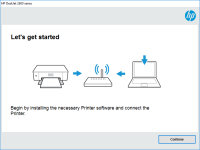HP LaserJet M209dw driver
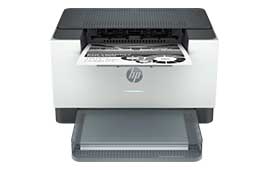
The HP LaserJet M209dw printer is a reliable, high-quality printer that can handle a variety of tasks. However, in order to get the most out of your printer, you need to have the right driver installed. In this article, we'll cover everything you need to know about the HP LaserJet M209dw driver, including how to download and install it, how to troubleshoot common issues, and how to update or uninstall it.
What is the HP LaserJet M209dw driver?
The HP LaserJet M209dw driver is a software application that allows your computer to communicate with your printer. It translates the data sent from your computer into a format that your printer can understand. Without the right driver installed, your printer won't be able to print anything.
Download driver for HP LaserJet M209dw
Driver for Windows
| Supported OS: Windows 11, Windows 10 32-bit, Windows 10 64-bit, Windows 8.1 32-bit, Windows 8.1 64-bit, Windows 8 32-bit, Windows 8 64-bit, Windows 7 32-bit, Windows 7 64-bit | |
| Type | Download |
| HP LaserJet M208dw/M209dw/M210dw/M211dw/M212dw EasyStart Printer Setup Software - Offline Use Only | |
| HP Easy Start Printer Setup Software (Internet connection required for driver installation) | |
| HP Print and Scan Doctor for Windows | |
Driver for Mac
| Supported OS: Mac OS Big Sur 11.x, Mac OS Monterey 12.x, Mac OS Catalina 10.15.x, Mac OS Mojave 10.14.x, Mac OS High Sierra 10.13.x, Mac OS Sierra 10.12.x, Mac OS X El Capitan 10.11.x, Mac OS X Yosemite 10.10.x, Mac OS X Mavericks 10.9.x, Mac OS X Mountain Lion 10.8.x, Mac OS X Lion 10.7.x, Mac OS X Snow Leopard 10.6.x. | |
| Type | Download |
| HP Easy Start | |
Compatible devices: HP LaserJet M209dwe
How to install the HP LaserJet M209dw driver
To install the HP LaserJet M209dw driver, follow these steps:
- Make sure your printer is connected to your computer and turned on.
- Go to the HP website and search for the driver for your specific printer model, or insert the installation CD that came with your printer.
- Follow the on-screen instructions to install the driver.
- Once the driver is installed, you should be able to print to your HP LaserJet M209dw printer.
Setting up the HP LaserJet M209dw printer
Before you can use your HP LaserJet M209dw printer, you need to set it up. Follow these steps to set up your printer:
- Remove all packaging materials from your printer.
- Plug in the power cord and turn on the printer.
- Install the toner cartridge and any other accessories that came with your printer.
- Connect the printer to your computer using a USB cable or a wireless network.
- Install the HP LaserJet M209dw driver on your computer.
- Test the printer to make sure it is working properly.

HP Color LaserJet Pro MFP M479dw driver
The HP Color LaserJet Pro MFP M479dw is a multi-functional printer that offers high-quality printing, scanning, copying, and faxing features. It is a perfect choice for businesses and individuals who require a reliable and efficient printer for their printing needs. However, to ensure that the
HP LaserJet M211dw driver
If you are searching for a reliable and efficient laser printer, you cannot go wrong with the HP LaserJet M211dw. With its fast print speed, automatic duplex printing, and wireless connectivity, it's an ideal option for small businesses, home offices, or personal use. However, to make the most out
HP LaserJet M208dw driver
The HP LaserJet M208dw is a reliable and efficient printer that is widely used in offices and homes. If you have recently purchased this printer or have reinstalled your operating system, you may need to download and install the HP LaserJet M208dw driver. In this article, we will provide you with
HP Color LaserJet Pro M283fdw driver
If you are looking for a reliable and efficient printer that can handle all your office needs, then the HP Color LaserJet Pro M283fdw might be the perfect choice for you. This printer is not only capable of producing high-quality prints but is also packed with features that make it easy to use and