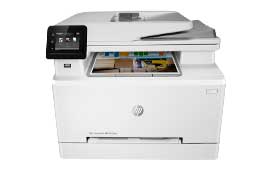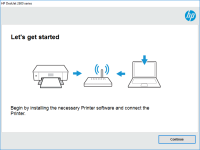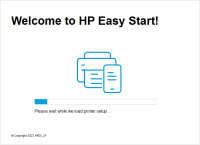HP Color LaserJet Pro M283fdw driver

If you are looking for a reliable and efficient printer that can handle all your office needs, then the HP Color LaserJet Pro M283fdw might be the perfect choice for you. This printer is not only capable of producing high-quality prints but is also packed with features that make it easy to use and maintain. However, before you start using this printer, you need to make sure that you have installed the correct driver. In this article, we will guide you through everything you need to know about the HP Color LaserJet Pro M283fdw driver.
What is a printer driver?
A printer driver is a software program that enables your computer to communicate with your printer. It acts as a translator between your computer and your printer, converting the data from your computer into a format that the printer can understand.
Why do you need to install a printer driver?
You need to install a printer driver to ensure that your printer can function correctly. Without a driver, your computer would not be able to communicate with your printer, and you would not be able to print anything.
Download driver for HP Color LaserJet Pro M283fdw
Driver for Windows
| Supported OS: Windows 11, Windows 10 32-bit, Windows 10 64-bit, Windows 8.1 32-bit, Windows 8.1 64-bit, Windows 8 32-bit, Windows 8 64-bit, Windows 7 32-bit, Windows 7 64-bit | |
| Type | Download |
| HP Easy Start Printer Setup Software (Internet connection required for driver installation) | |
| HP Print and Scan Doctor for Windows | |
Driver for Mac
| Supported OS: Mac OS Big Sur 11.x, Mac OS Monterey 12.x, Mac OS Catalina 10.15.x, Mac OS Mojave 10.14.x, Mac OS High Sierra 10.13.x, Mac OS Sierra 10.12.x, Mac OS X El Capitan 10.11.x, Mac OS X Yosemite 10.10.x, Mac OS X Mavericks 10.9.x, Mac OS X Mountain Lion 10.8.x, Mac OS X Lion 10.7.x, Mac OS X Snow Leopard 10.6.x. | |
| Type | Download |
| HP Easy Start | |
Compatible devices: HP Color LaserJet Pro MFP M182nw
How to install the HP Color LaserJet Pro M283fdw driver?
To install the HP Color LaserJet Pro M283fdw driver, you need to follow these steps:
- Turn on your printer and connect it to your computer.
- Go to the location where you downloaded the driver and double-click on the file.
- Follow the on-screen instructions to install the driver.
- Once the installation is complete, restart your computer.
What are the features of the HP Color LaserJet Pro M283fdw driver?
The HP Color LaserJet Pro M283fdw driver comes with several features, including:
- Automatic duplex printing
- Mobile printing capability
- Wireless connectivity
- Scan-to-email
- Scan-to-cloud

HP Color LaserJet Pro M255dw driver
The HP Color LaserJet Pro M255dw driver is a software program that connects your printer to your computer or other device. It allows you to print documents, photos, and other materials in high quality and with various settings. The driver also helps manage the printer's features and settings, such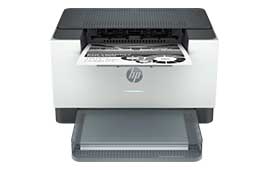
HP LaserJet M209dw driver
The HP LaserJet M209dw printer is a reliable, high-quality printer that can handle a variety of tasks. However, in order to get the most out of your printer, you need to have the right driver installed. In this article, we'll cover everything you need to know about the HP LaserJet M209dw driver,
HP LaserJet MFP M234sdw driver
The HP LaserJet MFP M234sdw is an all-in-one printer that is perfect for small businesses and home offices. It is known for its speed, quality, and reliability, making it a popular choice among users. However, like all printers, the HP LaserJet MFP M234sdw requires a driver to communicate with the
HP LaserJet Pro MFP M329dn driver
As technology continues to advance, printers have become a crucial part of every office, home, or business. One of the most popular printers in the market is the HP LaserJet Pro MFP M329dn. It is a multifunction printer that is designed to print, scan, copy, and fax documents. However, for it to