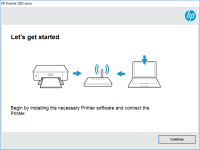HP Color LaserJet Pro M255dw driver

The HP Color LaserJet Pro M255dw driver is a software program that connects your printer to your computer or other device. It allows you to print documents, photos, and other materials in high quality and with various settings. The driver also helps manage the printer's features and settings, such as paper tray selection, duplex printing, and color calibration.
Features of the HP Color LaserJet Pro M255dw Driver
The HP Color LaserJet Pro M255dw driver comes with several features that enhance your printing experience, including:
- Customizable settings for print quality, paper type, and color output
- Automatic two-sided printing to save paper
- Wireless printing from your mobile device or laptop
- Support for various file formats, such as PDF, JPG, and TIFF
- Easy-to-use interface for managing printer settings
- Automatic software updates to keep the driver up-to-date
Download driver for HP Color LaserJet Pro M255dw
Driver for Windows
| Supported OS: Windows 11, Windows 10 32-bit, Windows 10 64-bit, Windows 8.1 32-bit, Windows 8.1 64-bit, Windows 8 32-bit, Windows 8 64-bit, Windows 7 32-bit, Windows 7 64-bit | |
| Type | Download |
| HP Color LaserJet Pro M255dw/M255nw Printer Full Software Solution | |
| HP Easy Start Printer Setup Software (Internet connection required for driver installation) | |
| HP Print and Scan Doctor for Windows | |
Driver for Mac
| Supported OS: Mac OS Big Sur 11.x, Mac OS Monterey 12.x, Mac OS Catalina 10.15.x, Mac OS Mojave 10.14.x, Mac OS High Sierra 10.13.x, Mac OS Sierra 10.12.x, Mac OS X El Capitan 10.11.x, Mac OS X Yosemite 10.10.x, Mac OS X Mavericks 10.9.x, Mac OS X Mountain Lion 10.8.x, Mac OS X Lion 10.7.x, Mac OS X Snow Leopard 10.6.x. | |
| Type | Download |
| HP Easy Start | |
Compatible devices: HP Color LaserJet Pro M283fdw
How to Download and Install the HP Color LaserJet Pro M255dw Driver
To download and install the HP Color LaserJet Pro M255dw driver, follow these steps:
- Go to the website and navigate to the driver download page for the M255dw model.
- Select your operating system and its version from the drop-down menu and click "Download."
- Save the downloaded file to your device and open it.
- Follow the on-screen instructions to complete the installation process.

HP Color LaserJet Enterprise MFP M480f
The HP Color LaserJet Enterprise MFP M480f is a high-quality laser printer that can produce excellent printouts. However, to ensure the printer's optimal performance, it's essential to install the correct drivers. In this article, we will guide you through the process of installing, updating, and
HP LaserJet Pro MFP M148fdw driver
The HP LaserJet Pro MFP M148fdw is a versatile all-in-one printer that can print, scan, copy, and fax. It is designed to handle high-volume printing and has a print speed of up to 30 pages per minute. This printer is also equipped with automatic duplex printing, which means it can print on both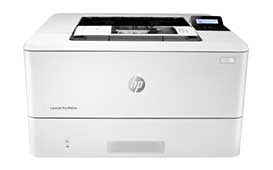
HP LaserJet Pro M404n driver
The HP LaserJet Pro M404n is a monochrome laser printer that delivers high-speed printing with excellent quality. It can print up to 40 pages per minute and has a recommended monthly page volume of 750 to 4,000 pages. The printer comes with a 250-sheet input tray and a 100-sheet output tray, making
HP LaserJet Pro MFP M329dn driver
As technology continues to advance, printers have become a crucial part of every office, home, or business. One of the most popular printers in the market is the HP LaserJet Pro MFP M329dn. It is a multifunction printer that is designed to print, scan, copy, and fax documents. However, for it to