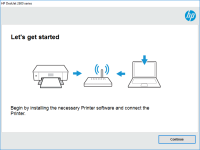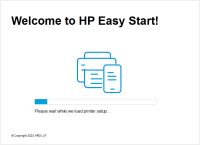HP LaserJet Enterprise M612dn driver

As businesses grow, so does the need for efficient and reliable printing solutions. The HP LaserJet Enterprise M612dn is a high-performance printer that delivers exceptional print quality and speed. In this article, we will discuss the importance of having the correct driver for your printer, and guide you through the process of installing the HP LaserJet Enterprise M612dn driver.
Why You Need the Correct Driver
A driver is a software that allows your computer to communicate with your printer. Without the correct driver, your printer may not function properly, and you may experience issues such as slow printing, distorted prints, and even printer crashes. It is crucial to have the correct driver installed to ensure optimal performance.
Download driver for HP LaserJet Enterprise M612dn
Driver for Windows
| Supported OS: Windows 11, Windows 10 32-bit, Windows 10 64-bit, Windows 8.1 32-bit, Windows 8.1 64-bit, Windows 8 32-bit, Windows 8 64-bit, Windows 7 32-bit, Windows 7 64-bit | |
| Type | Download |
| HP LaserJet Enterprise M610/M611/M612 series Full Software Solution | |
| HP Easy Start Printer Setup Software (Internet connection required for driver installation) | |
| HP Print and Scan Doctor for Windows | |
Driver for Mac
| Supported OS: Mac OS Big Sur 11.x, Mac OS Monterey 12.x, Mac OS Catalina 10.15.x, Mac OS Mojave 10.14.x, Mac OS High Sierra 10.13.x, Mac OS Sierra 10.12.x, Mac OS X El Capitan 10.11.x, Mac OS X Yosemite 10.10.x, Mac OS X Mavericks 10.9.x, Mac OS X Mountain Lion 10.8.x, Mac OS X Lion 10.7.x, Mac OS X Snow Leopard 10.6.x. | |
| Type | Download |
| HP Easy Start | |
Compatible devices: HP LaserJet Enterprise MFP M634dn
Installing the HP LaserJet Enterprise M612dn Driver
Once you have downloaded the driver, you can begin the installation process. Follow these simple steps to install the HP LaserJet Enterprise M612dn driver:
- Ensure that your printer is connected to your computer and turned on.
- Double-click on the downloaded driver file to begin the installation process.
- Follow the on-screen instructions to complete the installation.
- Once the installation is complete, restart your computer.
Conclusion
Installing the correct driver for your printer is crucial for optimal performance. The HP LaserJet Enterprise M612dn driver can be easily downloaded from the HP website, and the installation process is straightforward. If you encounter any issues with your printer, refer to the troubleshooting guide or contact HP support for assistance.

HP Smart Tank Plus 551 driver
The HP Smart Tank Plus 551 is an all-in-one printer that offers high-quality printing, scanning, and copying features. This printer is perfect for both personal and professional use. The printer comes with a pre-installed driver that ensures efficient printing, but you can also install an updated
HP Color LaserJet Enterprise MFP M480f
The HP Color LaserJet Enterprise MFP M480f is a high-quality laser printer that can produce excellent printouts. However, to ensure the printer's optimal performance, it's essential to install the correct drivers. In this article, we will guide you through the process of installing, updating, and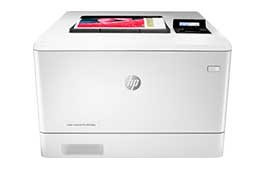
HP Color LaserJet Pro M454dn driver
The HP Color LaserJet Pro M454dn is a reliable and high-quality printer that offers fast printing speeds and excellent print quality. To ensure optimal performance, it is essential to have the correct driver installed on your computer. In this article, we will guide you through the process of
HP LaserJet Enterprise Flow MFP M634h
The HP LaserJet Enterprise Flow MFP M634h driver is a printer driver that is used to ensure that the HP LaserJet Enterprise Flow MFP M634h printer is running optimally. This printer is known for its exceptional print quality and speed, making it an ideal choice for businesses that require