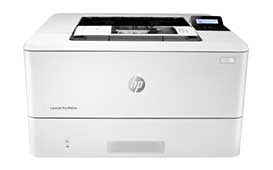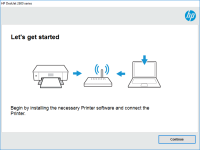HP LaserJet Pro MFP M148dw driver

Are you looking for a printer driver that delivers high-quality printing with reliable performance? Then the HP LaserJet Pro MFP M148dw driver could be the solution you need. In this article, we will discuss everything you need to know about this driver, including its features, benefits, and how to install it.
What is HP LaserJet Pro MFP M148dw Driver?
The HP LaserJet Pro MFP M148dw driver is a software package that allows your computer to communicate with your printer. It translates the commands from your computer into a language that the printer can understand. This driver is specifically designed for the HP LaserJet Pro MFP M148dw printer and is essential for its proper functioning.
Download driver for HP LaserJet Pro MFP M148dw
Driver for Windows
| Supported OS: Windows 11, Windows 10 32-bit, Windows 10 64-bit, Windows 8.1 32-bit, Windows 8.1 64-bit, Windows 8 32-bit, Windows 8 64-bit, Windows 7 32-bit, Windows 7 64-bit | |
| Type | Download |
| HP LaserJet Pro MFP M148dw Printer Full Software Solution | |
| HP Easy Start Printer Setup Software (Internet connection required for driver installation) | |
| HP Print and Scan Doctor for Windows | |
Driver for Mac
| Supported OS: Mac OS Big Sur 11.x, Mac OS Monterey 12.x, Mac OS Catalina 10.15.x, Mac OS Mojave 10.14.x, Mac OS High Sierra 10.13.x, Mac OS Sierra 10.12.x, Mac OS X El Capitan 10.11.x, Mac OS X Yosemite 10.10.x, Mac OS X Mavericks 10.9.x, Mac OS X Mountain Lion 10.8.x, Mac OS X Lion 10.7.x, Mac OS X Snow Leopard 10.6.x. | |
| Type | Download |
| HP Easy Start | |
Compatible devices: HP DeskJet GT 5811
How to Install HP LaserJet Pro MFP M148dw Driver
Installing the HP LaserJet Pro MFP M148dw driver is a straightforward process. Here are the steps to follow:
-
Turn on your computer and your printer.
-
Go to the HP support website and download the latest version of the HP LaserJet Pro MFP M148dw driver.
-
Follow the on-screen instructions to install the driver on your computer.
-
Connect your printer to your computer using a USB cable or wirelessly.
-
Test the printer to ensure that it is working correctly.

HP PageWide Managed P55250dw MFP driver
The HP PageWide Managed P55250dw MFP is a multifunction printer designed for high-volume printing in a business setting. It offers fast printing speeds, high-quality printouts, and advanced security features to protect sensitive information. However, to fully utilize its features, you need to
HP LaserJet Enterprise Flow MFP M528c
The HP LaserJet Enterprise Flow MFP M528c is an all-in-one printer that is commonly used in offices and businesses. In order for the printer to work properly, it is essential to have the correct drivers installed on your computer. In this article, we will guide you through the process of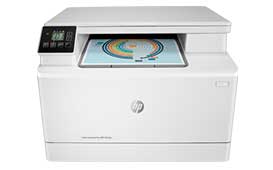
HP Color LaserJet Pro MFP M182nw driver
The HP Color LaserJet Pro MFP M182nw printer is an excellent option for businesses and individuals looking for a high-quality and efficient printer. With this printer, you can print, scan, copy, and even fax documents easily. However, to enjoy these features, you need to have the right driver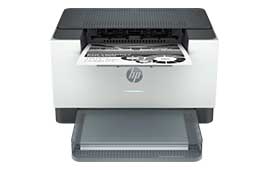
HP LaserJet M209dw driver
The HP LaserJet M209dw printer is a reliable, high-quality printer that can handle a variety of tasks. However, in order to get the most out of your printer, you need to have the right driver installed. In this article, we'll cover everything you need to know about the HP LaserJet M209dw driver,