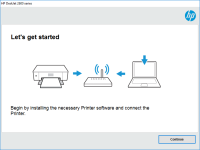HP Color LaserJet Pro MFP M180n driver

Are you having trouble finding the right driver for your HP Color LaserJet Pro MFP M180n? Look no further. In this article, we’ll provide you with everything you need to know about this printer driver, including what it is, how to download and install it, and common issues that may arise.
What is an HP Color LaserJet Pro MFP M180n Driver?
Before we dive into the details of downloading and installing the driver, let’s first understand what it is. An HP Color LaserJet Pro MFP M180n driver is software that enables your computer to communicate with your printer. In other words, it’s the software that allows you to print documents, photos, or anything else from your computer onto your HP Color LaserJet Pro MFP M180n. Without this software, your computer would not be able to recognize your printer, and you would not be able to print anything.
Download driver for HP Color LaserJet Pro MFP M180n
Driver for Windows
| Supported OS: Windows 11, Windows 10 32-bit, Windows 10 64-bit, Windows 8.1 32-bit, Windows 8.1 64-bit, Windows 8 32-bit, Windows 8 64-bit, Windows 7 32-bit, Windows 7 64-bit | |
| Type | Download |
| HP Color LaserJet Pro MFP M180n Printer Full Software Solution | |
| HP Easy Start Printer Setup Software (Internet connection required for driver installation) | |
| HP Print and Scan Doctor for Windows | |
Driver for Mac
| Supported OS: Mac OS Big Sur 11.x, Mac OS Monterey 12.x, Mac OS Catalina 10.15.x, Mac OS Mojave 10.14.x, Mac OS High Sierra 10.13.x, Mac OS Sierra 10.12.x, Mac OS X El Capitan 10.11.x, Mac OS X Yosemite 10.10.x, Mac OS X Mavericks 10.9.x, Mac OS X Mountain Lion 10.8.x, Mac OS X Lion 10.7.x, Mac OS X Snow Leopard 10.6.x. | |
| Type | Download |
| HP Easy Start | |
Compatible devices: HP Color LaserJet Pro MFP M180nw
How to Install HP Smart App for HP Color LaserJet Pro MFP M180n
The HP Smart app is a mobile application that allows you to print, scan, and manage your printer from your smartphone or tablet. To install the HP Smart app, follow these steps:
Step 1: Connect to the same Wi-Fi network
Make sure your smartphone or tablet is connected to the same Wi-Fi network as your printer.
Step 2: Add your printer
Open the HP Smart app and click on the “+” icon to add your printer. Follow the on-screen instructions to add your printer to the app.
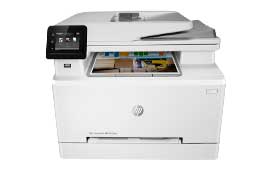
HP Color LaserJet Pro MFP M283fdn driver
Are you searching for the HP Color LaserJet Pro MFP M283fdn driver? You're in the right place. In this guide, we will explain how to download and install the latest driver for the HP Color LaserJet Pro MFP M283fdn printer. We will also discuss some common problems that may arise during the driver
HP Color LaserJet Pro MFP M479fnw driver
The HP Color LaserJet Pro MFP M479fnw is a versatile all-in-one printer that can handle a range of tasks, from printing and scanning to copying and faxing. It's equipped with a variety of features that make it a reliable and efficient choice for both personal and professional use. However, to
HP LaserJet Enterprise MFP M634dn driver
Are you looking for the perfect printer driver for your HP LaserJet Enterprise MFP M634dn? You've come to the right place. In this article, we'll provide you with a complete guide on everything you need to know about the HP LaserJet Enterprise MFP M634dn driver. What is the HP LaserJet Enterprise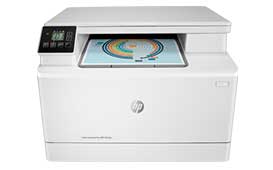
HP Color LaserJet Pro MFP M182nw driver
The HP Color LaserJet Pro MFP M182nw printer is an excellent option for businesses and individuals looking for a high-quality and efficient printer. With this printer, you can print, scan, copy, and even fax documents easily. However, to enjoy these features, you need to have the right driver