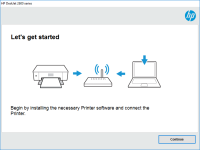HP Color LaserJet Pro MFP M283fdn driver
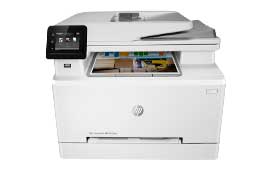
Are you searching for the HP Color LaserJet Pro MFP M283fdn driver? You're in the right place. In this guide, we will explain how to download and install the latest driver for the HP Color LaserJet Pro MFP M283fdn printer. We will also discuss some common problems that may arise during the driver installation process and how to troubleshoot them.
Download driver for HP Color LaserJet Pro MFP M283fdn
Driver for Windows
| Supported OS: Windows 11, Windows 10 32-bit, Windows 10 64-bit, Windows 8.1 32-bit, Windows 8.1 64-bit, Windows 8 32-bit, Windows 8 64-bit, Windows 7 32-bit, Windows 7 64-bit | |
| Type | Download |
| HP Easy Start Printer Setup Software (Internet connection required for driver installation) | |
| HP Universal Print Driver for Windows PCL6 (64-bit) for USB connected printers | |
| HP Universal Print Driver for Windows PostScript (64-bit) for USB connected printers | |
| HP Universal Print Driver for Windows PCL6 (32-bit) for USB connected printers | |
| HP Universal Print Driver for Windows PostScript (32-bit) for USB connected printers | |
| HP Universal Scan - Full Feature Software and Driver | |
Driver for Mac
| Supported OS: Mac OS Big Sur 11.x, Mac OS Monterey 12.x, Mac OS Catalina 10.15.x, Mac OS Mojave 10.14.x, Mac OS High Sierra 10.13.x, Mac OS Sierra 10.12.x, Mac OS X El Capitan 10.11.x, Mac OS X Yosemite 10.10.x, Mac OS X Mavericks 10.9.x, Mac OS X Mountain Lion 10.8.x, Mac OS X Lion 10.7.x, Mac OS X Snow Leopard 10.6.x. | |
| Type | Download |
| HP Easy Start (Mac) (Internet connection required for driver installation) | |
After the download is complete, double-click on the downloaded file to begin the installation process. Follow the on-screen instructions to complete the installation.

HP LaserJet Pro MFP M329dn driver
As technology continues to advance, printers have become a crucial part of every office, home, or business. One of the most popular printers in the market is the HP LaserJet Pro MFP M329dn. It is a multifunction printer that is designed to print, scan, copy, and fax documents. However, for it to
HP Color LaserJet Pro M155a driver
When it comes to using a printer, one of the most important aspects is the availability of the correct driver. Without the appropriate driver, you cannot take advantage of the full functionality of the printer. This is where the HP Color LaserJet Pro M155a driver comes in. In this article, we will
HP LaserJet M234sdne driver
The HP LaserJet M234sdne is a reliable and efficient printer designed to deliver high-quality printing results. To ensure that it works optimally, you need to install the correct driver on your computer. In this article, we'll show you how to download and install the HP LaserJet M234sdne driver
HP LaserJet M211dw driver
If you are searching for a reliable and efficient laser printer, you cannot go wrong with the HP LaserJet M211dw. With its fast print speed, automatic duplex printing, and wireless connectivity, it's an ideal option for small businesses, home offices, or personal use. However, to make the most out