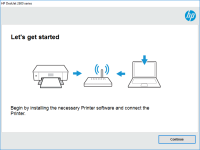HP Color LaserJet Pro M254dw driver

If you're in the market for a new printer, the HP Color LaserJet Pro M254dw is a great option to consider. This printer is known for its fast and reliable printing, high-quality color output, and ease of use. However, like all printers, it requires the correct driver to function properly. In this article, we'll cover everything you need to know about the HP Color LaserJet Pro M254dw driver.
What is a printer driver?
A printer driver is a software program that allows your computer to communicate with your printer. Without the correct driver, your printer won't be able to function properly. The HP Color LaserJet Pro M254dw driver is specifically designed for this printer and is essential for printing documents and images.
Download driver for HP Color LaserJet Pro M254dw
Driver for Windows
| Supported OS: Windows 11, Windows 10 32-bit, Windows 10 64-bit, Windows 8.1 32-bit, Windows 8.1 64-bit, Windows 8 32-bit, Windows 8 64-bit, Windows 7 32-bit, Windows 7 64-bit | |
| Type | Download |
| HP Color LaserJet Pro M254dw/M254nw Printer Full Software Solution | |
| HP Easy Start Printer Setup Software (Internet connection required for driver installation) | |
| HP Print and Scan Doctor for Windows | |
Driver for Mac
| Supported OS: Mac OS Big Sur 11.x, Mac OS Monterey 12.x, Mac OS Catalina 10.15.x, Mac OS Mojave 10.14.x, Mac OS High Sierra 10.13.x, Mac OS Sierra 10.12.x, Mac OS X El Capitan 10.11.x, Mac OS X Yosemite 10.10.x, Mac OS X Mavericks 10.9.x, Mac OS X Mountain Lion 10.8.x, Mac OS X Lion 10.7.x, Mac OS X Snow Leopard 10.6.x. | |
| Type | Download |
| HP Easy Start | |
Compatible devices: HP Color LaserJet Pro M154nw
How to download and install the HP Color LaserJet Pro M254dw driver?
You can download and install the HP Color LaserJet Pro M254dw driver from the website. Here are the steps:
- Go to the website and navigate to the Support section.
- Enter the model number of your printer and select it from the list.
- Choose the operating system of your computer and download the driver.
- Double-click on the downloaded file to begin the installation process.
- Follow the on-screen instructions to complete the installation.

HP Color LaserJet Pro M254nw driver
Are you looking for a reliable printer that can deliver high-quality prints? The HP Color LaserJet Pro M254nw is an excellent choice. It's fast, efficient, and delivers exceptional print quality. However, to make the most of its features, you need to have the right driver installed on your
HP LaserJet Pro MFP M329dn driver
As technology continues to advance, printers have become a crucial part of every office, home, or business. One of the most popular printers in the market is the HP LaserJet Pro MFP M329dn. It is a multifunction printer that is designed to print, scan, copy, and fax documents. However, for it to
HP Color LaserJet Pro MFP M479fnw driver
The HP Color LaserJet Pro MFP M479fnw is a versatile all-in-one printer that can handle a range of tasks, from printing and scanning to copying and faxing. It's equipped with a variety of features that make it a reliable and efficient choice for both personal and professional use. However, to
HP LaserJet Enterprise MFP M634dn driver
Are you looking for the perfect printer driver for your HP LaserJet Enterprise MFP M634dn? You've come to the right place. In this article, we'll provide you with a complete guide on everything you need to know about the HP LaserJet Enterprise MFP M634dn driver. What is the HP LaserJet Enterprise