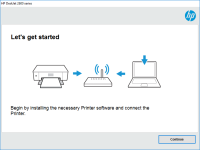HP LaserJet Pro MFP M130a driver

The HP LaserJet Pro MFP M130a printer is a multifunctional printer that can print, scan, and copy. It is designed for small businesses and home offices. The printer is known for its fast print speed, excellent print quality, and energy efficiency. It is also easy to set up and use.
What is a driver?
A driver is a software component that allows your computer to communicate with your printer. It acts as a bridge between the two devices, translating commands from your computer into a language that your printer can understand. Without a driver, your computer cannot communicate with your printer, and your printer cannot function properly.
Why is it important to have the correct driver for your printer?
Having the correct driver for your printer is crucial because it ensures that your printer functions efficiently. A driver acts as a translator between your computer and printer. If the driver is outdated or incorrect, it can cause issues like slow printing, error messages, or even prevent your printer from functioning at all.
Download driver for HP LaserJet Pro MFP M130a
Driver for Windows
| Supported OS: Windows 11, Windows 10 32-bit, Windows 10 64-bit, Windows 8.1 32-bit, Windows 8.1 64-bit, Windows 8 32-bit, Windows 8 64-bit, Windows 7 32-bit, Windows 7 64-bit | |
| Type | Download |
| HP LaserJet Pro MFP M130nw/M132nw/M132snw Full Feature Software and Drivers | |
| HP Easy Start Printer Setup Software (Internet connection required for driver installation) | |
| HP Print and Scan Doctor for Windows | |
Driver for Mac
| Supported OS: Mac OS Big Sur 11.x, Mac OS Monterey 12.x, Mac OS Catalina 10.15.x, Mac OS Mojave 10.14.x, Mac OS High Sierra 10.13.x, Mac OS Sierra 10.12.x, Mac OS X El Capitan 10.11.x, Mac OS X Yosemite 10.10.x, Mac OS X Mavericks 10.9.x, Mac OS X Mountain Lion 10.8.x, Mac OS X Lion 10.7.x, Mac OS X Snow Leopard 10.6.x. | |
| Type | Download |
| HP Easy Start | |
Compatible devices: HP LaserJet Pro MFP M130nw
How to install the HP LaserJet Pro MFP M130a driver
Installing the HP LaserJet Pro MFP M130a driver is a straightforward process that can be done in just a few simple steps. Here's how to do it:
-
First, make sure that your printer is turned on and connected to your computer via USB cable or wireless network.
-
Select the operating system of your computer and download the appropriate driver.
-
Once the download is complete, double-click on the downloaded file to begin the installation process.
-
Follow the on-screen instructions to complete the installation. This may include agreeing to the terms and conditions, selecting the installation location, and connecting your printer to your computer.
-
Once the installation is complete, restart your computer to ensure that the changes take effect.
-
Finally, test your printer to ensure that it is functioning correctly.
By following these simple steps, you can easily install the HP LaserJet Pro MFP M130a driver and get your printer up and running in no time.

HP LaserJet Pro M102a driver
The HP LaserJet Pro M102a is a monochrome laser printer that is designed for small offices and home use. It is a fast and reliable printer that can print up to 22 pages per minute, and it comes with a range of features that make it easy to use. To use the printer, you need to download and install
HP LaserJet MFP M433a driver
When it comes to printing high-quality documents, HP printers are undoubtedly one of the best choices in the market. Among the many options that HP offers, the HP LaserJet MFP M433a is a popular choice for businesses and individuals alike. However, for the printer to function properly, it is
HP LaserJet Ultra MFP M134a driver
The HP LaserJet Ultra MFP M134a is an excellent all-in-one printer that can handle multiple printing tasks with ease. However, like any other printer, it requires a driver to communicate with your computer. A printer driver is software that allows your computer to communicate with your printer and
HP LaserJet Pro MFP M132a driver
The HP LaserJet Pro MFP M132a is a versatile printer that can handle a variety of tasks. It can print, scan, and copy documents with ease, making it a popular choice for home offices and small businesses. However, to get the most out of your printer, you'll need to install the correct driver. What