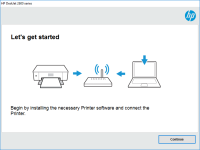HP LaserJet Pro M203dn driver

The HP LaserJet Pro M203dn is a compact and reliable laser printer that is ideal for small businesses and home offices. It offers a print speed of up to 28 pages per minute and can handle various paper sizes and types. However, to use this printer, you need to install the correct driver on your computer.
The HP LaserJet Pro M203dn driver is a software program that enables your computer to communicate with your printer. It translates the data sent by your computer into a format that the printer can understand. Without the driver, your computer will not be able to recognize your printer, and you will not be able to print.
Why do you need to install the HP LaserJet Pro M203dn driver?
Installing the HP LaserJet Pro M203dn driver is essential to use the printer. The driver allows your computer to communicate with your printer, enabling you to print documents, photos, and other files. Additionally, installing the driver ensures that your printer is functioning correctly, and you are getting the best possible print quality.
Download driver for HP LaserJet Pro M203dn
Driver for Windows
| Supported OS: Windows 11, Windows 10 32-bit, Windows 10 64-bit, Windows 8.1 32-bit, Windows 8.1 64-bit, Windows 8 32-bit, Windows 8 64-bit, Windows 7 32-bit, Windows 7 64-bit | |
| Type | Download |
| HP LaserJet Pro M203dn / Ultra M206dn Printer Full Feature Software and Drivers | |
| HP Easy Start Printer Setup Software (Internet connection required for driver installation) | |
| HP Print and Scan Doctor for Windows | |
Driver for Mac
| Supported OS: Mac OS Big Sur 11.x, Mac OS Monterey 12.x, Mac OS Catalina 10.15.x, Mac OS Mojave 10.14.x, Mac OS High Sierra 10.13.x, Mac OS Sierra 10.12.x, Mac OS X El Capitan 10.11.x, Mac OS X Yosemite 10.10.x, Mac OS X Mavericks 10.9.x, Mac OS X Mountain Lion 10.8.x, Mac OS X Lion 10.7.x, Mac OS X Snow Leopard 10.6.x. | |
| Type | Download |
| HP Easy Start | |
Compatible devices: HP LaserJet Pro MFP M227fdw
How to install the HP LaserJet Pro M203dn driver?
Installing the HP LaserJet Pro M203dn driver is a straightforward process. Here is a step-by-step guide:
1. Download the driver
Visit the HP website and navigate to the HP LaserJet Pro M203dn printer's driver download page. Select your operating system and click on the "Download" button to download the driver.
2. Run the setup file
Locate the downloaded driver file and double-click on it to run the setup file.
3. Follow the on-screen instructions
Follow the on-screen instructions to install the driver. Make sure to choose the correct printer model and select the correct connection type (USB, Ethernet, or wireless) during the installation process.

HP LaserJet Pro M12w driver
The HP LaserJet Pro M12w is a compact and affordable printer that's perfect for home and small office use. However, like any other printer, it requires a driver to communicate with your computer. In this article, we'll show you how to download, install, and troubleshoot the HP LaserJet Pro M12w
HP LaserJet Ultra M106w driver
The HP LaserJet Ultra M106w is a monochrome laser printer designed for small businesses and home offices. It is known for its high-quality prints, fast printing speeds, and low cost per page. The HP LaserJet Ultra M106w driver is the software that enables the printer to communicate with your
HP LaserJet Pro M102w driver
Are you in the market for a reliable and high-quality printer that can keep up with your printing demands? If so, then the HP LaserJet Pro M102w might be the perfect choice for you. This compact and efficient printer can handle a wide range of printing tasks, from basic documents to high-quality
HP LaserJet Pro M102a driver
The HP LaserJet Pro M102a is a monochrome laser printer that is designed for small offices and home use. It is a fast and reliable printer that can print up to 22 pages per minute, and it comes with a range of features that make it easy to use. To use the printer, you need to download and install