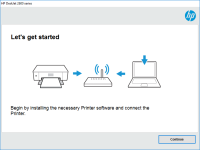HP LaserJet Pro M12w driver

The HP LaserJet Pro M12w is a compact and affordable printer that's perfect for home and small office use. However, like any other printer, it requires a driver to communicate with your computer. In this article, we'll show you how to download, install, and troubleshoot the HP LaserJet Pro M12w driver software.
What is a Printer Driver?
A printer driver is a software that allows your computer to communicate with your printer. It translates the data from your computer into a format that the printer can understand. Without a driver, your printer won't work.
Download driver for HP LaserJet Pro M12w
Driver for Windows
| Supported OS: Windows 11, Windows 10 32-bit, Windows 10 64-bit, Windows 8.1 32-bit, Windows 8.1 64-bit, Windows 8 32-bit, Windows 8 64-bit, Windows 7 32-bit, Windows 7 64-bit | |
| Type | Download |
| HP LaserJet Pro M12 Series Full Software and Drivers | |
Driver for Mac
| Supported OS: Mac OS Big Sur 11.x, Mac OS Monterey 12.x, Mac OS Catalina 10.15.x, Mac OS Mojave 10.14.x, Mac OS High Sierra 10.13.x, Mac OS Sierra 10.12.x, Mac OS X El Capitan 10.11.x, Mac OS X Yosemite 10.10.x, Mac OS X Mavericks 10.9.x, Mac OS X Mountain Lion 10.8.x, Mac OS X Lion 10.7.x, Mac OS X Snow Leopard 10.6.x. | |
| Type | Download |
| HP Easy Start | |
Compatible devices: HP LaserJet Pro M203dn
How to Install HP LaserJet Pro M12w Driver
Once you've downloaded the driver software, follow these steps to install it:
- Make sure your printer is turned on and connected to your computer via USB.
- Double-click the downloaded file to run the installer.
- Follow the on-screen instructions to complete the installation process.
- Once installed, your printer should be ready to use.

HP LaserJet Pro M12a driver
If you own an HP LaserJet Pro M12a printer, you know that finding the right driver is essential for its smooth functioning. The right driver ensures that your printer performs at its optimal level, providing high-quality prints and reducing the risk of errors. In this article, we will take a
HP LaserJet Pro M203dn driver
The HP LaserJet Pro M203dn is a compact and reliable laser printer that is ideal for small businesses and home offices. It offers a print speed of up to 28 pages per minute and can handle various paper sizes and types. However, to use this printer, you need to install the correct driver on your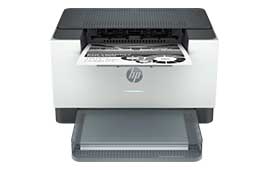
HP LaserJet M209dw driver
The HP LaserJet M209dw printer is a reliable, high-quality printer that can handle a variety of tasks. However, in order to get the most out of your printer, you need to have the right driver installed. In this article, we'll cover everything you need to know about the HP LaserJet M209dw driver,
HP LaserJet Pro M102w driver
Are you in the market for a reliable and high-quality printer that can keep up with your printing demands? If so, then the HP LaserJet Pro M102w might be the perfect choice for you. This compact and efficient printer can handle a wide range of printing tasks, from basic documents to high-quality