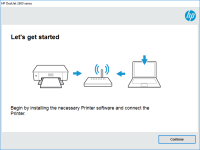HP LaserJet Pro M104a driver

If you're looking for a reliable, high-quality printer that can handle all of your printing needs, you might want to consider the HP LaserJet Pro M104a. This printer is designed for both personal and professional use, and it offers a wide range of features that make it an excellent choice for anyone who needs to print frequently. However, before you can start using this printer, you'll need to install the HP LaserJet Pro M104a driver. In this article, we'll provide you with everything you need to know about this driver and how to install it on your computer.
What is the HP LaserJet Pro M104a?
The HP LaserJet Pro M104a is a monochrome laser printer designed for both personal and professional use. It can print up to 22 pages per minute and has a duty cycle of up to 10,000 pages per month. The printer is equipped with a 266 MHz processor and 128 MB of memory, allowing it to handle even the most complex print jobs with ease.
Why Do You Need to Install the HP LaserJet Pro M104a Driver?
Before you can start using the HP LaserJet Pro M104a, you'll need to install the appropriate driver on your computer. The driver is a software program that allows your computer to communicate with the printer, telling it what to print and how to print it. Without the driver, your computer won't be able to send print jobs to the printer, and you won't be able to use the printer at all.
Download driver for HP LaserJet Pro M104a
Driver for Windows
| Supported OS: Windows 11, Windows 10 32-bit, Windows 10 64-bit, Windows 8.1 32-bit, Windows 8.1 64-bit, Windows 8 32-bit, Windows 8 64-bit, Windows 7 32-bit, Windows 7 64-bit | |
| Type | Download |
| HP LaserJet Pro M102a/M104a Printer Full Feature Software and Drivers | |
| HP LaserJet Pro M102w/M104w and Ultra M106w Printer Full Feature Software and Drivers | |
| HP Print and Scan Doctor for Windows | |
Driver for Mac
| Supported OS: Mac OS Big Sur 11.x, Mac OS Monterey 12.x, Mac OS Catalina 10.15.x, Mac OS Mojave 10.14.x, Mac OS High Sierra 10.13.x, Mac OS Sierra 10.12.x, Mac OS X El Capitan 10.11.x, Mac OS X Yosemite 10.10.x, Mac OS X Mavericks 10.9.x, Mac OS X Mountain Lion 10.8.x, Mac OS X Lion 10.7.x, Mac OS X Snow Leopard 10.6.x. | |
| Type | Download |
| HP Easy Start | |
Compatible devices: HP LaserJet Pro MFP M132a
How to Install the HP LaserJet Pro M104a Driver on Windows
Once you've downloaded the HP LaserJet Pro M104a driver, you'll need to install it on your computer. To do this, follow these steps:
- Open the downloaded driver file.
- Follow the on-screen instructions to begin the installation process.
- Connect the printer to your computer using a USB cable.
- Continue following the on-screen instructions to complete the installation process.
How to Install the HP LaserJet Pro M104a Driver on Mac
If you're using a Mac, the process for installing the HP LaserJet Pro M104a driver is slightly different. Here's what you need to do:
- Open the "System Preferences" menu on your Mac.
- Click on "Printers & Scanners."
- Click the "+" button to add a new printer.
- Select the HP LaserJet Pro M104a from the list of available printers.
- Follow the on-screen instructions to complete the installation process.

HP LaserJet Ultra MFP M134a driver
The HP LaserJet Ultra MFP M134a is an excellent all-in-one printer that can handle multiple printing tasks with ease. However, like any other printer, it requires a driver to communicate with your computer. A printer driver is software that allows your computer to communicate with your printer and
HP LaserJet Pro M102a driver
The HP LaserJet Pro M102a is a monochrome laser printer that is designed for small offices and home use. It is a fast and reliable printer that can print up to 22 pages per minute, and it comes with a range of features that make it easy to use. To use the printer, you need to download and install
HP LaserJet Pro M102w driver
Are you in the market for a reliable and high-quality printer that can keep up with your printing demands? If so, then the HP LaserJet Pro M102w might be the perfect choice for you. This compact and efficient printer can handle a wide range of printing tasks, from basic documents to high-quality
HP Color LaserJet Pro MFP M479fnw driver
The HP Color LaserJet Pro MFP M479fnw is a versatile all-in-one printer that can handle a range of tasks, from printing and scanning to copying and faxing. It's equipped with a variety of features that make it a reliable and efficient choice for both personal and professional use. However, to