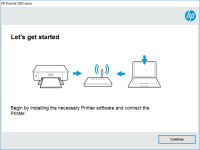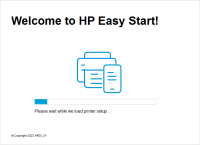HP LaserJet Enterprise MFP M631dn driver

If you own an HP LaserJet Enterprise MFP M631dn printer, you need the right driver to ensure that it runs smoothly and efficiently. In this article, we'll guide you through the process of downloading, installing, and updating the HP LaserJet Enterprise MFP M631dn driver.
What is the HP LaserJet Enterprise MFP M631dn Driver?
The HP LaserJet Enterprise MFP M631dn driver is software that allows your computer to communicate with your printer. It acts as a translator, converting the commands you give your computer into language that your printer can understand. Without the right driver, your printer may not work properly or may not work at all.
Download driver for HP LaserJet Enterprise MFP M631dn
Driver for Windows
| Supported OS: Windows 11, Windows 10 32-bit, Windows 10 64-bit, Windows 8.1 32-bit, Windows 8.1 64-bit, Windows 8 32-bit, Windows 8 64-bit, Windows 7 32-bit, Windows 7 64-bit | |
| Type | Download |
| HP LaserJet Enterprise MFP M631/M632/M633 Printer Full Software Solution | |
| HP Easy Start Printer Setup Software (Internet connection required for driver installation) | |
| HP Print and Scan Doctor for Windows | |
Driver for Mac
| Supported OS: Mac OS Big Sur 11.x, Mac OS Monterey 12.x, Mac OS Catalina 10.15.x, Mac OS Mojave 10.14.x, Mac OS High Sierra 10.13.x, Mac OS Sierra 10.12.x, Mac OS X El Capitan 10.11.x, Mac OS X Yosemite 10.10.x, Mac OS X Mavericks 10.9.x, Mac OS X Mountain Lion 10.8.x, Mac OS X Lion 10.7.x, Mac OS X Snow Leopard 10.6.x. | |
| Type | Download |
| HP Easy Start | |
Compatible devices: HP PageWide Pro 772dn MFP
How to Install the HP LaserJet Enterprise MFP M631dn Driver
Once you have downloaded the HP LaserJet Enterprise MFP M631dn driver, you need to install it on your computer. Here's how:
- Double-click on the driver file you downloaded.
- Follow the instructions on the screen to install the driver.
- Restart your computer.
Troubleshooting HP LaserJet Enterprise MFP M631dn Driver Issues
If you're having trouble with your HP LaserJet Enterprise MFP M631dn driver, here are some troubleshooting tips:
- Check that your printer is turned on and connected to your computer.
- Make sure you have the right driver installed.
- Check your printer settings to ensure that the printer is set as the default printer.
- Try restarting your computer and printer.
- Contact HP support for further assistance.

HP Color LaserJet Enterprise MFP M681dh
If you own an HP Color LaserJet Enterprise MFP M681dh printer, you need to install the appropriate driver to ensure that it functions optimally. In this article, we will guide you through the process of installing and updating the driver for your HP printer. We will also provide you with some tips
HP LaserJet Enterprise MFP M631z driver
A printer driver is a piece of software that allows your computer to communicate with the printer. Without a driver, your computer cannot send print jobs to the printer, and the printer cannot understand the commands sent by the computer. The HP LaserJet Enterprise MFP M631z driver is specific to
HP LaserJet Enterprise MFP M632h driver
Are you looking for the latest HP LaserJet Enterprise MFP M632h driver for your printer? Look no further. In this article, we'll cover everything you need to know about this printer, its drivers, and how to get the most out of your printing experience. Overview of the HP LaserJet Enterprise MFP
HP LaserJet Enterprise Flow MFP M633z
If you are looking for a versatile, high-performance printer that can cater to all your printing needs, then the HP LaserJet Enterprise Flow MFP M633z is the one for you. But, to make sure that you can fully utilize all its features, you need to have the correct driver installed on your computer.