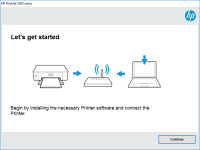HP Color LaserJet Enterprise MFP M681dh driver

If you own an HP Color LaserJet Enterprise MFP M681dh printer, you need to install the appropriate driver to ensure that it functions optimally. In this article, we will guide you through the process of installing and updating the driver for your HP printer. We will also provide you with some tips on how to troubleshoot common issues you might encounter during the installation process.
Introduction: What is an HP Color LaserJet Enterprise MFP M681dh driver?
A driver is a software program that acts as a communication bridge between your computer and your printer. The HP Color LaserJet Enterprise MFP M681dh driver is a software program that allows your computer to communicate with your HP Color LaserJet Enterprise MFP M681dh printer. Without the driver, your computer will not recognize your printer, and you will not be able to print documents.
Download driver for HP Color LaserJet Enterprise MFP M681dh
Driver for Windows
| Supported OS: Windows 11, Windows 10 32-bit, Windows 10 64-bit, Windows 8.1 32-bit, Windows 8.1 64-bit, Windows 8 32-bit, Windows 8 64-bit, Windows 7 32-bit, Windows 7 64-bit | |
| Type | Download |
| HP Color LaserJet Enterprise MFP M681/M682 Printer Full Software Solution | |
| HP Easy Start Printer Setup Software (Internet connection required for driver installation) | |
| HP Print and Scan Doctor for Windows | |
Driver for Mac
| Supported OS: Mac OS Big Sur 11.x, Mac OS Monterey 12.x, Mac OS Catalina 10.15.x, Mac OS Mojave 10.14.x, Mac OS High Sierra 10.13.x, Mac OS Sierra 10.12.x, Mac OS X El Capitan 10.11.x, Mac OS X Yosemite 10.10.x, Mac OS X Mavericks 10.9.x, Mac OS X Mountain Lion 10.8.x, Mac OS X Lion 10.7.x, Mac OS X Snow Leopard 10.6.x. | |
| Type | Download |
| HP Easy Start | |
Compatible devices: HP LaserJet Enterprise MFP M631dn
Step-by-Step Guide to Install the HP Color LaserJet Enterprise MFP M681dh Driver
Before you begin, ensure that you have the correct driver for your printer. You can download the driver from the website or from the driver disk that came with your printer. Here are the steps to install the driver:
- Turn on your printer and your computer.
- Connect your printer to your computer using a USB cable or through the network if it is a wireless printer.
- Go to the official HP website and download the driver for your printer.
- Run the downloaded file and follow the on-screen instructions to install the driver.
- Once the installation is complete, restart your computer.
Troubleshooting Common Issues during Driver Installation
Here are some tips to help you troubleshoot common issues you might encounter during the driver installation process:
- Ensure that you have downloaded the correct driver for your printer model.
- Make sure that your printer is connected to your computer and turned on.
- Disable any antivirus or firewall software that might be blocking the driver installation process.
- Try installing the driver in safe mode.
If you encounter any other issues during the installation process, you can contact HP support for assistance.

HP PageWide Pro 750dn driver
As a business owner or IT administrator, you understand the importance of having the right drivers for your devices. The HP PageWide Pro 750dn is a popular printer in many offices, and having the correct driver is crucial to its performance. In this article, we’ll discuss everything you need to
HP LaserJet Enterprise MFP M634z driver
If you own an HP LaserJet Enterprise MFP M634z, it's essential to ensure that you have the right drivers installed on your device. The driver is a software program that connects your computer or laptop to the printer and enables communication between the two. In this article, we'll provide you
HP LaserJet Enterprise MFP M634dn driver
Are you looking for the perfect printer driver for your HP LaserJet Enterprise MFP M634dn? You've come to the right place. In this article, we'll provide you with a complete guide on everything you need to know about the HP LaserJet Enterprise MFP M634dn driver. What is the HP LaserJet Enterprise
HP LaserJet Enterprise MFP M633fh driver
If you are looking for a reliable and efficient printer, the HP LaserJet Enterprise MFP M633fh is a great choice. It is a multifunctional printer that can print, scan, copy, and fax. However, like any other printer, you need to have the right driver installed to ensure optimal performance. In this