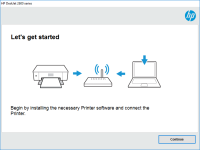HP LaserJet M5035xs MFP driver

If you own an HP LaserJet M5035xs MFP printer, you need to have the right driver to ensure that it performs optimally. The HP LaserJet M5035xs MFP driver is software that allows your printer to communicate with your computer. It is an essential component of your printer that enables you to print, scan, and copy documents seamlessly. In this article, we will cover everything you need to know about the HP LaserJet M5035xs MFP driver.
What is an HP LaserJet M5035xs MFP Driver?
An HP LaserJet M5035xs MFP driver is software that allows your computer to communicate with your HP LaserJet M5035xs MFP printer. It enables your computer to send printing, scanning, and copying instructions to your printer. Without the driver, your computer cannot recognize your printer, and you cannot print, scan, or copy documents.
Download driver for HP LaserJet M5035xs MFP
Driver for Windows
| Supported OS: Windows 11, Windows 10 32-bit, Windows 10 64-bit, Windows 8.1 32-bit, Windows 8.1 64-bit, Windows 8 32-bit, Windows 8 64-bit, Windows 7 32-bit, Windows 7 64-bit | |
| Type | Download |
| HP Universal Print Driver for Windows PCL6 (64-bit) for USB connected printers | |
| HP Universal Print Driver for Windows PostScript (64-bit) for USB connected printers | |
| HP Universal Print Driver for Windows PCL6 (32-bit) for USB connected printers | |
| HP Universal Print Driver for Windows PostScript (32-bit) for USB connected printers | |
| HP Print and Scan Doctor for Windows | |
Driver for Mac
| Supported OS: Mac OS Big Sur 11.x, Mac OS Monterey 12.x, Mac OS Catalina 10.15.x, Mac OS Mojave 10.14.x, Mac OS High Sierra 10.13.x, Mac OS Sierra 10.12.x, Mac OS X El Capitan 10.11.x, Mac OS X Yosemite 10.10.x, Mac OS X Mavericks 10.9.x, Mac OS X Mountain Lion 10.8.x, Mac OS X Lion 10.7.x, Mac OS X Snow Leopard 10.6.x. | |
| Type | Download |
| HP Easy Start | |
Compatible devices: HP LaserJet M9050 MFP
How to Install the HP LaserJet M5035xs MFP Driver?
To install the HP LaserJet M5035xs MFP driver, follow these simple steps:
- Go to the website and search for the HP LaserJet M5035xs MFP driver.
- Select the operating system of your computer and click on the download button.
- Once the download is complete, open the downloaded file and follow the on-screen instructions to install the driver.
Features of HP LaserJet M5035xs MFP Driver
The HP LaserJet M5035xs MFP driver comes with several features that enhance the performance of your printer. Some of these features include:
- Print, scan, and copy functionality
- Automatic duplex printing
- High-quality printing up to 1200 x 1200 dpi
- Customizable print settings
- Automatic document feeder for scanning and copying
- Scan to email, network folder, and USB
- Easy-to-use control panel
- Energy Star certified

HP LaserJet M5035 MFP driver
If you own an HP LaserJet M5035 MFP, you need to have the appropriate driver installed on your computer to ensure that the printer functions properly. In this article, we will guide you through the process of downloading and installing the HP LaserJet M5035 MFP driver. We will also cover some
HP Color LaserJet Pro MFP M479dw driver
The HP Color LaserJet Pro MFP M479dw is a multi-functional printer that offers high-quality printing, scanning, copying, and faxing features. It is a perfect choice for businesses and individuals who require a reliable and efficient printer for their printing needs. However, to ensure that the
HP LaserJet Pro MFP M130fn driver
The HP LaserJet Pro MFP M130fn is an all-in-one printer that offers high-quality printing, scanning, copying, and faxing features. To ensure that your printer works optimally, it is essential to have the right driver installed on your computer. The HP LaserJet Pro MFP M130fn driver is the software
HP Color LaserJet Pro M254dn driver
If you own an HP Color LaserJet Pro M254dn printer, then you know that having the right driver installed is critical to getting the best performance and quality out of your printer. In this article, we'll cover everything you need to know about the HP Color LaserJet Pro M254dn driver. From what it