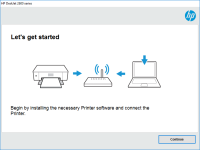HP LaserJet Pro MFP M130fn driver

The HP LaserJet Pro MFP M130fn is an all-in-one printer that offers high-quality printing, scanning, copying, and faxing features. To ensure that your printer works optimally, it is essential to have the right driver installed on your computer. The HP LaserJet Pro MFP M130fn driver is the software that allows your computer to communicate with the printer.
Features and Benefits
The HP LaserJet Pro MFP M130fn driver offers several features and benefits, such as:
1. Easy Installation
The HP LaserJet Pro MFP M130fn driver is easy to install and does not require any technical expertise. You can download the driver from the HP website and follow the installation instructions to install it on your computer.
2. High-Quality Printing
The HP LaserJet Pro MFP M130fn driver offers high-quality printing with a resolution of up to 1200 x 1200 dpi. It also supports various media types and sizes, making it an ideal printer for both personal and professional use.
3. Scanning, Copying, and Faxing
In addition to printing, the HP LaserJet Pro MFP M130fn driver also supports scanning, copying, and faxing. You can easily scan and save documents to your computer or send them as an email attachment. The copying feature allows you to make multiple copies of a document with ease, while the faxing feature enables you to send and receive faxes directly from your computer.
4. Energy Efficiency
The HP LaserJet Pro MFP M130fn driver is designed to be energy efficient, which means that it consumes less power and saves you money on your electricity bills.
Download driver for HP LaserJet Pro MFP M130fn
Driver for Windows
| Supported OS: Windows 11, Windows 10 32-bit, Windows 10 64-bit, Windows 8.1 32-bit, Windows 8.1 64-bit, Windows 8 32-bit, Windows 8 64-bit, Windows 7 32-bit, Windows 7 64-bit | |
| Type | Download |
| HP LaserJet Pro MFP M130fn/M132fn/M132fp and Ultra MFP M134fn Full Feature Software and Drivers | |
| HP Easy Start Printer Setup Software (Internet connection required for driver installation) | |
| HP Print and Scan Doctor for Windows | |
Driver for Mac
| Supported OS: Mac OS Big Sur 11.x, Mac OS Monterey 12.x, Mac OS Catalina 10.15.x, Mac OS Mojave 10.14.x, Mac OS High Sierra 10.13.x, Mac OS Sierra 10.12.x, Mac OS X El Capitan 10.11.x, Mac OS X Yosemite 10.10.x, Mac OS X Mavericks 10.9.x, Mac OS X Mountain Lion 10.8.x, Mac OS X Lion 10.7.x, Mac OS X Snow Leopard 10.6.x. | |
| Type | Download |
| HP Easy Start | |
Compatible devices: HP LaserJet Pro MFP M130fw
How to Install the HP LaserJet Pro MFP M130fn Driver
To install the HP LaserJet Pro MFP M130fn driver, follow these simple steps:
Step 1: Download the Driver
Go to the HP website and download the HP LaserJet Pro MFP M130fn driver.
Step 2: Run the Installer
Double-click on the downloaded file to run the installer. Follow the on-screen instructions to install the driver.
Step 3: Connect the Printer
Connect your HP LaserJet Pro MFP M130fn printer to your computer using a USB cable or a wireless network.
Step 4: Test the Printer
Once the driver is installed, test the printer by printing a test page. If the test page prints successfully, your printer is now ready to use.

HP LaserJet Pro MFP M132fn driver
The HP LaserJet Pro MFP M132fn is an all-in-one monochrome laser printer that can print, scan, copy, and fax. It is designed for small to medium-sized businesses that require high-quality and efficient printing capabilities. To use this printer, you need to download and install its driver on your
HP DeskJet 2655 driver
The HP DeskJet 2655 is a multifunction printer that can print, scan, and copy documents. It is a budget-friendly printer that is perfect for home and small office use. The printer is compatible with both Windows and Mac operating systems and can be connected to a computer or mobile device using USB
HP Color LaserJet Pro MFP M479dw driver
The HP Color LaserJet Pro MFP M479dw is a multi-functional printer that offers high-quality printing, scanning, copying, and faxing features. It is a perfect choice for businesses and individuals who require a reliable and efficient printer for their printing needs. However, to ensure that the
HP Smart Tank Plus 578 driver
If you're looking for a printer that is cost-effective and efficient, you might want to consider the HP Smart Tank Plus 578. This printer offers high-quality printing, scanning, and copying features, making it a popular choice for home and office use. In this article, we'll discuss everything you