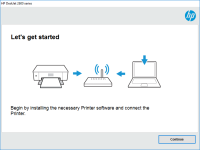HP LaserJet Pro M12a driver

If you own an HP LaserJet Pro M12a printer, you know that finding the right driver is essential for its smooth functioning. The right driver ensures that your printer performs at its optimal level, providing high-quality prints and reducing the risk of errors. In this article, we will take a comprehensive look at the HP LaserJet Pro M12a driver, covering everything you need to know to make the most of your printer.
What is a Driver?
Before we dive into the specifics of the HP LaserJet Pro M12a driver, let's first understand what a driver is. A driver is software that allows your computer to communicate with a particular hardware device, such as a printer. In other words, a driver is what enables your computer to "talk" to your printer, allowing it to print documents and perform other tasks.
Download driver for HP LaserJet Pro M12a
Driver for Windows
| Supported OS: Windows 11, Windows 10 32-bit, Windows 10 64-bit, Windows 8.1 32-bit, Windows 8.1 64-bit, Windows 8 32-bit, Windows 8 64-bit, Windows 7 32-bit, Windows 7 64-bit | |
| Type | Download |
| HP LaserJet Pro M12 Series Full Software and Drivers | |
| HP Print and Scan Doctor for Windows | |
Driver for Mac
| Supported OS: Mac OS Big Sur 11.x, Mac OS Monterey 12.x, Mac OS Catalina 10.15.x, Mac OS Mojave 10.14.x, Mac OS High Sierra 10.13.x, Mac OS Sierra 10.12.x, Mac OS X El Capitan 10.11.x, Mac OS X Yosemite 10.10.x, Mac OS X Mavericks 10.9.x, Mac OS X Mountain Lion 10.8.x, Mac OS X Lion 10.7.x, Mac OS X Snow Leopard 10.6.x. | |
| Type | Download |
| HP Easy Start | |
Compatible devices: HP LaserJet Pro M12w
How to Install the HP LaserJet Pro M12a Driver
Once you have downloaded the HP LaserJet Pro M12a driver, the next step is to install it on your computer. The installation process is straightforward and can be done in a few simple steps. First, double-click on the downloaded file to start the installation process. Follow the on-screen prompts to complete the installation. Once the installation is complete, your computer should be able to communicate with your printer.
Troubleshooting HP LaserJet Pro M12a Driver Issues
Despite the best efforts, you may still encounter issues with your HP LaserJet Pro M12a driver. Common issues include print quality issues, connectivity issues, and error messages. In such cases, it is essential to troubleshoot the issue to determine the root cause and find a solution. Some common troubleshooting steps include updating the driver, restarting your computer and printer, checking the cable connections, and checking for paper jams.
Conclusion
The HP LaserJet Pro M12a driver is an essential component that ensures your printer performs at its best. With the right driver, you can enjoy high-quality prints, reduced errors, and optimal performance. In this article, we have covered everything you need to know about the HP LaserJet Pro M12a driver, including where to find it, how to install it, how to update it, and how to troubleshoot issues.

HP LaserJet MFP M28w driver
If you own an HP LaserJet MFP M28w printer, you know the importance of having the right driver installed on your device. The driver is a crucial component that allows your printer to communicate with your computer and perform various tasks efficiently. In this article, we will guide you through the
HP LaserJet Pro M102w driver
Are you in the market for a reliable and high-quality printer that can keep up with your printing demands? If so, then the HP LaserJet Pro M102w might be the perfect choice for you. This compact and efficient printer can handle a wide range of printing tasks, from basic documents to high-quality
HP Color LaserJet Pro MFP M180n driver
Are you having trouble finding the right driver for your HP Color LaserJet Pro MFP M180n? Look no further. In this article, we’ll provide you with everything you need to know about this printer driver, including what it is, how to download and install it, and common issues that may arise. What is
HP LaserJet MFP M433a driver
When it comes to printing high-quality documents, HP printers are undoubtedly one of the best choices in the market. Among the many options that HP offers, the HP LaserJet MFP M433a is a popular choice for businesses and individuals alike. However, for the printer to function properly, it is