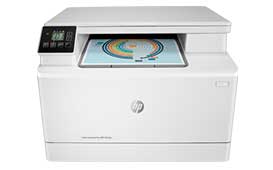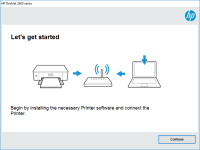HP LaserJet Pro MFP M126nw driver

If you own an HP LaserJet Pro MFP M126nw printer, you will need to install the appropriate driver to ensure optimal performance. The right driver can improve the speed, quality, and functionality of your printer. In this article, we will guide you through the process of finding and installing the right driver for your HP LaserJet Pro MFP M126nw.
What is HP LaserJet Pro MFP M126nw driver?
The HP LaserJet Pro MFP M126nw driver is a software program that allows your computer to communicate with your printer. The driver enables your computer to send commands to your printer, which then prints the document according to your specifications. Without a driver, your computer and printer cannot communicate effectively, resulting in printing errors or no output at all.
Download driver for HP LaserJet Pro MFP M126nw
Driver for Windows
| Supported OS: Windows 11, Windows 10 32-bit, Windows 10 64-bit, Windows 8.1 32-bit, Windows 8.1 64-bit, Windows 8 32-bit, Windows 8 64-bit, Windows 7 32-bit, Windows 7 64-bit | |
| Type | Download |
| HP LaserJet Pro MFP M125/126 Series Full Software and Drivers | |
| HP Print and Scan Doctor for Windows | |
Driver for Mac
| Supported OS: Mac OS Big Sur 11.x, Mac OS Monterey 12.x, Mac OS Catalina 10.15.x, Mac OS Mojave 10.14.x, Mac OS High Sierra 10.13.x, Mac OS Sierra 10.12.x, Mac OS X El Capitan 10.11.x, Mac OS X Yosemite 10.10.x, Mac OS X Mavericks 10.9.x, Mac OS X Mountain Lion 10.8.x, Mac OS X Lion 10.7.x, Mac OS X Snow Leopard 10.6.x. | |
| Type | Download |
| HP Easy Start | |
Compatible devices: HP DeskJet F4288
How to install HP LaserJet Pro MFP M126nw driver?
Once you have downloaded the correct driver for your printer, you need to install it on your computer. Follow these steps to install the driver:
- Locate the downloaded driver file on your computer.
- Double-click the file to begin the installation process.
- Follow the on-screen instructions to install the driver.
- Restart your computer to complete the installation.
After the installation, your computer should be able to communicate with your printer, and you can begin printing documents.
Benefits of having the right HP LaserJet Pro MFP M126nw driver
Installing the right driver for your printer can offer several benefits, such as:
- Improved print quality: The right driver ensures that your printer produces high-quality prints that match your specifications.
- Increased printing speed: A compatible driver can help speed up the printing process, saving you time.
- Enhanced functionality: A compatible driver can enable additional features and functions of your printer, such as duplex printing, scanning, and copying.

HP LaserJet P1008 driver
HP LaserJet P1008 is a reliable and efficient printer that produces high-quality prints. However, to ensure the printer performs at its best, users need to install the correct and updated driver. In this article, we will provide a comprehensive guide on HP LaserJet P1008 driver installation,
HP LaserJet Pro M12a driver
If you own an HP LaserJet Pro M12a printer, you know that finding the right driver is essential for its smooth functioning. The right driver ensures that your printer performs at its optimal level, providing high-quality prints and reducing the risk of errors. In this article, we will take a
HP LaserJet Pro M203d driver
If you own an HP LaserJet Pro M203d printer, you need to have the right driver to ensure that it works smoothly and efficiently. In this article, we will discuss everything you need to know about the HP LaserJet Pro M203d driver, including how to download and install it, its features, and its
HP LaserJet Enterprise M609dn driver
Are you in need of a high-quality printer that delivers professional results in a timely manner? Look no further than the HP LaserJet Enterprise M609dn. This printer is a powerful tool that can handle even the most demanding printing tasks. But in order to get the most out of your printer, you need