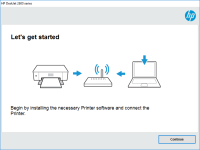HP LaserJet 1020 Plus driver

The HP LaserJet 1020 Plus is a popular printer among businesses and individuals. Its high-speed printing and compact design make it an excellent choice for small offices or personal use. However, to get the most out of your printer, you need to have the correct driver installed. In this article, we will guide you through everything you need to know about the HP LaserJet 1020 Plus driver.
What is an HP LaserJet 1020 Plus Driver?
A driver is software that allows your computer to communicate with your printer. Without a driver, your computer cannot recognize your printer, and you won't be able to print. The HP LaserJet 1020 Plus driver is specifically designed for this printer model. It is a software program that enables your computer to send print jobs to the printer, and it also provides various settings and options for configuring the printer.
Download driver for HP LaserJet 1020 Plus
Driver for Windows
| Supported OS: Windows 11, Windows 10 32-bit, Windows 10 64-bit, Windows 8.1 32-bit, Windows 8.1 64-bit, Windows 8 32-bit, Windows 8 64-bit, Windows 7 32-bit, Windows 7 64-bit | |
| Type | Download |
| HP LaserJet 1020 Plus Full Feature Software and Driver | |
| HP Print and Scan Doctor for Windows | |
Driver for Mac
| Supported OS: Mac OS Big Sur 11.x, Mac OS Monterey 12.x, Mac OS Catalina 10.15.x, Mac OS Mojave 10.14.x, Mac OS High Sierra 10.13.x, Mac OS Sierra 10.12.x, Mac OS X El Capitan 10.11.x, Mac OS X Yosemite 10.10.x, Mac OS X Mavericks 10.9.x, Mac OS X Mountain Lion 10.8.x, Mac OS X Lion 10.7.x, Mac OS X Snow Leopard 10.6.x. | |
| Type | Download |
| HP Easy Start | |
Compatible devices: HP LaserJet M1005
How to Install HP LaserJet 1020 Plus Driver
Installing the HP LaserJet 1020 Plus driver is a straightforward process. Follow these steps:
- Enter your printer model number (HP LaserJet 1020 Plus) and click "Search."
- Select the appropriate driver version for your operating system and click "Download."
- Once the download is complete, double-click the file to start the installation process.
- Follow the on-screen instructions to complete the installation.
Troubleshooting HP LaserJet 1020 Plus Driver Issues
If you're experiencing issues with your HP LaserJet 1020 Plus driver, try these troubleshooting tips:
- Make sure you have the correct driver version for your operating system.
- Check that your printer is properly connected to your computer.
- Restart your computer and printer.
- Update your driver to the latest version.
- Clear any print jobs that may be stuck in the print queue.
- Try printing a test page to see if the issue is resolved.
If none of these solutions work, consider contacting HP customer support for further assistance.

HP DeskJet Ink Advantage 2135 driver
If you own an HP DeskJet Ink Advantage 2135 printer, you need to have its driver installed on your computer to be able to use all its features. Without the driver, your printer won't be able to communicate with your computer, and you won't be able to print, scan, or copy anything. HP DeskJet Ink
HP LaserJet Pro M102w driver
Are you in the market for a reliable and high-quality printer that can keep up with your printing demands? If so, then the HP LaserJet Pro M102w might be the perfect choice for you. This compact and efficient printer can handle a wide range of printing tasks, from basic documents to high-quality
HP Ink Tank 119 driver
If you have recently purchased an HP Ink Tank 119 printer, or you are planning to, you will need to install the HP Ink Tank 119 driver in order to use it. In this article, we will provide you with a comprehensive guide on everything you need to know about the HP Ink Tank 119 driver, from its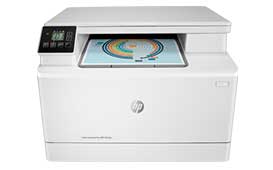
HP Color LaserJet Pro MFP M182nw driver
The HP Color LaserJet Pro MFP M182nw printer is an excellent option for businesses and individuals looking for a high-quality and efficient printer. With this printer, you can print, scan, copy, and even fax documents easily. However, to enjoy these features, you need to have the right driver