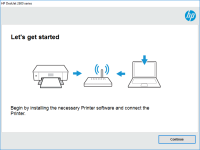HP Color LaserJet Pro MFP M477fnw driver

If you own an HP Color LaserJet Pro MFP M477fnw printer, then you need to have the right driver installed on your computer to get the most out of it. In this article, we will discuss everything you need to know about the HP Color LaserJet Pro MFP M477fnw driver, from what it is to how to install it, and more.
What is the HP Color LaserJet Pro MFP M477fnw driver?
The HP Color LaserJet Pro MFP M477fnw driver is a software program that allows your computer to communicate with your printer. It acts as a bridge between the two devices, allowing you to send print jobs from your computer to the printer. Without the right driver installed, you won't be able to use all of the printer's features, and it may not work at all.
Why is it important to have the right driver installed?
Having the right driver installed is essential for getting the most out of your HP Color LaserJet Pro MFP M477fnw printer. Without it, you won't be able to use all of the printer's features, such as automatic duplex printing or advanced color settings. In addition, the printer may not work at all or may produce poor quality prints.
Download driver for HP Color LaserJet Pro MFP M477fnw
Driver for Windows
| Supported OS: Windows 11, Windows 10 32-bit, Windows 10 64-bit, Windows 8.1 32-bit, Windows 8.1 64-bit, Windows 8 32-bit, Windows 8 64-bit, Windows 7 32-bit, Windows 7 64-bit | |
| Type | Download |
| HP Color LaserJet Pro MFP M477 Printer Series PCL 6 v3 Full Solution | |
| HP LaserJet Pro Series Windows Firmware Update Utility | |
| HP Print and Scan Doctor for Windows | |
Driver for Mac
| Supported OS: Mac OS Big Sur 11.x, Mac OS Monterey 12.x, Mac OS Catalina 10.15.x, Mac OS Mojave 10.14.x, Mac OS High Sierra 10.13.x, Mac OS Sierra 10.12.x, Mac OS X El Capitan 10.11.x, Mac OS X Yosemite 10.10.x, Mac OS X Mavericks 10.9.x, Mac OS X Mountain Lion 10.8.x, Mac OS X Lion 10.7.x, Mac OS X Snow Leopard 10.6.x. | |
| Type | Download |
| HP Easy Start | |
Compatible devices: HP Color LaserJet Pro MFP M477fdw
How to install the HP Color LaserJet Pro MFP M477fnw driver?
To install the HP Color LaserJet Pro MFP M477fnw driver, follow these steps:
- Double-click on the downloaded file to start the installation process.
- Follow the on-screen instructions to complete the installation.
- Once the installation is complete, restart your computer.
- Connect your printer to your computer using a USB cable.
- Turn on your printer and wait for it to be detected by your computer.
- Your printer should now be ready to use.
Troubleshooting common driver issues
If you are experiencing issues with your HP Color LaserJet Pro MFP M477fnw driver, here are some common troubleshooting tips:
- Make sure you have the latest driver installed.
- Check your printer and computer connections.
- Restart your printer and computer.
- Make sure your printer is turned on and properly configured.
- Check for any software updates for your printer and computer.

HP Color LaserJet Pro MFP M281fdw driver
If you are in search of a high-quality color laser printer that can meet your office or personal printing needs, then the HP Color LaserJet Pro MFP M281fdw could be an excellent choice for you. This printer is not only a multifunctional device but also provides high-quality printing, scanning,
HP LaserJet Enterprise MFP M635fht
When it comes to business printing needs, HP LaserJet Enterprise MFP M635fht is one of the best options in the market. It offers fast printing, high-quality output, and a range of features that make it an ideal choice for businesses of all sizes. But in order to make the most of this printer, you
HP LaserJet Enterprise MFP M634dn driver
Are you looking for the perfect printer driver for your HP LaserJet Enterprise MFP M634dn? You've come to the right place. In this article, we'll provide you with a complete guide on everything you need to know about the HP LaserJet Enterprise MFP M634dn driver. What is the HP LaserJet Enterprise
HP LaserJet Pro MFP M132snw driver
When it comes to printing documents or photos, having the right printer driver installed is crucial. Without the correct driver, your printer may not work properly or may not work at all. In this article, we'll be discussing everything you need to know about the HP LaserJet Pro MFP M132snw driver.