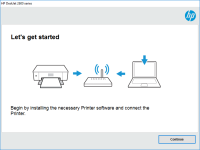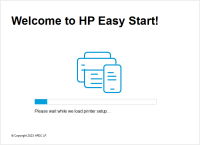HP LaserJet Pro M402d driver

If you are in need of a reliable and efficient printer for your office or home, the HP LaserJet Pro M402d could be the perfect choice. However, to ensure that it functions correctly, you will need to install the appropriate drivers. In this article, we will provide a detailed guide on everything you need to know about the HP LaserJet Pro M402d driver.
The HP LaserJet Pro M402d is a monochrome laser printer that is designed to meet the needs of small to medium-sized businesses. With its fast print speeds and high-quality output, it is an ideal choice for those who require a reliable and efficient printer for their office or home.
Features of the HP LaserJet Pro M402d printer
The HP LaserJet Pro M402d comes with a range of features that make it an excellent choice for small to medium-sized businesses. Some of these features include:
- Fast print speeds of up to 40 pages per minute
- Automatic duplex printing to save on paper costs
- Print resolution of up to 4800 x 600 dpi
- 250-sheet input tray and a 100-sheet multipurpose tray
- Built-in Ethernet connectivity for easy network integration
- Compact design that is perfect for small workspaces
Importance of the correct driver
To ensure that the HP LaserJet Pro M402d printer functions correctly, it is essential to install the appropriate driver. The driver is a software program that enables the printer to communicate with your computer or mobile device. Without the correct driver, the printer may not work correctly, and you may experience issues such as poor print quality or slow printing speeds.
Download driver for HP LaserJet Pro M402d
Driver for Windows
| Supported OS: Windows 11, Windows 10 32-bit, Windows 10 64-bit, Windows 8.1 32-bit, Windows 8.1 64-bit, Windows 8 32-bit, Windows 8 64-bit, Windows 7 32-bit, Windows 7 64-bit | |
| Type | Download |
| HP Print and Scan Doctor for Windows | |
Driver for Mac
| Supported OS: Mac OS Big Sur 11.x, Mac OS Monterey 12.x, Mac OS Catalina 10.15.x, Mac OS Mojave 10.14.x, Mac OS High Sierra 10.13.x, Mac OS Sierra 10.12.x, Mac OS X El Capitan 10.11.x, Mac OS X Yosemite 10.10.x, Mac OS X Mavericks 10.9.x, Mac OS X Mountain Lion 10.8.x, Mac OS X Lion 10.7.x, Mac OS X Snow Leopard 10.6.x. | |
| Type | Download |
| HP Easy Start | |
Compatible devices: HP LaserJet Pro M201n
Installation of the HP LaserJet Pro M402d driver
To install the HP LaserJet Pro M402d driver, follow these steps:
- Ensure that your printer is connected to your computer or network.
- Double-click on the downloaded driver file to run the installer.
- Follow the on-screen instructions to install the driver.
- Once the installation is complete, restart your computer.
Troubleshooting common driver issues
If you are experiencing issues with your HP LaserJet Pro M402d printer, it could be due to problems with the driver. Some common driver issues include:
- Poor print quality
- Slow printing speeds
- Connection issues
- Error messages
To troubleshoot these issues, try the following:
- Ensure that the printer is connected to your computer or network.
- Update the driver to the latest version.
- Check the printer settings to ensure that they are correct.
- Run the printer troubleshooter to identify and fix any issues.
Conclusion
In conclusion, the HP LaserJet Pro M402d printer is an excellent choice for small to medium-sized businesses. To ensure that it functions correctly, it is essential to install the appropriate driver. By following the steps outlined in this article, you can download, install, and troubleshoot any issues that you may encounter with your printer. With its fast print speeds, high-quality output, and range of features, the HP LaserJet Pro M402d is a reliable and efficient printer that can meet all of your printing needs.

HP Color LaserJet Pro M452nw driver
The HP Color LaserJet Pro M452nw printer is a high-quality printer that delivers fast and reliable printing results. However, to make the printer work correctly, you need to have the correct driver installed on your computer. In this article, we will guide you on everything you need to know about
HP LaserJet Enterprise M607dn driver
The HP LaserJet Enterprise M607dn is a high-performance monochrome laser printer designed for busy workgroups and small to medium-sized businesses. It offers fast printing speeds, high-quality output, and a variety of advanced features such as automatic duplex printing and mobile printing options.
HP LaserJet Pro M102w driver
Are you in the market for a reliable and high-quality printer that can keep up with your printing demands? If so, then the HP LaserJet Pro M102w might be the perfect choice for you. This compact and efficient printer can handle a wide range of printing tasks, from basic documents to high-quality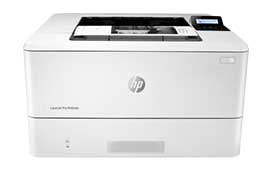
HP LaserJet Pro M404dn driver
The HP LaserJet Pro M404dn printer is one of the best printers out there for both home and office use. With its advanced features and high-quality prints, it is no surprise that this printer is highly sought after. However, to ensure that your printer functions optimally, you need to have the right