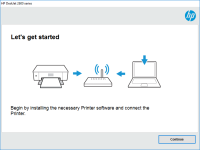HP Color LaserJet Pro M452nw driver

The HP Color LaserJet Pro M452nw printer is a high-quality printer that delivers fast and reliable printing results. However, to make the printer work correctly, you need to have the correct driver installed on your computer. In this article, we will guide you on everything you need to know about the HP Color LaserJet Pro M452nw driver.
What is a Printer Driver?
A printer driver is software that allows your computer to communicate with your printer. It acts as a bridge between your computer and printer, translating the commands sent by your computer into a language that the printer can understand. Without a driver, your printer will not be able to work correctly.
Why Do You Need a Driver for HP Color LaserJet Pro M452nw?
To make sure that your printer works correctly, you need to have the correct driver installed on your computer. The driver provides the printer with the necessary instructions to print documents correctly. Installing the right driver will also help you get the most out of your printer, ensuring that it operates at peak performance.
Download driver for HP Color LaserJet Pro M452nw
Driver for Windows
| Supported OS: Windows 11, Windows 10 32-bit, Windows 10 64-bit, Windows 8.1 32-bit, Windows 8.1 64-bit, Windows 8 32-bit, Windows 8 64-bit, Windows 7 32-bit, Windows 7 64-bit | |
| Type | Download |
| HP Color LaserJet Pro M452 Printer Series PCL 6 v3 Full Solution | |
| HP LaserJet Pro M452dn/nw Windows Firmware Update Utility | |
| HP Print and Scan Doctor for Windows | |
Driver for Mac
| Supported OS: Mac OS Big Sur 11.x, Mac OS Monterey 12.x, Mac OS Catalina 10.15.x, Mac OS Mojave 10.14.x, Mac OS High Sierra 10.13.x, Mac OS Sierra 10.12.x, Mac OS X El Capitan 10.11.x, Mac OS X Yosemite 10.10.x, Mac OS X Mavericks 10.9.x, Mac OS X Mountain Lion 10.8.x, Mac OS X Lion 10.7.x, Mac OS X Snow Leopard 10.6.x. | |
| Type | Download |
| HP Easy Start | |
Compatible devices: HP LaserJet Pro M402d
How to Download and Install the HP Color LaserJet Pro M452nw Driver?
Downloading and installing the HP Color LaserJet Pro M452nw driver is a simple process that involves the following steps:
Step 1: Choose your operating system
Select your operating system, and the website will display the available drivers for your system.
Step 2: Download the driver
Click on the driver that matches your operating system to download it. The download will start automatically.
Step 3: Install the driver
Once the driver has downloaded, run the installation file and follow the prompts to install the driver on your computer.
Conclusion
In conclusion, the HP Color LaserJet Pro M452nw printer is a reliable and efficient printer, but it requires the correct driver for it to work correctly. Installing the right driver is essential to ensure that the printer operates at its optimal performance. By following the steps outlined above, you can download and install the correct driver for your operating system and troubleshoot any driver-related issues that you may encounter.

HP LaserJet Pro MFP M227sdn driver
If you own an HP LaserJet Pro MFP M227sdn printer, you need to install the correct driver for it to function correctly. The driver software helps your computer communicate with your printer, allowing you to print, scan, and copy documents with ease. In this article, we will guide you through the
HP LaserJet Pro MFP M130a driver
The HP LaserJet Pro MFP M130a printer is a multifunctional printer that can print, scan, and copy. It is designed for small businesses and home offices. The printer is known for its fast print speed, excellent print quality, and energy efficiency. It is also easy to set up and use. What is a
HP LaserJet Pro M1217nfw driver
The HP LaserJet Pro M1217nfw is a reliable and efficient printer designed for both personal and professional use. With its fast printing speed, automatic two-sided printing, and wireless connectivity, it has become a popular choice among users. However, to ensure the printer works correctly, you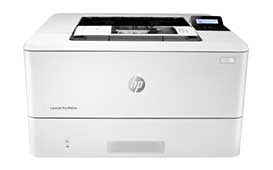
HP LaserJet Pro M404n driver
The HP LaserJet Pro M404n is a monochrome laser printer that delivers high-speed printing with excellent quality. It can print up to 40 pages per minute and has a recommended monthly page volume of 750 to 4,000 pages. The printer comes with a 250-sheet input tray and a 100-sheet output tray, making