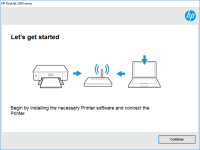HP LaserJet Pro M404-M405 driver
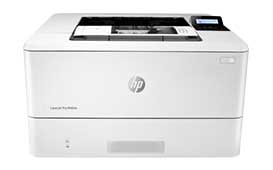
If you own an HP LaserJet Pro M404-M405 printer, you know that finding the right driver can be a challenge. However, with the right knowledge and resources, you can install and use the HP LaserJet Pro M404-M405 driver with ease. In this article, we'll cover everything you need to know about the HP LaserJet Pro M404-M405 driver, including its features, installation process, and troubleshooting tips.
Introduction to HP LaserJet Pro M404-M405 Driver
The HP LaserJet Pro M404-M405 driver is a software program that enables communication between the printer and the computer. It allows your computer to send print commands to the printer and receive print jobs from it. The driver also controls the printer's settings, such as paper size and print quality. Without a driver, your computer and printer cannot communicate, and you won't be able to print anything.
Features of HP LaserJet Pro M404-M405 Driver
The HP LaserJet Pro M404-M405 driver comes with a range of features that make it a great choice for both personal and professional use. Some of its key features include:
Compatibility
The driver is compatible with a range of operating systems, including Windows and Mac. It also works with a variety of printers in the HP LaserJet Pro M404-M405 series.
Easy to Use
The driver is easy to install and use, even for those with little technical knowledge. The software comes with a user-friendly interface that allows you to customize your print settings and manage your print jobs.
Customizable Settings
The driver allows you to customize your print settings, including paper size, orientation, and quality. You can also adjust the printer's default settings to suit your specific needs.
Download driver for HP LaserJet Pro M404-M405
Driver for Windows
| Supported OS: Windows 11, Windows 10 32-bit, Windows 10 64-bit, Windows 8.1 32-bit, Windows 8.1 64-bit, Windows 8 32-bit, Windows 8 64-bit, Windows 7 32-bit, Windows 7 64-bit | |
| Type | Download |
| HP LaserJet Pro M404/M405d Printer Full Software Solution | |
| HP LaserJet Pro M404/M405dw Printer Full Software Solution | |
| HP LaserJet Pro M404/M405dn/M404/M405n/M404m Printer Full Software Solution | |
| HP Print and Scan Doctor for Windows | |
Driver for Mac
| Supported OS: Mac OS Big Sur 11.x, Mac OS Monterey 12.x, Mac OS Catalina 10.15.x, Mac OS Mojave 10.14.x, Mac OS High Sierra 10.13.x, Mac OS Sierra 10.12.x, Mac OS X El Capitan 10.11.x, Mac OS X Yosemite 10.10.x, Mac OS X Mavericks 10.9.x, Mac OS X Mountain Lion 10.8.x, Mac OS X Lion 10.7.x, Mac OS X Snow Leopard 10.6.x. | |
| Type | Download |
| HP Easy Start | |
Compatible devices: HP LaserJet MFP M437
Installing HP LaserJet Pro M404-M405 Driver
Installing the HP LaserJet Pro M404-M405 driver is a straightforward process. Here's a step-by-step guide to help you get started:
Run the Installer
Once you've downloaded the driver, run the installer and follow the on-screen instructions to complete the installation process.
Connect Your Printer
After installing the driver, connect your printer to your computer using a USB cable or via a network connection.
Test Your Printer
Finally, test your printer to make sure it's working correctly. Print a test page to confirm that your printer is communicating with your computer and that the driver is installed correctly.
Conclusion
The HP LaserJet Pro M404-M405 driver is an essential component of your printer's functionality. With its compatibility, ease of use, and customizable settings, it's a great choice for anyone looking for a reliable and efficient printer driver. By following the installation and troubleshooting tips outlined in this article, you can ensure that your printer is running smoothly and that you're getting the most out of your HP LaserJet Pro M404-M405 printer.

HP Color LaserJet Pro MFP M479 driver
Are you in search of a reliable, high-performance color printer for your office or home use? If so, the HP Color LaserJet Pro MFP M479 may be just what you need. This versatile printer can handle all your printing, scanning, copying, and faxing needs, and it comes equipped with the latest driver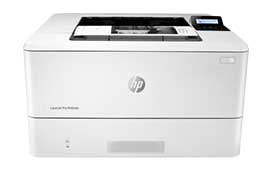
HP LaserJet Pro M404dn driver
The HP LaserJet Pro M404dn printer is one of the best printers out there for both home and office use. With its advanced features and high-quality prints, it is no surprise that this printer is highly sought after. However, to ensure that your printer functions optimally, you need to have the right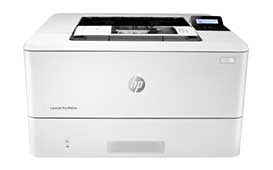
HP LaserJet Pro M404n driver
The HP LaserJet Pro M404n is a monochrome laser printer that delivers high-speed printing with excellent quality. It can print up to 40 pages per minute and has a recommended monthly page volume of 750 to 4,000 pages. The printer comes with a 250-sheet input tray and a 100-sheet output tray, making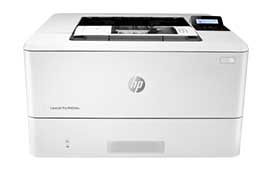
HP LaserJet Pro M404dw driver
The HP LaserJet Pro M404dw is a reliable printer that delivers high-quality printing for both personal and business use. However, to get the best performance out of your printer, you need to have the right driver installed. In this article, we will guide you through the process of downloading and