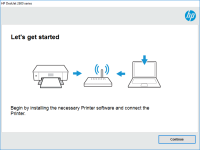HP Color LaserJet Pro MFP M479 driver

Are you in search of a reliable, high-performance color printer for your office or home use? If so, the HP Color LaserJet Pro MFP M479 may be just what you need. This versatile printer can handle all your printing, scanning, copying, and faxing needs, and it comes equipped with the latest driver technology to ensure optimal performance. In this article, we will dive deep into the HP Color LaserJet Pro MFP M479 driver, its features, and benefits, to help you make an informed decision.
What is the HP Color LaserJet Pro MFP M479 Driver?
The HP Color LaserJet Pro MFP M479 Driver is software that enables the printer to communicate with your computer or other devices. This driver is essential for the proper functioning of the printer, as it allows you to access all of its features and settings. The HP Color LaserJet Pro MFP M479 Driver comes with a variety of features that make printing, scanning, copying, and faxing easier and more efficient.
Benefits of Using the HP Color LaserJet Pro MFP M479 Driver
There are several benefits to using the HP Color LaserJet Pro MFP M479 Driver, including:
Improved Printing Quality
The HP Color LaserJet Pro MFP M479 Driver comes with advanced features that help improve the quality of your prints. This includes automatic color calibration, which ensures that your prints are always of the highest quality.
Enhanced Productivity
The HP Color LaserJet Pro MFP M479 Driver is designed to help you get more work done in less time. With its fast print speeds and automatic document feeder, you can print, scan, copy, and fax large documents quickly and efficiently.
Increased Security
The HP Color LaserJet Pro MFP M479 Driver comes equipped with advanced security features that protect your printer and your documents from unauthorized access. This includes secure printing, which requires a password or PIN to print sensitive documents.
Download driver for HP Color LaserJet Pro MFP M479
Driver for Windows
| Supported OS: Windows 11, Windows 10 32-bit, Windows 10 64-bit, Windows 8.1 32-bit, Windows 8.1 64-bit, Windows 8 32-bit, Windows 8 64-bit, Windows 7 32-bit, Windows 7 64-bit | |
| Type | Download |
| HP Universal Print Driver for Windows PCL6 (64-bit) for USB connected printers | |
| HP Universal Print Driver for Windows PostScript (64-bit) for USB connected printers | |
| HP Universal Print Driver for Windows PCL6 (32-bit) for USB connected printers | |
| HP Universal Print Driver for Windows PostScript (32-bit) for USB connected printers | |
| HP Print and Scan Doctor for Windows | |
Driver for Mac
| Supported OS: Mac OS Big Sur 11.x, Mac OS Monterey 12.x, Mac OS Catalina 10.15.x, Mac OS Mojave 10.14.x, Mac OS High Sierra 10.13.x, Mac OS Sierra 10.12.x, Mac OS X El Capitan 10.11.x, Mac OS X Yosemite 10.10.x, Mac OS X Mavericks 10.9.x, Mac OS X Mountain Lion 10.8.x, Mac OS X Lion 10.7.x, Mac OS X Snow Leopard 10.6.x. | |
| Type | Download |
| HP Easy Start | |
Compatible devices: HP LaserJet Pro M404-M405
How to Install the HP Color LaserJet Pro MFP M479 Driver
Installing the HP Color LaserJet Pro MFP M479 Driver is a straightforward process. Here's how to do it:
- Double-click on the downloaded file to begin the installation process.
- Follow the on-screen instructions to install the driver.
- Once the installation is complete, connect your printer to your computer or network, and start using it.
Troubleshooting HP Color LaserJet Pro MFP M479 Driver Issues
If you encounter any issues with your HP Color LaserJet Pro MFP M479 Driver, there are several troubleshooting steps you can take. These include:
- Checking your printer's connection to your computer or network
- Updating your driver to the latest version
- Restarting your printer and computer
- Checking for paper jams or other hardware issues
Conclusion
In conclusion, the HP Color LaserJet Pro MFP M479 Driver is a crucial component of the HP Color LaserJet Pro MFP M479 printer. It enables the printer to communicate with your computer or other devices and provides several benefits, including improved printing quality, enhanced productivity, and increased security. By following the steps outlined in this article, you can install and update the driver and troubleshoot any issues that may arise. With the HP Color LaserJet Pro MFP M479 and its advanced driver technology, you can print, scan, copy, and fax with ease and confidence.

HP Color LaserJet Pro MFP M477fdw driver
In today's digital world, printers are an essential device for both personal and professional use. The HP Color LaserJet Pro MFP M477fdw is a multifunctional printer that can handle various tasks such as printing, scanning, copying, and faxing. To ensure that this printer runs smoothly, you need
HP LaserJet Pro P1102 driver
Are you looking for a reliable and efficient printer driver for your HP LaserJet Pro P1102? Look no further! This article will guide you through everything you need to know about the HP LaserJet Pro P1102 driver, from what it is to how to install it. What is the HP LaserJet Pro P1102 driver? The
HP LaserJet Pro MFP M130fn driver
The HP LaserJet Pro MFP M130fn is an all-in-one printer that offers high-quality printing, scanning, copying, and faxing features. To ensure that your printer works optimally, it is essential to have the right driver installed on your computer. The HP LaserJet Pro MFP M130fn driver is the software
HP Officejet Pro X576dw MFP driver
If you're looking for a reliable all-in-one printer for your office or home use, then the HP Officejet Pro X576dw MFP can be a great choice. It comes with many advanced features and functions, but to use it efficiently, you need to install the correct drivers on your computer. In this article, we