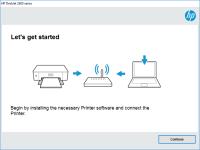HP LaserJet Enterprise P3015 driver

If you own an HP LaserJet Enterprise P3015 printer, you'll need the right driver to ensure that it performs optimally. In this article, we'll take a look at everything you need to know about the HP LaserJet Enterprise P3015 driver, including how to download and install it, what features it includes, and more.
What is the HP LaserJet Enterprise P3015 driver?
The HP LaserJet Enterprise P3015 driver is software that communicates with your printer and your computer's operating system, allowing them to work together seamlessly. It provides your computer with the information it needs to understand how to print documents and manage print jobs, and also helps your printer optimize print quality and speed.
Download driver for HP LaserJet Enterprise P3015
Driver for Windows
| Supported OS: Windows 11, Windows 10 32-bit, Windows 10 64-bit, Windows 8.1 32-bit, Windows 8.1 64-bit, Windows 8 32-bit, Windows 8 64-bit, Windows 7 32-bit, Windows 7 64-bit | |
| Type | Download |
| HP Universal Print Driver for Windows PCL6 (64-bit) for USB connected printers | |
| HP Universal Print Driver for Windows PostScript (64-bit) for USB connected printers | |
| HP Universal Print Driver for Windows PCL6 (32-bit) for USB connected printers | |
| HP Universal Print Driver for Windows PostScript (32-bit) for USB connected printers | |
| HP Print and Scan Doctor for Windows | |
Driver for Mac
| Supported OS: Mac OS Big Sur 11.x, Mac OS Monterey 12.x, Mac OS Catalina 10.15.x, Mac OS Mojave 10.14.x, Mac OS High Sierra 10.13.x, Mac OS Sierra 10.12.x, Mac OS X El Capitan 10.11.x, Mac OS X Yosemite 10.10.x, Mac OS X Mavericks 10.9.x, Mac OS X Mountain Lion 10.8.x, Mac OS X Lion 10.7.x, Mac OS X Snow Leopard 10.6.x. | |
| Type | Download |
| HP Easy Start | |
Compatible devices: HP LaserJet M3027
How to install the HP LaserJet Enterprise P3015 driver?
Once you've downloaded the driver, you can install it by following these simple steps:
- Double-click on the downloaded file to begin the installation process.
- Follow the prompts to accept the license agreement and choose the installation location.
- Connect your printer to your computer via USB or network connection.
- Allow the installation process to complete, and then restart your computer.
What are the features of the HP LaserJet Enterprise P3015 driver?
The HP LaserJet Enterprise P3015 driver comes with a range of features that help improve print quality, speed, and efficiency. Some of these features include:
- Automatic duplexing: This feature allows you to print on both sides of the page automatically, saving paper and reducing printing costs.
- Watermarks: With watermarks, you can add text or images to your documents for branding or security purposes.
- Toner saving mode: This feature helps you save toner by reducing the amount of toner used in printing, without compromising print quality.
- Secure printing: With secure printing, you can password-protect your print jobs to prevent unauthorized access to sensitive information.
Conclusion
In conclusion, the HP LaserJet Enterprise P3015 driver is an essential component of your printer, and it's important to ensure that it's installed and updated properly to avoid any issues or complications. By following the steps outlined in this article, you should be able to download, install, and update the driver easily, and troubleshoot any common issues that may arise.

HP LaserJet Enterprise Flow MFP M634h
The HP LaserJet Enterprise Flow MFP M634h driver is a printer driver that is used to ensure that the HP LaserJet Enterprise Flow MFP M634h printer is running optimally. This printer is known for its exceptional print quality and speed, making it an ideal choice for businesses that require
HP Color LaserJet Enterprise M856dn
The HP Color LaserJet Enterprise M856dn is a top-of-the-line printer that offers high-quality printing with impressive speed and efficiency. However, to fully utilize the capabilities of the printer, you need a reliable and up-to-date printer driver. This guide provides all the information you need
HP LaserJet Enterprise MFP M634dn driver
Are you looking for the perfect printer driver for your HP LaserJet Enterprise MFP M634dn? You've come to the right place. In this article, we'll provide you with a complete guide on everything you need to know about the HP LaserJet Enterprise MFP M634dn driver. What is the HP LaserJet Enterprise
HP LaserJet Enterprise M4555f MFP driver
The HP LaserJet Enterprise M4555f MFP driver is software that allows your computer to communicate with the printer. It enables you to send print jobs to the device, scan documents and images, make copies, and send faxes. The driver also provides access to various printing options and settings that