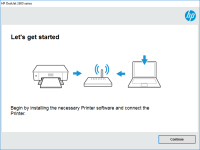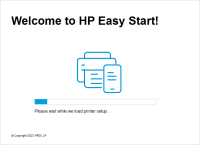HP LaserJet Enterprise 700 M712 driver

Are you experiencing problems with your HP LaserJet Enterprise 700 M712 printer driver? Look no further! In this article, we'll go through everything you need to know about the HP LaserJet Enterprise 700 M712 driver, including installation, troubleshooting, and frequently asked questions.
Introduction to HP LaserJet Enterprise 700 M712
The HP LaserJet Enterprise 700 M712 printer is a high-quality printer designed for businesses with heavy printing needs. It boasts a fast printing speed of up to 40 pages per minute and has a maximum paper capacity of 4,600 sheets. The HP LaserJet Enterprise 700 M712 is also equipped with security features such as PIN printing and access control, making it an ideal printer for businesses that require a high level of security.
Importance of having the right driver installed
The driver is a software program that allows your computer to communicate with the printer. Without the correct driver installed, the printer will not function correctly, resulting in printing issues such as paper jams, blurry prints, and printer errors. It is essential to have the right driver installed to ensure that your printer functions correctly.
Download driver for HP LaserJet Enterprise 700 M712
Driver for Windows
| Supported OS: Windows 11, Windows 10 32-bit, Windows 10 64-bit, Windows 8.1 32-bit, Windows 8.1 64-bit, Windows 8 32-bit, Windows 8 64-bit, Windows 7 32-bit, Windows 7 64-bit | |
| Type | Download |
| HP LaserJet Enterprise 700 Printer M712 Series Full Software and Drivers | |
| HP ePrint Software for Network and Wireless Connected Printers | |
| HP Print and Scan Doctor for Windows | |
Driver for Mac
| Supported OS: Mac OS Big Sur 11.x, Mac OS Monterey 12.x, Mac OS Catalina 10.15.x, Mac OS Mojave 10.14.x, Mac OS High Sierra 10.13.x, Mac OS Sierra 10.12.x, Mac OS X El Capitan 10.11.x, Mac OS X Yosemite 10.10.x, Mac OS X Mavericks 10.9.x, Mac OS X Mountain Lion 10.8.x, Mac OS X Lion 10.7.x, Mac OS X Snow Leopard 10.6.x. | |
| Type | Download |
| HP Easy Start | |
Compatible devices: HP LaserJet Enterprise M725
Installation
Downloading the correct driver from the website is the first step to installing the driver. Follow these steps to install the driver on Windows and Mac:
Windows
- Select your operating system, and then select "Download."
- Double-click on the downloaded file to begin the installation process.
- Follow the prompts to complete the installation.
Mac
- Select your operating system, and then select "Download."
- Double-click on the downloaded file to begin the installation process.
- Follow the prompts to complete the installation.
Troubleshooting (continued)
- Printer not printing: Check that the printer is properly connected to the computer and turned on. Also, ensure that the correct driver is installed and selected as the default printer.
- Print quality issues: Ensure that the correct paper type and size are selected in the printer settings. Also, check that the ink or toner levels are sufficient and the print heads are clean.
- Driver compatibility issues: Ensure that the driver is compatible with your operating system. If not, download and install the correct version.
- Driver conflicts: Uninstall any conflicting drivers from the computer before installing the HP LaserJet Enterprise 700 M712 driver.
Conclusion
The HP LaserJet Enterprise 700 M712 driver is an essential component of the printer that enables it to function correctly. Installing the correct driver and troubleshooting any issues promptly can help ensure that your printer runs smoothly. If you encounter any problems, refer to the FAQs or contact HP support for assistance.
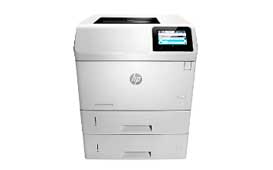
HP LaserJet Enterprise M605 driver
If you have a HP LaserJet Enterprise M605 printer, you will need to install the correct driver to ensure that it operates correctly. This article will provide a comprehensive guide to the HP LaserJet Enterprise M605 driver, including how to install it, troubleshooting tips, and more. What is the HP
HP LaserJet Enterprise M507dn driver
If you own an HP LaserJet Enterprise M507dn printer, you will need to install the right driver software to get the most out of it. In this article, we will guide you through the process of downloading, installing and troubleshooting the HP LaserJet Enterprise M507dn driver. What is HP LaserJet
HP LaserJet Enterprise MFP M632h driver
Are you looking for the latest HP LaserJet Enterprise MFP M632h driver for your printer? Look no further. In this article, we'll cover everything you need to know about this printer, its drivers, and how to get the most out of your printing experience. Overview of the HP LaserJet Enterprise MFP
HP LaserJet Enterprise M609dn driver
Are you in need of a high-quality printer that delivers professional results in a timely manner? Look no further than the HP LaserJet Enterprise M609dn. This printer is a powerful tool that can handle even the most demanding printing tasks. But in order to get the most out of your printer, you need