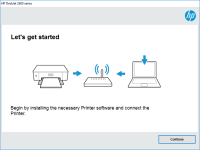HP LaserJet Enterprise M725 driver

If you own an HP LaserJet Enterprise M725 printer, then you need to have the right driver installed to ensure that your printer works efficiently. In this article, we will cover everything you need to know about the HP LaserJet Enterprise M725 driver, including what it is, why it is important, how to install it, and common issues you may encounter.
Introduction
The HP LaserJet Enterprise M725 is a high-performance monochrome laser printer that offers a range of features to make printing easy and efficient. However, to ensure that the printer works correctly, you need to have the right driver installed.
In this article, we will guide you on how to download and install the HP LaserJet Enterprise M725 driver, and provide some tips for troubleshooting common issues that you may encounter.
What is a Printer Driver?
A printer driver is a software program that enables your computer to communicate with your printer. It acts as a bridge between your computer and your printer, allowing your computer to send print jobs to your printer.
Different printers require different drivers, and you need to have the correct driver installed to ensure that your printer works correctly.
Download driver for HP LaserJet Enterprise M725
Driver for Windows
| Supported OS: Windows 11, Windows 10 32-bit, Windows 10 64-bit, Windows 8.1 32-bit, Windows 8.1 64-bit, Windows 8 32-bit, Windows 8 64-bit, Windows 7 32-bit, Windows 7 64-bit | |
| Type | Download |
| HP LaserJet Enterprise 700 MFP M725dn, M725f, M725z, M725z+ Full Software and Drivers | |
| HP ePrint Software for Network and Wireless Connected Printers | |
| HP Print and Scan Doctor for Windows | |
Driver for Mac
| Supported OS: Mac OS Big Sur 11.x, Mac OS Monterey 12.x, Mac OS Catalina 10.15.x, Mac OS Mojave 10.14.x, Mac OS High Sierra 10.13.x, Mac OS Sierra 10.12.x, Mac OS X El Capitan 10.11.x, Mac OS X Yosemite 10.10.x, Mac OS X Mavericks 10.9.x, Mac OS X Mountain Lion 10.8.x, Mac OS X Lion 10.7.x, Mac OS X Snow Leopard 10.6.x. | |
| Type | Download |
| HP Easy Start | |
Compatible devices: HP LaserJet Enterprise 700 color M775
Installing the Driver on Windows Operating System
To install the HP LaserJet Enterprise M725 driver on the Windows operating system, follow these steps:
- Open the downloaded driver file.
- Select the language you want to use and click on the OK button.
- Follow the on-screen instructions to complete the installation process.
- Once the installation is complete, connect your printer to your computer and turn it on.
- Your computer should detect the printer automatically. If not, you may need to add the printer manually.
Installing the Driver on Mac Operating System
To install the HP LaserJet Enterprise M725 driver on the Mac operating system, follow these steps:
- Open the downloaded driver file.
- Double-click on the installation package to start the installation process.
- Follow the on-screen instructions to complete the installation process.
- Once the installation is complete, connect your printer to your computer and turn it on.
- Your computer should detect the printer automatically. If not, you may need to add the printer manually.
Conclusion
Having the right driver installed is essential to ensure that your HP LaserJet Enterprise M725 printer works correctly. In this article, we have covered what the printer driver is, why you need it, and how to download and install it. We have also highlighted common issues you may encounter and provided tips for troubleshooting. If you follow the guidelines provided in this article, you will be able to ensure that your printer works efficiently.

HP LaserJet Enterprise 700 M712 driver
Are you experiencing problems with your HP LaserJet Enterprise 700 M712 printer driver? Look no further! In this article, we'll go through everything you need to know about the HP LaserJet Enterprise 700 M712 driver, including installation, troubleshooting, and frequently asked questions.
HP LaserJet Enterprise M607dn driver
The HP LaserJet Enterprise M607dn is a high-performance monochrome laser printer designed for busy workgroups and small to medium-sized businesses. It offers fast printing speeds, high-quality output, and a variety of advanced features such as automatic duplex printing and mobile printing options.
HP Color LaserJet Enterprise MFP M681dh
If you own an HP Color LaserJet Enterprise MFP M681dh printer, you need to install the appropriate driver to ensure that it functions optimally. In this article, we will guide you through the process of installing and updating the driver for your HP printer. We will also provide you with some tips
HP LaserJet Enterprise M507 driver
Are you looking for the right printer driver for your HP LaserJet Enterprise M507? If so, you've come to the right place. In this article, we'll provide you with a comprehensive guide to the HP LaserJet Enterprise M507 driver. From installation to troubleshooting, we'll cover everything you need to