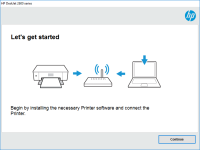HP LaserJet Enterprise M605 driver
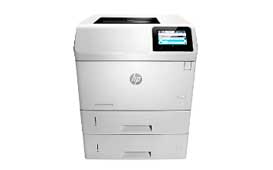
If you have a HP LaserJet Enterprise M605 printer, you will need to install the correct driver to ensure that it operates correctly. This article will provide a comprehensive guide to the HP LaserJet Enterprise M605 driver, including how to install it, troubleshooting tips, and more.
What is the HP LaserJet Enterprise M605 Driver?
The HP LaserJet Enterprise M605 driver is a software program that allows your computer to communicate with your printer. Without the correct driver, your computer will not be able to send print jobs to your printer or control its functions. The HP LaserJet Enterprise M605 driver is specific to this particular model of printer and must be downloaded and installed separately.
Download driver for HP LaserJet Enterprise M605
Driver for Windows
| Supported OS: Windows 11, Windows 10 32-bit, Windows 10 64-bit, Windows 8.1 32-bit, Windows 8.1 64-bit, Windows 8 32-bit, Windows 8 64-bit, Windows 7 32-bit, Windows 7 64-bit | |
| Type | Download |
| HP LaserJet Enterprise M605dh, M605dn, M605n, and M605x Printer Full Software and PCL 6 Driver | |
| HP ePrint Software for Network and Wireless Connected Printers | |
| HP Print and Scan Doctor for Windows | |
Driver for Mac
| Supported OS: Mac OS Big Sur 11.x, Mac OS Monterey 12.x, Mac OS Catalina 10.15.x, Mac OS Mojave 10.14.x, Mac OS High Sierra 10.13.x, Mac OS Sierra 10.12.x, Mac OS X El Capitan 10.11.x, Mac OS X Yosemite 10.10.x, Mac OS X Mavericks 10.9.x, Mac OS X Mountain Lion 10.8.x, Mac OS X Lion 10.7.x, Mac OS X Snow Leopard 10.6.x. | |
| Type | Download |
| HP Easy Start | |
Compatible devices: HP LaserJet Enterprise 700 M712
How to Install the HP LaserJet Enterprise M605 Driver
To install the HP LaserJet Enterprise M605 driver, you will need to follow these steps:
- Select your operating system from the list of available options.
- Click on the "Download" button next to the HP LaserJet Enterprise M605 driver.
- Once the download is complete, run the installation file and follow the on-screen instructions.
- Restart your computer once the installation is complete.
Troubleshooting the HP LaserJet Enterprise M605 Driver
If you are experiencing issues with the HP LaserJet Enterprise M605 driver, there are several troubleshooting tips that you can try:
- Check that your printer is turned on and properly connected to your computer.
- Ensure that you have the latest version of the HP LaserJet Enterprise M605 driver installed.
- Try restarting your computer and printer.
- Check that your printer is set as the default printer on your computer.
- Try printing a test page to determine whether the issue is with the printer or the driver.
If you have tried these troubleshooting tips and are still experiencing issues with the HP LaserJet Enterprise M605 driver, you may need to contact HP customer support for further assistance.
Conclusion
Installing the correct driver is essential for the proper functioning of your HP LaserJet Enterprise M605 printer. By following the steps outlined in this article, you can easily install the HP LaserJet Enterprise M605 driver and troubleshoot any issues that may arise. With the correct driver installed, you can enjoy improved print quality, increased efficiency, and enhanced functionality.

HP LaserJet Enterprise 600 M603 driver
If you own an HP LaserJet Enterprise 600 M603 printer, you'll need to install the appropriate driver to ensure it runs smoothly. In this article, we'll guide you through the process of downloading and installing the correct driver for your printer, as well as troubleshooting any issues that may
HP Color LaserJet Enterprise M856dn
The HP Color LaserJet Enterprise M856dn is a top-of-the-line printer that offers high-quality printing with impressive speed and efficiency. However, to fully utilize the capabilities of the printer, you need a reliable and up-to-date printer driver. This guide provides all the information you need
HP LaserJet Enterprise MFP M634dn driver
Are you looking for the perfect printer driver for your HP LaserJet Enterprise MFP M634dn? You've come to the right place. In this article, we'll provide you with a complete guide on everything you need to know about the HP LaserJet Enterprise MFP M634dn driver. What is the HP LaserJet Enterprise
HP LaserJet Enterprise P3010 driver
If you own an HP LaserJet Enterprise P3010 printer, it's essential to have the right driver installed for it to function correctly. The driver is a piece of software that connects your computer to the printer and allows you to control its functions. In this guide, we will cover everything you need