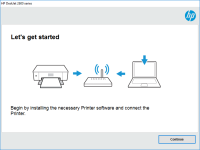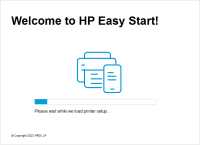HP Color LaserJet Pro MFP M182n driver

If you are looking for a reliable and efficient printer, the HP Color LaserJet Pro MFP M182n is an excellent choice. However, to ensure optimal performance, you need to install the correct driver. In this article, we will guide you through the process of installing the HP Color LaserJet Pro MFP M182n driver and provide information on its features.
Introduction
The HP Color LaserJet Pro MFP M182n is a versatile printer that offers high-quality printing, scanning, copying, and faxing capabilities. With its fast printing speed, user-friendly interface, and energy-efficient design, it is an excellent choice for home and office use. However, to ensure optimal performance, it is crucial to install the correct driver.
Overview of the HP Color LaserJet Pro MFP M182n
The HP Color LaserJet Pro MFP M182n is a compact and efficient printer that offers a range of features designed to enhance productivity and convenience. It features a high-speed USB 2.0 port, Ethernet, and Wi-Fi connectivity options, making it easy to connect to a range of devices. It also offers automatic two-sided printing, allowing you to save paper and reduce costs.
Importance of installing the correct driver
Installing the correct driver is essential for ensuring that your printer works optimally. Without the correct driver, your printer may not function correctly, and you may experience issues such as poor print quality, slow printing speed, or even complete failure to print. Therefore, it is crucial to download and install the correct driver for your printer.
Download driver for HP Color LaserJet Pro MFP M182n
Driver for Windows
| Supported OS: Windows 11, Windows 10 32-bit, Windows 10 64-bit, Windows 8.1 32-bit, Windows 8.1 64-bit, Windows 8 32-bit, Windows 8 64-bit, Windows 7 32-bit, Windows 7 64-bit | |
| Type | Download |
| HP Color LaserJet Pro MFP M182n Printer Full Software Solution | |
| HP Easy Start Printer Setup Software (Internet connection required for driver installation) | |
| HP Print and Scan Doctor for Windows | |
Driver for Mac
| Supported OS: Mac OS Big Sur 11.x, Mac OS Monterey 12.x, Mac OS Catalina 10.15.x, Mac OS Mojave 10.14.x, Mac OS High Sierra 10.13.x, Mac OS Sierra 10.12.x, Mac OS X El Capitan 10.11.x, Mac OS X Yosemite 10.10.x, Mac OS X Mavericks 10.9.x, Mac OS X Mountain Lion 10.8.x, Mac OS X Lion 10.7.x, Mac OS X Snow Leopard 10.6.x. | |
| Type | Download |
| HP Easy Start | |
Compatible devices: HP LaserJet MFP M442dn
How to install the HP Color LaserJet Pro MFP M182n driver
To install the HP Color LaserJet Pro MFP M182n driver, follow these steps:
- Select your printer model and operating system.
- Click on the Download button next to the driver to begin the download.
- Once the download is complete, double-click on the downloaded file to begin the installation process.
- Follow the on-screen instructions to complete the installation.
Conclusion
The HP Color LaserJet Pro MFP M182n is a versatile and reliable printer that offers a range of features designed to enhance productivity and convenience. To ensure optimal performance, it is essential to download and install the correct driver. With the information provided in this article, you should be able to install the HP Color LaserJet Pro MFP M182n driver with ease and take advantage of its many features.

HP LaserJet Pro M236sdw driver
If you own an HP LaserJet Pro M236sdw printer, you know how important it is to have the correct drivers installed. Without them, your printer won't function properly, and you could experience frustrating errors and performance issues. In this article, we'll discuss everything you need to know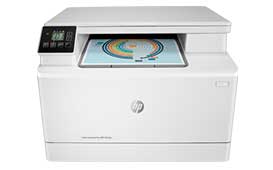
HP Color LaserJet Pro MFP M182nw driver
The HP Color LaserJet Pro MFP M182nw printer is an excellent option for businesses and individuals looking for a high-quality and efficient printer. With this printer, you can print, scan, copy, and even fax documents easily. However, to enjoy these features, you need to have the right driver
HP LaserJet Pro M402d driver
If you are in need of a reliable and efficient printer for your office or home, the HP LaserJet Pro M402d could be the perfect choice. However, to ensure that it functions correctly, you will need to install the appropriate drivers. In this article, we will provide a detailed guide on everything
HP LaserJet Pro M203 driver
Are you looking for a reliable printer that can help you streamline your printing tasks and improve your productivity? The HP LaserJet Pro M203 is an excellent choice for individuals and businesses alike. With its fast printing speed, high-quality output, and user-friendly features, this printer