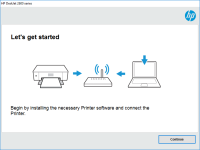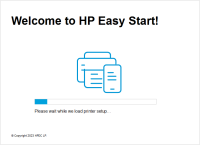HP LaserJet Pro M203 driver

Are you looking for a reliable printer that can help you streamline your printing tasks and improve your productivity? The HP LaserJet Pro M203 is an excellent choice for individuals and businesses alike. With its fast printing speed, high-quality output, and user-friendly features, this printer can handle all your printing needs with ease. However, to fully enjoy the benefits of this printer, you need to install its drivers correctly. In this article, we'll provide you with a step-by-step guide to installing and troubleshooting the HP LaserJet Pro M203 driver.
Introduction
The HP LaserJet Pro M203 is a high-quality laser printer that is designed to handle the printing needs of small businesses and home offices. It comes with various features such as automatic duplex printing, fast printing speed, and wireless connectivity. The printer is designed to work with different operating systems, including Windows and Mac OS. To ensure that the printer works correctly, you need to install the HP LaserJet Pro M203 driver.
What is HP LaserJet Pro M203 driver?
A printer driver is software that enables your computer to communicate with your printer. It acts as a translator between your computer and the printer, allowing you to send print jobs to the printer. The HP LaserJet Pro M203 driver is the software that you need to install on your computer to use the printer. It contains the necessary instructions that enable your computer to communicate with the printer and send print jobs.
Download driver for HP LaserJet Pro M203
Driver for Windows
| Supported OS: Windows 11, Windows 10 32-bit, Windows 10 64-bit, Windows 8.1 32-bit, Windows 8.1 64-bit, Windows 8 32-bit, Windows 8 64-bit, Windows 7 32-bit, Windows 7 64-bit | |
| Type | Download |
| HP LaserJet Pro M203dw Printer Full Feature Software and Drivers | |
| HP LaserJet Pro M203dn / Ultra M206dn Printer Full Feature Software and Drivers | |
| HP LaserJet Pro M203d Printer Full Feature Software and Drivers | |
| HP Easy Start Printer Setup Software (Internet connection required for driver installation) | |
| HP Print and Scan Doctor for Windows | |
Driver for Mac
| Supported OS: Mac OS Big Sur 11.x, Mac OS Monterey 12.x, Mac OS Catalina 10.15.x, Mac OS Mojave 10.14.x, Mac OS High Sierra 10.13.x, Mac OS Sierra 10.12.x, Mac OS X El Capitan 10.11.x, Mac OS X Yosemite 10.10.x, Mac OS X Mavericks 10.9.x, Mac OS X Mountain Lion 10.8.x, Mac OS X Lion 10.7.x, Mac OS X Snow Leopard 10.6.x. | |
| Type | Download |
| HP Easy Start | |
Compatible devices: HP LaserJet Pro 200 M276
How to Install HP LaserJet Pro M203 driver?
Installing the HP LaserJet Pro M203 driver is a simple process that you can complete in a few minutes. Here are the steps to follow:
Step 1: Check System Requirements
Before you start the installation process, ensure that your computer meets the system requirements for the driver. The HP LaserJet Pro M203 driver is compatible with Windows and Mac operating systems. Check the minimum requirements for your operating system to ensure that it can run the driver.
Step 2: Download the Driver
The next step is to download the HP LaserJet Pro M203 driver from the website. Visit the website and navigate to the driver download page for the HP LaserJet Pro M203 printer. Select the appropriate driver for your operating system and download it to your computer.
Step 3: Install the Driver
Once you have downloaded the driver, run the installation file and follow the prompts to install the driver. During the installation process, you will be prompted to select the printer connection type. Choose the appropriate connection type and complete the installation process.
Conclusion
Installing the HP LaserJet Pro M203 driver is essential for the printer to function correctly. With the step-by-step guide provided in this article, you can easily install and troubleshoot the driver. The HP LaserJet Pro M203 printer is an excellent choice for individuals and businesses looking for a reliable and efficient printer. If you have any further questions about the HP LaserJet Pro M203 driver, please refer to the FAQs or contact HP support for assistance.
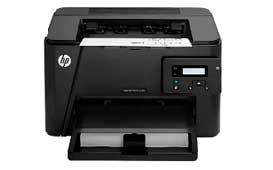
HP LaserJet Pro M201 driver
Are you having trouble installing your HP LaserJet Pro M201 driver? Or are you wondering how to troubleshoot common printer issues? Look no further as this article will guide you through the entire process, from installation to updates. Introduction The HP LaserJet Pro M201 printer is a reliable
HP Color LaserJet Pro MFP M182n driver
If you are looking for a reliable and efficient printer, the HP Color LaserJet Pro MFP M182n is an excellent choice. However, to ensure optimal performance, you need to install the correct driver. In this article, we will guide you through the process of installing the HP Color LaserJet Pro MFP
HP LaserJet Pro M225dn driver
If you're in search of a reliable printer that can handle all of your office needs, the HP LaserJet Pro M225dn is a great option. This printer is designed to deliver high-quality prints at fast speeds, with features like automatic duplexing and wireless connectivity to help streamline your
HP LaserJet Pro M402d driver
If you are in need of a reliable and efficient printer for your office or home, the HP LaserJet Pro M402d could be the perfect choice. However, to ensure that it functions correctly, you will need to install the appropriate drivers. In this article, we will provide a detailed guide on everything