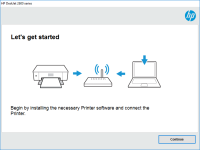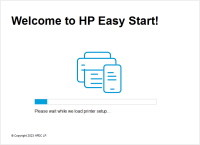HP LaserJet M443nda driver

Are you struggling to find the right driver for your HP LaserJet M443nda printer? Do you want to learn how to download, install, and troubleshoot the printer driver? Look no further, as this guide will walk you through every step of the process.
Introduction
The HP LaserJet M443nda is a high-performance printer that requires the right driver to function properly. A printer driver is software that enables the printer to communicate with your computer. Without the right driver, your printer will not work correctly. This guide will show you how to download, install, and troubleshoot the HP LaserJet M443nda driver.
What is HP LaserJet M443nda Printer Driver?
The HP LaserJet M443nda printer driver is software that enables your printer to communicate with your computer. It translates the commands from your computer into a language that the printer can understand. The driver also provides information about the printer's capabilities, such as the paper size and print quality.
Importance of HP LaserJet M443nda Driver
The HP LaserJet M443nda driver is essential for the printer's proper functioning. Without it, you won't be able to use all of the printer's features. A missing or outdated driver can cause problems such as printing errors, slow performance, and even hardware damage.
Download driver for HP LaserJet M443nda
Driver for Windows
| Supported OS: Windows 11, Windows 10 32-bit, Windows 10 64-bit, Windows 8.1 32-bit, Windows 8.1 64-bit, Windows 8 32-bit, Windows 8 64-bit, Windows 7 32-bit, Windows 7 64-bit | |
| Type | Download |
| HP LaserJet MFP M437,M438,M439,M440,M442,M443 Series Full Solution Software and Drivers | |
| HP LaserJet MFP M437,M438,M439,M440,M442,M443 Series Print Driver(no installer) | |
| HP Print and Scan Doctor for Windows | |
Driver for Mac
| Supported OS: Mac OS Big Sur 11.x, Mac OS Monterey 12.x, Mac OS Catalina 10.15.x, Mac OS Mojave 10.14.x, Mac OS High Sierra 10.13.x, Mac OS Sierra 10.12.x, Mac OS X El Capitan 10.11.x, Mac OS X Yosemite 10.10.x, Mac OS X Mavericks 10.9.x, Mac OS X Mountain Lion 10.8.x, Mac OS X Lion 10.7.x, Mac OS X Snow Leopard 10.6.x. | |
| Type | Download |
| HP Easy Start | |
Compatible devices: HP LaserJet Pro M236sdn
How to Install HP LaserJet M443nda Driver
To install the HP LaserJet M443nda driver, follow these steps:
- Locate the downloaded driver file on your computer.
- Double-click on the file to start the installation process.
- Follow the on-screen instructions to install the driver.
- Once the installation is complete, restart your computer.
Troubleshooting HP LaserJet M443nda Driver Issues
If you are experiencing issues with the HP LaserJet M443nda driver, try these troubleshooting steps:
Unable to Find Driver
If you are unable to find the HP LaserJet M443nda driver on the official website, try searching for it on third-party websites. Make sure you download the driver from a reputable source.
Corrupt Driver Files
If the driver files are corrupt, you may need to uninstall and reinstall the driver. To do this, follow these steps:
- Go to "Device Manager" on your computer.
- Find your HP LaserJet M443nda printer and right-click on it.
- Select "Uninstall".
- Download and install the latest driver from the website.
Conclusion
Downloading, installing, and troubleshooting the HP LaserJet M443nda driver may seem like a daunting task, but with the steps outlined in this guide, you can do it with ease. Remember that having the right driver is essential for your printer's proper functioning, and outdated or missing drivers can cause various issues.
If you encounter any problems while downloading or installing the driver, try the troubleshooting steps mentioned in this guide. In case of persistent issues, you may want to contact HP customer support for assistance.
By following the steps outlined in this guide, you should now be able to download, install, and troubleshoot the HP LaserJet M443nda driver. Enjoy the full capabilities of your printer and produce high-quality prints effortlessly.

HP LaserJet M438n driver
Are you looking for a reliable and efficient printer that can cater to your office needs? HP LaserJet M438n is a great choice for you. However, to make the printer work effectively, you need to install the appropriate driver. In this article, we will discuss everything about the HP LaserJet M438n
HP LaserJet Pro MFP M127-128 driver
Are you looking for an efficient way to install the HP LaserJet Pro MFP M127-128 driver? Do you want to learn how to download and troubleshoot the driver if you encounter any issues? If yes, then you have come to the right place. In this article, we will guide you step-by-step on how to install,
HP LaserJet Pro M12w driver
The HP LaserJet Pro M12w is a compact and affordable printer that's perfect for home and small office use. However, like any other printer, it requires a driver to communicate with your computer. In this article, we'll show you how to download, install, and troubleshoot the HP LaserJet Pro M12w
HP LaserJet Enterprise 700 color M775
Are you facing issues with your HP LaserJet Enterprise 700 color M775 driver? Do you want to learn more about installing, updating, and troubleshooting the driver? Look no further as we have got you covered in this comprehensive guide. Introduction The HP LaserJet Enterprise 700 color M775 is a