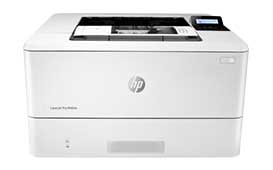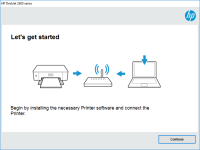HP LaserJet Pro MFP M127-128 driver

Are you looking for an efficient way to install the HP LaserJet Pro MFP M127-128 driver? Do you want to learn how to download and troubleshoot the driver if you encounter any issues? If yes, then you have come to the right place. In this article, we will guide you step-by-step on how to install, download, and troubleshoot the HP LaserJet Pro MFP M127-128 driver. So, let's get started!
Introduction
The HP LaserJet Pro MFP M127-128 is an all-in-one printer that provides efficient and high-quality printing, scanning, and copying functions. To ensure its smooth functioning, it is essential to install the correct driver. A driver is a software that enables communication between the printer and the computer. Without a driver, the printer cannot understand the commands sent by the computer, and the printing process will not be successful.
HP LaserJet Pro MFP M127-128 driver: Overview
The HP LaserJet Pro MFP M127-128 driver is a software that is specifically designed to work with this particular printer model. It is available for download on the website and can also be installed using the CD that comes with the printer.
Download driver for HP LaserJet Pro MFP M127-128
Driver for Windows
| Supported OS: Windows 11, Windows 10 32-bit, Windows 10 64-bit, Windows 8.1 32-bit, Windows 8.1 64-bit, Windows 8 32-bit, Windows 8 64-bit, Windows 7 32-bit, Windows 7 64-bit | |
| Type | Download |
| HP LaserJet Pro MFP M127/128 Series Full Software and Drivers | |
| HP Print and Scan Doctor for Windows | |
Driver for Mac
| Supported OS: Mac OS Big Sur 11.x, Mac OS Monterey 12.x, Mac OS Catalina 10.15.x, Mac OS Mojave 10.14.x, Mac OS High Sierra 10.13.x, Mac OS Sierra 10.12.x, Mac OS X El Capitan 10.11.x, Mac OS X Yosemite 10.10.x, Mac OS X Mavericks 10.9.x, Mac OS X Mountain Lion 10.8.x, Mac OS X Lion 10.7.x, Mac OS X Snow Leopard 10.6.x. | |
| Type | Download |
| HP Easy Start | |
Compatible devices: HP LaserJet MFP M129-M134
How to install the HP LaserJet Pro MFP M127-128 driver
Here are the steps to install the HP LaserJet Pro MFP M127-128 driver:
Step 1: Prepare for the installation
Before you start the installation process, ensure that the printer is turned on, and the USB cable is properly connected to the computer.
Step 2: Run the installation wizard
Once the driver is downloaded, double-click on the file to start the installation wizard. Follow the on-screen instructions to complete the installation process.
Step 3: Restart the computer
After the installation is complete, restart your computer to ensure that the driver is properly installed and configured.
Conclusion
Installing, downloading, and troubleshooting the HP LaserJet Pro MFP M127-128 driver is essential to ensure efficient printing, scanning, and copying functions. In this article, we have provided a step-by-step guide on how to install and download the driver, as well as troubleshooting steps to resolve any issues. Remember to always ensure that you have the latest version of the driver installed for optimal performance.

HP LaserJet Pro P1102 driver
Are you looking for a reliable and efficient printer driver for your HP LaserJet Pro P1102? Look no further! This article will guide you through everything you need to know about the HP LaserJet Pro P1102 driver, from what it is to how to install it. What is the HP LaserJet Pro P1102 driver? The
HP Color LaserJet Pro MFP M479fnw driver
The HP Color LaserJet Pro MFP M479fnw is a versatile all-in-one printer that can handle a range of tasks, from printing and scanning to copying and faxing. It's equipped with a variety of features that make it a reliable and efficient choice for both personal and professional use. However, to
HP LaserJet MFP M28w driver
If you own an HP LaserJet MFP M28w printer, you know the importance of having the right driver installed on your device. The driver is a crucial component that allows your printer to communicate with your computer and perform various tasks efficiently. In this article, we will guide you through the
HP LaserJet MFP M129-M134 driver
In this guide, we will discuss everything you need to know about the HP LaserJet MFP M129-M134 driver. We will go through the installation process, updating the driver, troubleshooting common issues, and much more. Introduction If you are a proud owner of the HP LaserJet MFP M129-M134 printer, then