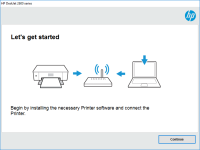HP LaserJet 3392 driver

Are you in search of the right HP LaserJet 3392 driver for your printer? Look no further! In this article, we will cover everything you need to know about HP LaserJet 3392 drivers. From the benefits of using the right driver to tips for installation, we have got you covered.
What is a driver?
A driver is software that acts as an intermediary between the operating system and the hardware. In the case of a printer, a driver allows the computer to communicate with the printer and send print commands. Every printer requires a specific driver, and installing the wrong driver can result in printing errors or even damage to the printer.
Download driver for HP LaserJet 3392
Driver for Windows
| Supported OS: Windows 11, Windows 10 32-bit, Windows 10 64-bit, Windows 8.1 32-bit, Windows 8.1 64-bit, Windows 8 32-bit, Windows 8 64-bit, Windows 7 32-bit, Windows 7 64-bit | |
| Type | Download |
| HP Universal Print Driver for Windows PCL6 (64-bit) | |
| HP Universal Print Driver for Windows PostScript (64-bit) | |
| HP Universal Print Driver for Windows PCL6 (32-bit) | |
| HP Universal Print Driver for Windows PostScript (32-bit) | |
| HP Print and Scan Doctor for Windows | |
Driver for Mac
| Supported OS: Mac OS Big Sur 11.x, Mac OS Monterey 12.x, Mac OS Catalina 10.15.x, Mac OS Mojave 10.14.x, Mac OS High Sierra 10.13.x, Mac OS Sierra 10.12.x, Mac OS X El Capitan 10.11.x, Mac OS X Yosemite 10.10.x, Mac OS X Mavericks 10.9.x, Mac OS X Mountain Lion 10.8.x, Mac OS X Lion 10.7.x, Mac OS X Snow Leopard 10.6.x. | |
| Type | Download |
| HP Easy Start | |
Compatible devices: HP LaserJet 3390
Installation process for HP LaserJet 3392 driver
Installing the HP LaserJet 3392 driver requires the following steps:
- Double-click on the downloaded driver file to initiate the installation process.
- Follow the on-screen instructions to complete the installation process.
- Once the installation is complete, restart your computer.
Troubleshooting common driver issues
Sometimes, driver-related issues can occur. Here are some common issues and their solutions:
Driver not found
If your computer fails to recognize your printer, check to see if the driver is installed correctly. If not, reinstall the driver.
Driver incompatible with the operating system
If the driver is incompatible with your operating system, download the appropriate driver from the official HP website.
Driver update issues
If you encounter issues while updating your driver, try uninstalling the old driver and reinstalling the new driver.
Conclusion
In conclusion, using the right HP LaserJet 3392 driver is crucial to ensure the smooth functioning of your printer. By following the steps outlined in this article, you can easily download, install, and maintain your HP LaserJet 3392 driver.

HP LaserJet 4250 driver
If you own an HP LaserJet 4250 printer, you need to install the appropriate driver software to get the most out of your device. The HP LaserJet 4250 driver allows your printer to communicate with your computer and perform all its functions effectively. In this article, we'll cover everything you
HP LaserJet P2015 driver
If you own an HP LaserJet P2015 printer, you'll need the appropriate driver to make it work properly. In this article, we'll discuss everything you need to know about the HP LaserJet P2015 driver, including how to download and install it, troubleshooting tips, and more. Introduction The HP
HP Color LaserJet 2605dtn driver
If you own an HP Color LaserJet 2605dtn printer, you may need to download and install the appropriate driver software to ensure that it works correctly. In this article, we will provide a complete guide to the HP Color LaserJet 2605dtn driver, including its features, benefits, installation
HP LaserJet 4050 driver
If you own an HP LaserJet 4050 printer, you know how important it is to have the right driver installed. A driver is a piece of software that allows your computer to communicate with your printer, and without it, you won't be able to print anything. In this article, we will cover everything you