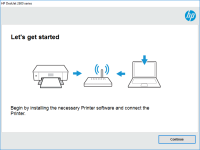HP LaserJet Enterprise P3010 driver

If you own an HP LaserJet Enterprise P3010 printer, it's essential to have the right driver installed for it to function correctly. The driver is a piece of software that connects your computer to the printer and allows you to control its functions. In this guide, we will cover everything you need to know about the HP LaserJet Enterprise P3010 driver.
What is the HP LaserJet Enterprise P3010 Driver?
The HP LaserJet Enterprise P3010 driver is software that allows your computer to communicate with the printer. It acts as a bridge between your computer and the printer and controls the print jobs. Without the driver, your computer cannot communicate with the printer, and printing is impossible.
Why Do You Need the HP LaserJet Enterprise P3010 Driver?
Installing the correct driver for your HP LaserJet Enterprise P3010 printer is crucial for optimal performance. It ensures that the printer operates at maximum efficiency and minimizes the risk of errors or malfunctions. Additionally, having the right driver installed guarantees that your printer is compatible with your computer's operating system, making it easier to print documents.
Download driver for HP LaserJet Enterprise P3010
Driver for Windows
| Supported OS: Windows 11, Windows 10 32-bit, Windows 10 64-bit, Windows 8.1 32-bit, Windows 8.1 64-bit, Windows 8 32-bit, Windows 8 64-bit, Windows 7 32-bit, Windows 7 64-bit | |
| Type | Download |
| HP Universal Print Driver for Windows PCL6 (64-bit) for USB connected printers | |
| HP Universal Print Driver for Windows PostScript (64-bit) for USB connected printers | |
| HP Universal Print Driver for Windows PCL6 (32-bit) for USB connected printers | |
| HP Universal Print Driver for Windows PostScript (32-bit) for USB connected printers | |
| HP Print and Scan Doctor for Windows | |
Driver for Mac
| Supported OS: Mac OS Big Sur 11.x, Mac OS Monterey 12.x, Mac OS Catalina 10.15.x, Mac OS Mojave 10.14.x, Mac OS High Sierra 10.13.x, Mac OS Sierra 10.12.x, Mac OS X El Capitan 10.11.x, Mac OS X Yosemite 10.10.x, Mac OS X Mavericks 10.9.x, Mac OS X Mountain Lion 10.8.x, Mac OS X Lion 10.7.x, Mac OS X Snow Leopard 10.6.x. | |
| Type | Download |
| HP Easy Start | |
Compatible devices: HP LaserJet Enterprise P3015
How to Install the HP LaserJet Enterprise P3010 Driver?
Installing the HP LaserJet Enterprise P3010 driver is a straightforward process. You can download it from the website or use the installation CD that came with your printer. Here are the steps to install the driver:
- Connect your printer to your computer via a USB cable or network connection.
- Select the correct driver for your operating system and download it.
- Double-click on the downloaded file and follow the installation wizard.
- Once the installation is complete, restart your computer and test the printer.
Conclusion
In conclusion, having the right driver installed for your HP LaserJet Enterprise P3010 printer is essential for optimal performance. It's a straightforward process to install or update the driver, and doing so will minimize the risk of errors or malfunctions. Keep your printer driver up-to-date to ensure that your printer operates at maximum efficiency.

HP LaserJet M2727 driver
When it comes to finding the right printer driver, it can be overwhelming and confusing, especially if you are not familiar with the different printer models and their respective software. This article is aimed at providing you with a comprehensive guide on everything you need to know about the HP
HP LaserJet Enterprise M609dn driver
Are you in need of a high-quality printer that delivers professional results in a timely manner? Look no further than the HP LaserJet Enterprise M609dn. This printer is a powerful tool that can handle even the most demanding printing tasks. But in order to get the most out of your printer, you need
HP Color LaserJet Enterprise MFP M480f
The HP Color LaserJet Enterprise MFP M480f is a high-quality laser printer that can produce excellent printouts. However, to ensure the printer's optimal performance, it's essential to install the correct drivers. In this article, we will guide you through the process of installing, updating, and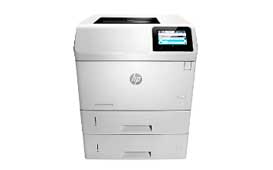
HP LaserJet Enterprise M605 driver
If you have a HP LaserJet Enterprise M605 printer, you will need to install the correct driver to ensure that it operates correctly. This article will provide a comprehensive guide to the HP LaserJet Enterprise M605 driver, including how to install it, troubleshooting tips, and more. What is the HP