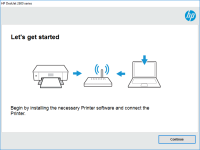HP LaserJet Pro M125ra driver

If you own an HP LaserJet Pro M125ra printer, then you need to have the right driver installed on your computer to be able to print. In this article, we will guide you on how to download, install and troubleshoot the HP LaserJet Pro M125ra driver.
What is the HP LaserJet Pro M125ra driver?
The HP LaserJet Pro M125ra driver is software that allows your computer to communicate with the printer. It is the bridge between your computer's operating system and the printer, enabling you to print documents, photos, and other files. The driver is usually installed when you first set up the printer, but it may become outdated over time, leading to printing problems.
Download driver for HP LaserJet Pro M125ra
Driver for Windows
| Supported OS: Windows 11, Windows 10 32-bit, Windows 10 64-bit, Windows 8.1 32-bit, Windows 8.1 64-bit, Windows 8 32-bit, Windows 8 64-bit, Windows 7 32-bit, Windows 7 64-bit | |
| Type | Download |
| HP LaserJet Pro MFP M125/126 Series Full Software and Drivers | |
| HP Print and Scan Doctor for Windows | |
Driver for Mac
| Supported OS: Mac OS Big Sur 11.x, Mac OS Monterey 12.x, Mac OS Catalina 10.15.x, Mac OS Mojave 10.14.x, Mac OS High Sierra 10.13.x, Mac OS Sierra 10.12.x, Mac OS X El Capitan 10.11.x, Mac OS X Yosemite 10.10.x, Mac OS X Mavericks 10.9.x, Mac OS X Mountain Lion 10.8.x, Mac OS X Lion 10.7.x, Mac OS X Snow Leopard 10.6.x. | |
| Type | Download |
| HP Easy Start | |
Compatible devices: HP LaserJet 4200
How to install the HP LaserJet Pro M125ra driver?
Once you have downloaded the HP LaserJet Pro M125ra driver, follow these steps to install it:
- Turn on your printer and connect it to your computer using a USB cable.
- Double-click on the downloaded file to begin the installation process.
- Follow the on-screen instructions to install the driver.
- Once the installation is complete, restart your computer to allow the changes to take effect.
Conclusion
The HP LaserJet Pro M125ra driver is essential for printing documents, photos, and other files. Updating the driver ensures compatibility, bug fixes, and security. You can download and install the driver from the website or using the installation CD that came with the printer. If you encounter any problems with the driver, try the troubleshooting tips outlined in this article.

HP Photosmart C4683 driver
Are you looking for the HP Photosmart C4683 driver? If so, you've come to the right place. In this article, we'll take a look at everything you need to know about this popular printer driver, including its features, benefits, and how to download and install it. Introduction to HP Photosmart C4683
HP LaserJet Pro M125 driver
Are you looking for a reliable driver for your HP LaserJet Pro M125 printer? Look no further, as this article will guide you on how to download, install, and troubleshoot the HP LaserJet Pro M125 driver. What is HP LaserJet Pro M125 Driver? Before we dive into the steps on how to download and
HP LaserJet M443nda driver
Are you struggling to find the right driver for your HP LaserJet M443nda printer? Do you want to learn how to download, install, and troubleshoot the printer driver? Look no further, as this guide will walk you through every step of the process. Introduction The HP LaserJet M443nda is a
HP LaserJet Pro M236sdw driver
If you own an HP LaserJet Pro M236sdw printer, you know how important it is to have the correct drivers installed. Without them, your printer won't function properly, and you could experience frustrating errors and performance issues. In this article, we'll discuss everything you need to know