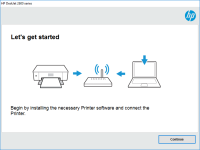HP LaserJet Pro M125 driver

Are you looking for a reliable driver for your HP LaserJet Pro M125 printer? Look no further, as this article will guide you on how to download, install, and troubleshoot the HP LaserJet Pro M125 driver.
What is HP LaserJet Pro M125 Driver?
Before we dive into the steps on how to download and install the driver, let's first discuss what an HP LaserJet Pro M125 driver is. A driver is a software that connects your printer to your computer, allowing you to print documents and photos.
Download driver for HP LaserJet Pro M125
Driver for Windows
| Supported OS: Windows 11, Windows 10 32-bit, Windows 10 64-bit, Windows 8.1 32-bit, Windows 8.1 64-bit, Windows 8 32-bit, Windows 8 64-bit, Windows 7 32-bit, Windows 7 64-bit | |
| Type | Download |
| HP LaserJet Pro MFP M125/126 Series Full Software and Drivers | |
| HP Print and Scan Doctor for Windows | |
Driver for Mac
| Supported OS: Mac OS Big Sur 11.x, Mac OS Monterey 12.x, Mac OS Catalina 10.15.x, Mac OS Mojave 10.14.x, Mac OS High Sierra 10.13.x, Mac OS Sierra 10.12.x, Mac OS X El Capitan 10.11.x, Mac OS X Yosemite 10.10.x, Mac OS X Mavericks 10.9.x, Mac OS X Mountain Lion 10.8.x, Mac OS X Lion 10.7.x, Mac OS X Snow Leopard 10.6.x. | |
| Type | Download |
| HP Easy Start | |
Compatible devices: HP LaserJet M1214nfh
How to Install HP LaserJet Pro M125 Driver?
After downloading the driver, you need to install it on your computer. Here's how:
- Double-click on the downloaded file.
- Follow the on-screen instructions until the installation is complete.
- Connect your printer to your computer.
How to Troubleshoot HP LaserJet Pro M125 Driver?
If you encounter any issues with your HP LaserJet Pro M125 driver, you can try the following troubleshooting steps:
- Restart your printer and computer.
- Check if the printer is properly connected to your computer.
- Make sure that the driver is installed correctly.
- Update your printer driver to the latest version.
- Disable your antivirus software temporarily.
Conclusion
In conclusion, the HP LaserJet Pro M125 driver is an essential software that connects your printer to your computer, allowing you to print documents and photos. You can easily download, install, and troubleshoot the driver by following the steps outlined in this article. If you encounter any issues, you can refer to the FAQs for additional assistance.

HP LaserJet Pro MFP M126nw driver
If you own an HP LaserJet Pro MFP M126nw printer, you will need to install the appropriate driver to ensure optimal performance. The right driver can improve the speed, quality, and functionality of your printer. In this article, we will guide you through the process of finding and installing the
HP LaserJet M111a driver
When it comes to printer drivers, finding the right one for your specific printer model can be a challenge. In this article, we will focus on the HP LaserJet M111a printer driver and provide a comprehensive guide on everything you need to know to install, update, and troubleshoot it. What is a
HP LaserJet MFP M234dwe driver
The HP LaserJet MFP M234dwe is a multifunctional printer that offers print, scan, copy, and fax capabilities. This printer is designed for small offices and home offices, offering fast printing speeds, high-quality output, and a range of connectivity options. To ensure that your printer is
HP LaserJet Pro M201dw driver
If you have an HP LaserJet Pro M201dw printer, you need to make sure you have the correct drivers installed to ensure it works correctly. The driver is what connects your printer to your computer or device, allowing you to print documents, images, and more. In this guide, we'll take you through