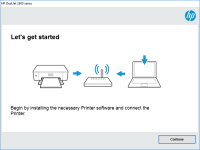HP Color LaserJet Pro MFP M377dw driver

If you own an HP Color LaserJet Pro MFP M377dw printer, it is essential to have the correct driver installed to ensure smooth printing performance. In this article, we will provide you with a comprehensive guide on how to install the HP Color LaserJet Pro MFP M377dw driver and troubleshoot any issues that may arise.
Introduction to HP Color LaserJet Pro MFP M377dw Driver
The HP Color LaserJet Pro MFP M377dw driver is a software that allows your printer to communicate with your computer. Without the proper driver, your printer may not function correctly, and you may experience issues such as poor print quality or connectivity problems.
It is essential to keep your printer driver up to date to ensure that your printer operates at peak performance. HP regularly releases updates for its drivers, so it is crucial to check for and install the latest version.
Download driver for HP Color LaserJet Pro MFP M377dw
Driver for Windows
| Supported OS: Windows 11, Windows 10 32-bit, Windows 10 64-bit, Windows 8.1 32-bit, Windows 8.1 64-bit, Windows 8 32-bit, Windows 8 64-bit, Windows 7 32-bit, Windows 7 64-bit | |
| Type | Download |
| HP Color LaserJet Pro MFP M377 Printer Series PCL 6 v3 Full Solution | |
| HP Print and Scan Doctor for Windows | |
Driver for Mac
| Supported OS: Mac OS Big Sur 11.x, Mac OS Monterey 12.x, Mac OS Catalina 10.15.x, Mac OS Mojave 10.14.x, Mac OS High Sierra 10.13.x, Mac OS Sierra 10.12.x, Mac OS X El Capitan 10.11.x, Mac OS X Yosemite 10.10.x, Mac OS X Mavericks 10.9.x, Mac OS X Mountain Lion 10.8.x, Mac OS X Lion 10.7.x, Mac OS X Snow Leopard 10.6.x. | |
| Type | Download |
| HP Easy Start | |
Compatible devices: HP Photosmart 8253
How to Install HP Color LaserJet Pro MFP M377dw Driver
Installing the HP Color LaserJet Pro MFP M377dw driver is a straightforward process. Here are the steps you need to follow:
Step 1: Download the Driver from the Website
The first step is to download the driver from the HP website. Follow these steps:
- Click on the "Download" button next to the driver software you need.
- Select your operating system and its version.
- Click on the "Download" button to start the download process.
Step 2: Run the Setup File
Once the download is complete, double-click on the setup file to start the installation process. Follow the on-screen instructions to install the driver.
Step 3: Connect the Printer to Your Computer
After the driver installation is complete, connect your printer to your computer using a USB cable or through a wireless network. Your printer should be automatically detected and ready to use.
Conclusion
In conclusion, having the correct HP Color LaserJet Pro MFP M377dw driver installed is crucial for your printer's performance. By following the simple steps outlined in this article, you can easily install the driver and ensure that your printer is working correctly.
Additionally, by troubleshooting common issues, you can avoid any potential printing problems and keep your printer running smoothly. Remember to check for driver updates regularly and install them promptly to maintain your printer's optimal performance.
If you encounter any further issues, don't hesitate to contact HP support for assistance. With the correct driver and proper maintenance, your HP Color LaserJet Pro MFP M377dw printer will continue to provide you with high-quality prints for years to come.

HP LaserJet Pro M236sdw driver
If you own an HP LaserJet Pro M236sdw printer, you know how important it is to have the correct drivers installed. Without them, your printer won't function properly, and you could experience frustrating errors and performance issues. In this article, we'll discuss everything you need to know
HP LaserJet Pro P1102s driver
If you are looking for a reliable and efficient printer, then the HP LaserJet Pro P1102s is a great option. This printer is designed to meet the needs of small businesses and home offices. However, in order to get the best performance from your printer, it's important to have the right drivers
HP LaserJet 3015 driver
Are you having trouble with your HP LaserJet 3015 printer? Perhaps the issue lies with the driver. In this article, we will provide you with everything you need to know about the HP LaserJet 3015 driver, including how to download and install it, as well as how to troubleshoot any problems that may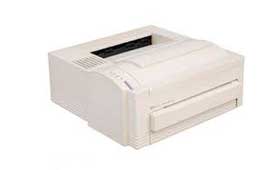
HP LaserJet 4L driver
Are you struggling to find the right driver for your HP LaserJet 4L printer? Look no further! In this article, we will provide you with all the information you need to download and install the correct driver for your HP LaserJet 4L printer. Introduction The HP LaserJet 4L printer is a reliable and