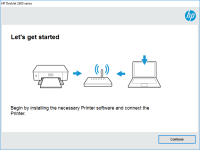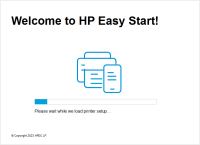HP LaserJet Pro MFP M426dw driver

The HP LaserJet Pro MFP M426dw is a popular printer that is widely used in offices and homes around the world. It is a multifunctional printer that can print, scan, copy, and fax documents. However, to ensure that the printer runs smoothly, you need to have the correct driver installed on your computer.
In this article, we will guide you on how to download, install and troubleshoot the HP LaserJet Pro MFP M426dw driver, so you can get the most out of your printer.
What is a Driver?
A driver is a piece of software that connects your computer to a hardware device, such as a printer. Without a driver, your computer would not be able to communicate with your printer, and you would not be able to print any documents.
Every printer has its own unique driver, which must be installed on your computer to enable it to communicate with the printer. If you do not have the correct driver installed, your printer may not function properly, or at all.
Download driver for HP LaserJet Pro MFP M426dw
Driver for Windows
| Supported OS: Windows 11, Windows 10 32-bit, Windows 10 64-bit, Windows 8.1 32-bit, Windows 8.1 64-bit, Windows 8 32-bit, Windows 8 64-bit, Windows 7 32-bit, Windows 7 64-bit | |
| Type | Download |
| HP LaserJet Pro MFP M426-M427 Printer Series PCL 6 v3 Full Solution | |
| HP Print and Scan Doctor for Windows | |
Driver for Mac
| Supported OS: Mac OS Big Sur 11.x, Mac OS Monterey 12.x, Mac OS Catalina 10.15.x, Mac OS Mojave 10.14.x, Mac OS High Sierra 10.13.x, Mac OS Sierra 10.12.x, Mac OS X El Capitan 10.11.x, Mac OS X Yosemite 10.10.x, Mac OS X Mavericks 10.9.x, Mac OS X Mountain Lion 10.8.x, Mac OS X Lion 10.7.x, Mac OS X Snow Leopard 10.6.x. | |
| Type | Download |
| HP Easy Start | |
Compatible devices: HP LaserJet Pro M402dne
How to Install the HP LaserJet Pro MFP M426dw Driver
After downloading the HP LaserJet Pro MFP M426dw driver, you need to install it on your computer. Here's how to do it:
- Double-click on the downloaded driver file to start the installation process.
- Follow the on-screen instructions to complete the installation.
- Restart your computer.
Troubleshooting HP LaserJet Pro MFP M426dw Driver Issues
If you are having trouble with your HP LaserJet Pro MFP M426dw driver, here are some common issues and how to fix them:
Issue #1: Driver is not compatible with your computer's operating system.
Solution: Make sure you download the correct driver that is compatible with your computer's operating system. If you are not sure which operating system you have, check the System Information on your computer.
Issue #2: Driver is outdated.
Solution: Check for driver updates on the website and download and install any available updates.
Issue #3: Driver is missing or corrupted.
Solution: Reinstall the driver by following the instructions in Section 4 above.
Conclusion
In this article, we have covered everything you need to know about the HP LaserJet Pro MFP M426dw driver, including how to download and install it, as well as troubleshoot any issues you may encounter. Having the correct driver installed on your computer is crucial to ensure that your printer works efficiently and smoothly.
If you follow the steps outlined in this article, you should be able to download, install and troubleshoot the HP LaserJet Pro MFP M426dw driver with ease. However, if you continue to experience issues, you may need to contact HP support for further assistance.

HP LaserJet 3100 driver
When it comes to printing, having the right drivers installed on your computer is essential to ensure that your printer runs smoothly and efficiently. The HP LaserJet 3100 is a popular printer model that has been around for a while, and if you own one, you'll need to make sure you have the correct
HP LaserJet 2100 driver
The HP LaserJet 2100 is a popular printer model among businesses and individuals alike. It has been around for many years, and even though it may seem outdated, it is still a reliable workhorse for those who need to print documents regularly. However, to ensure that the printer runs smoothly, it
HP LaserJet 1320 driver
The HP LaserJet 1320 printer is a monochrome laser printer that is widely used in offices and homes around the world. It is known for its high-quality prints, fast printing speed, and low cost per page. But to ensure that the printer works properly, you need to have the right driver installed on
HP Color LaserJet Pro M126 driver
Are you in search of the perfect printer driver for your HP Color LaserJet Pro M126 printer? If so, look no further! In this article, we will provide you with everything you need to know about the HP Color LaserJet Pro M126 driver. Introduction The HP Color LaserJet Pro M126 is a multifunctional