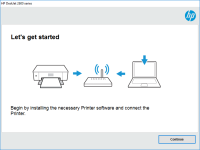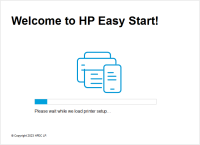HP LaserJet Pro M402dne driver

The HP LaserJet Pro M402dne printer is a monochrome laser printer designed for small to medium-sized businesses. It is a reliable and efficient printer that produces high-quality prints at a fast speed. However, to ensure optimal performance, you need to have the correct driver installed.
What is a Driver?
A driver is a software program that allows your computer to communicate with your printer. It acts as a translator, converting the commands from your computer into a language that your printer can understand. Without the correct driver, your printer may not function correctly, or you may not be able to use all of its features.
Importance of HP LaserJet Pro M402dne Driver
Having the correct driver installed is essential for the optimal functioning of your HP LaserJet Pro M402dne printer. It allows you to use all of the features of the printer and ensures that it runs smoothly. A compatible driver also ensures that your printer is secure and protected against malware or other security threats.
Download driver for HP LaserJet Pro M402dne
Driver for Windows
| Supported OS: Windows 11, Windows 10 32-bit, Windows 10 64-bit, Windows 8.1 32-bit, Windows 8.1 64-bit, Windows 8 32-bit, Windows 8 64-bit, Windows 7 32-bit, Windows 7 64-bit | |
| Type | Download |
| HP LJ Pro M402-M403 n, m, dn, dne Printer Series PCL 6 V3 Full Solution | |
| HP Print and Scan Doctor for Windows | |
Driver for Mac
| Supported OS: Mac OS Big Sur 11.x, Mac OS Monterey 12.x, Mac OS Catalina 10.15.x, Mac OS Mojave 10.14.x, Mac OS High Sierra 10.13.x, Mac OS Sierra 10.12.x, Mac OS X El Capitan 10.11.x, Mac OS X Yosemite 10.10.x, Mac OS X Mavericks 10.9.x, Mac OS X Mountain Lion 10.8.x, Mac OS X Lion 10.7.x, Mac OS X Snow Leopard 10.6.x. | |
| Type | Download |
| HP Easy Start | |
Compatible devices: HP LaserJet Pro M402dw
How to Install HP LaserJet Pro M402dne Driver?
Installing the HP LaserJet Pro M402dne driver is a simple process. You can either install it from the CD that came with your printer or download it from the HP website. To install it, follow these steps:
- Turn on your printer and computer.
- Insert the CD that came with your printer into your computer. The installation program should start automatically. If it does not, go to the CD drive and run the setup file.
- Follow the on-screen instructions to install the driver.
- If you do not have the CD, go to the website and download the driver from there. Make sure to select the correct operating system and version.
- Once the download is complete, run the setup file and follow the on-screen instructions.
Troubleshooting HP LaserJet Pro M402dne Driver Problems
If you encounter any issues with your HP LaserJet Pro M402dne driver, there are several steps you can take to troubleshoot the problem. These include:
- Checking for updates: Ensure that you have the latest version of the driver installed. You can check for updates on the website or through your computer's device manager.
- Restarting your printer and computer: Restarting both your printer and computer can sometimes resolve issues related to the driver.
- Reinstalling the driver: If all else fails, you can try uninstalling and reinstalling the driver to resolve any issues.
Conclusion
In conclusion, having the correct driver installed is essential for the optimal functioning of your HP LaserJet Pro M402dne printer. It allows you to use all of the printer's features and ensures that it runs smoothly. By following the steps outlined in this article, you can install, troubleshoot, and uninstall the HP LaserJet Pro M402dne driver as needed.

HP LaserJet Pro M402d driver
If you are in need of a reliable and efficient printer for your office or home, the HP LaserJet Pro M402d could be the perfect choice. However, to ensure that it functions correctly, you will need to install the appropriate drivers. In this article, we will provide a detailed guide on everything
HP Laser 107a driver
When it comes to printing documents, HP Laser 107a is a reliable and efficient printer for both personal and business use. However, to enjoy its full features, you need to have the correct driver installed. In this article, we will provide a comprehensive guide on how to install and troubleshoot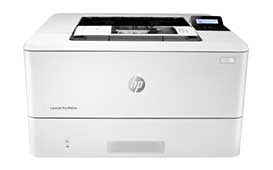
HP LaserJet Pro M404n driver
The HP LaserJet Pro M404n is a monochrome laser printer that delivers high-speed printing with excellent quality. It can print up to 40 pages per minute and has a recommended monthly page volume of 750 to 4,000 pages. The printer comes with a 250-sheet input tray and a 100-sheet output tray, making
HP LaserJet Enterprise 600 M601 driver
The HP LaserJet Enterprise 600 M601 is a high-speed, monochrome laser printer designed for busy work environments. To ensure that it operates at its best, it requires the correct driver. In this article, we will discuss everything you need to know about the HP LaserJet Enterprise 600 M601 driver,