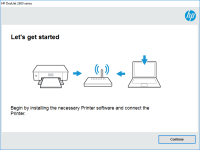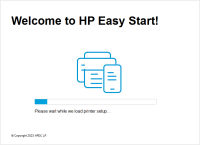HP Photosmart 7510 driver

Are you in need of a printer driver for your HP Photosmart 7510? You're in the right place! This article covers everything you need to know about the HP Photosmart 7510 driver, including what it is, how to download and install it, and troubleshooting tips.
What is the HP Photosmart 7510 driver?
The HP Photosmart 7510 driver is a software program that enables your computer to communicate with your printer. Without the driver, your computer and printer cannot communicate effectively, and you won't be able to print documents or photos.
Why is the HP Photosmart 7510 driver important?
The HP Photosmart 7510 driver is essential because it allows your computer to send printing instructions to the printer. Without the driver, your computer wouldn't recognize the printer, and you wouldn't be able to print anything.
Download driver for HP Photosmart 7510
Driver for Windows
| Supported OS: Windows 11, Windows 10 32-bit, Windows 10 64-bit, Windows 8.1 32-bit, Windows 8.1 64-bit, Windows 8 32-bit, Windows 8 64-bit, Windows 7 32-bit, Windows 7 64-bit | |
| Type | Download |
|
HP Photosmart 7510 e-All-in-One Printer series - C311 Full Feature Software and Drivers |
|
| HP Print and Scan Doctor for Windows | |
Driver for Mac
| Supported OS: Mac OS Big Sur 11.x, Mac OS Monterey 12.x, Mac OS Catalina 10.15.x, Mac OS Mojave 10.14.x, Mac OS High Sierra 10.13.x, Mac OS Sierra 10.12.x, Mac OS X El Capitan 10.11.x, Mac OS X Yosemite 10.10.x, Mac OS X Mavericks 10.9.x, Mac OS X Mountain Lion 10.8.x, Mac OS X Lion 10.7.x, Mac OS X Snow Leopard 10.6.x. | |
| Type | Download |
| HP Easy Start | |
Compatible devices: HP Photosmart 6520
How to download and install the HP Photosmart 7510 driver
Downloading and installing the HP Photosmart 7510 driver is a straightforward process. Here's what you need to do:
Step 1: Download the driver
Once you've determined your operating system, go to the website and search for the Photosmart 7510 driver. Download the appropriate driver for your operating system.
Step 2: Install the driver
Once the driver has finished downloading, run the installation file and follow the prompts to complete the installation process. It's essential to follow the prompts carefully to ensure that the driver installs correctly.
Step 3: Restart your computer
After you've installed the driver, restart your computer to ensure that the changes take effect.
Conclusion
The HP Photosmart 7510 driver is a critical piece of software that allows your computer to communicate with your printer. If you're having trouble with your driver, follow the troubleshooting tips outlined above. Remember to always download and install the appropriate driver for your operating system.

HP Photosmart C4780 driver
Are you looking for the HP Photosmart C4780 driver to print high-quality photos and documents? This article covers everything you need to know about the HP Photosmart C4780 driver, including how to download, install, and troubleshoot the driver. Introduction The HP Photosmart C4780 is an all-in-one
HP OfficeJet 7510 Wide Format
Are you looking for a reliable and versatile printer that can handle all your printing needs? Look no further than the HP OfficeJet 7510 Wide Format All-in-One printer. This powerful printer can print, scan, copy, and fax documents up to 13 x 19 inches in size, making it perfect for both home and
HP Photosmart 7760 driver
When it comes to printing photos at home, the HP Photosmart 7760 is a great option. However, if you want to use this printer, you'll need to have the right driver installed on your computer. In this article, we'll go over everything you need to know about the HP Photosmart 7760 driver, including
HP Photosmart 6520 driver
Are you looking for a reliable and easy-to-use printer driver for your HP Photosmart 6520? Look no further than this comprehensive guide on everything you need to know about the HP Photosmart 6520 driver. In this article, we'll cover the basics of printer drivers, how to download and install the