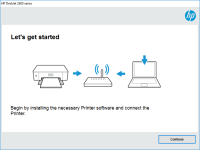HP OfficeJet 7510 Wide Format All-in-One driver

Are you looking for a reliable and versatile printer that can handle all your printing needs? Look no further than the HP OfficeJet 7510 Wide Format All-in-One printer. This powerful printer can print, scan, copy, and fax documents up to 13 x 19 inches in size, making it perfect for both home and office use.
In this article, we will take an in-depth look at the HP OfficeJet 7510 Wide Format All-in-One driver. We will discuss its features, benefits, and how to download and install the driver. So, let's get started!
Overview of the HP OfficeJet 7510 Wide Format All-in-One Printer
The HP OfficeJet 7510 Wide Format All-in-One printer is a versatile and reliable printer that is perfect for both home and office use. It can print, scan, copy, and fax documents up to 13 x 19 inches in size, making it ideal for printing flyers, brochures, and other marketing materials.
The HP OfficeJet 7510 also features wireless connectivity, which means you can print from your smartphone, tablet, or computer without the need for a wired connection. It also has a large LCD touchscreen display that makes it easy to navigate and operate the printer.
What is a Printer Driver?
A printer driver is software that allows your computer to communicate with your printer. Without a printer driver, your computer would not be able to send print jobs to your printer.
Printer drivers are specific to each printer model, which means that you need to download and install the correct driver for your printer. If you have an HP OfficeJet 7510 Wide Format All-in-One printer, you need to download and install the HP OfficeJet 7510 Wide Format All-in-One driver.
Download driver for HP OfficeJet 7510 Wide Format All-in-One
Driver for Windows
| Supported OS: Windows 11, Windows 10 32-bit, Windows 10 64-bit, Windows 8.1 32-bit, Windows 8.1 64-bit, Windows 8 32-bit, Windows 8 64-bit, Windows 7 32-bit, Windows 7 64-bit | |
| Type | Download |
| HP OfficeJet 7510 series Full Feature Software and Drivers | |
| HP ePrint Software for Network and Wireless Connected Printers | |
| HP Print and Scan Doctor for Windows | |
Driver for Mac
| Supported OS: Mac OS Big Sur 11.x, Mac OS Monterey 12.x, Mac OS Catalina 10.15.x, Mac OS Mojave 10.14.x, Mac OS High Sierra 10.13.x, Mac OS Sierra 10.12.x, Mac OS X El Capitan 10.11.x, Mac OS X Yosemite 10.10.x, Mac OS X Mavericks 10.9.x, Mac OS X Mountain Lion 10.8.x, Mac OS X Lion 10.7.x, Mac OS X Snow Leopard 10.6.x. | |
| Type | Download |
| HP Easy Start | |
Compatible devices: HP OfficeJet 3834
How to Install the HP OfficeJet 7510 Wide Format All-in-One Driver
Installing the HP OfficeJet 7510 Wide Format All-in-One driver is easy. Here are the steps:
- Enter your printer model (HP OfficeJet 7510 Wide Format All-in-One) in the search bar and click "Submit".
- Select your operating system from the list of options.
- Click "Download" next to the HP OfficeJet 7510 Wide Format All-in-One driver.
- Once the download is complete, open the installer file and follow the on-screen instructions to install the driver.
Conclusion
The HP OfficeJet 7510 Wide Format All-in-One printer is a versatile and reliable printer that can handle all your printing, scanning, copying, and faxing needs. Using the correct driver for your printer is important to ensure that it is operating at its full potential and can handle all the features and functions it is designed to perform. By following the steps outlined in this article, you can download and install the HP OfficeJet 7510 Wide Format All-in-One driver and troubleshoot any issues that may arise.

HP ENVY 5661 driver
When it comes to printing, the HP ENVY 5661 is a top-of-the-line choice. It boasts a range of impressive features that make it stand out from the competition, including its sleek design, wireless capabilities, and high-quality prints. But to get the most out of this printer, you need to have the
HP OfficeJet Pro 7720 Wide Format
If you own an HP OfficeJet Pro 7720 Wide Format All-in-One printer, you may be wondering how to install or update its driver. In this article, we will cover everything you need to know about the HP OfficeJet Pro 7720 Wide Format All-in-One driver, from what it is and why it's important to how to
HP DeskJet 3721 driver
If you have recently purchased an HP DeskJet 3721 printer, you may need to download and install the appropriate driver to ensure that it functions properly. In this article, we will discuss everything you need to know about HP DeskJet 3721 driver, including how to download and install it, common
HP OfficeJet Pro 8035e driver
The HP OfficeJet Pro 8035e is a versatile all-in-one printer that's designed for small businesses and home offices. It can print, scan, copy, and fax documents, making it a perfect choice for people who need a reliable and efficient printer. The printer is equipped with Wi-Fi connectivity, allowing