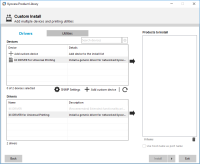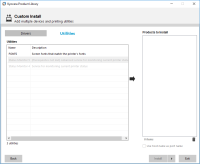Kyocera ECOSYS P2335dn driver

Kyocera ECOSYS P2335dn is a compact printer designed for small to medium-sized offices. This printer is known for its durability, high print speed, and low cost of ownership. The Kyocera ECOSYS P2335dn printer uses advanced technology that ensures high-quality prints with a resolution of up to 1200 dpi. This printer is also eco-friendly and can reduce printing costs by up to 60%.
Understanding the Kyocera ECOSYS P2335dn driver
A printer driver is a software application that allows the computer to communicate with the printer. The Kyocera ECOSYS P2335dn driver is a software application that enables the printer to perform various functions such as printing, scanning, and copying. This driver is essential for the proper functioning of the printer.
Download driver for Kyocera ECOSYS P2335dn
Driver for Windows
| Supported OS: Windows 11, Windows 10 32-bit, Windows 10 64-bit, Windows 8.1 32-bit, Windows 8.1 64-bit, Windows 8 32-bit, Windows 8 64-bit, Windows 7 32-bit, Windows 7 64-bit | |
| Type | Download |
| KX Universal Printer Driver (v.8.3.0815) | |
| Kyocera Classic Universal Printer Driver (3.3) | |
| TWAIN/ WIA driver Scanner | |
| FAX driver | |
Driver for Mac
| Supported OS: Mac OS Big Sur 11.x, Mac OS Monterey 12.x, Mac OS Catalina 10.15.x, Mac OS Mojave 10.14.x, Mac OS High Sierra 10.13.x, Mac OS Sierra 10.12.x, Mac OS X El Capitan 10.11.x, Mac OS X Yosemite 10.10.x, Mac OS X Mavericks 10.9.x, Mac OS X Mountain Lion 10.8.x, Mac OS X Lion 10.7.x, Mac OS X Snow Leopard 10.6.x. | |
| Type | Download |
| Mac Universal Driver (5.4_2022.07.11) | |
Driver for Linux
| Supported OS: Debian os, SUSE Linux os, Linux Mint os, Boss os, Red Hat Enterprise Linux os, cent os, Fedora os, Ubuntu os. | |
| Type | Download |
| Linux Universal Driver (Phase9.2_20220928) | |
Compatible devices: Kyocera ECOSYS M2835dw
How to download and install Kyocera ECOSYS P2335dn driver?
Downloading and installing the Kyocera ECOSYS P2335dn driver is a simple process that can be completed in a few steps. To download and install the driver, follow the steps below:
- Select your printer model and operating system.
- Click on the "Download" button to start the download.
- Once the download is complete, double-click on the downloaded file to start the installation process.

Kyocera ECOSYS M2835dw driver
Kyocera ECOSYS M2835dw is a popular printer model, known for its fast printing speed and low cost of ownership. The printer comes with a driver, which is a software program that allows your computer to communicate with the printer. In this article, we will explore everything you need to know about
Kyocera ECOSYS M3145dn driver
Kyocera ECOSYS M3145dn is a highly functional printer that can be used to produce high-quality prints at an affordable price. It's a popular choice for small and medium-sized businesses that require reliable and efficient printing solutions. However, before you can start using the printer, you
Kyocera ECOSYS M8130cidn driver
Kyocera is a well-known name in the world of office equipment, and its ECOSYS M8130cidn is one of the most popular models in its line-up. This printer is a workhorse that can handle heavy-duty tasks with ease. To get the most out of this printer, you need to install the appropriate driver. In this
Kyocera ECOSYS P2335d driver
Kyocera ECOSYS P2335d is a printer that has been designed to provide high-quality printing solutions to businesses and individuals. This printer is known for its efficiency and reliability, making it a popular choice for many people. One of the key components of a printer is its driver, which