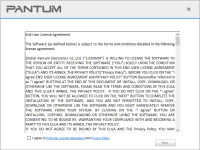Pantum M6500W driver

The Pantum M6500W is a multifunction laser printer designed for small and medium-sized businesses. It is a reliable and cost-effective printing solution that provides high-quality prints at a reasonable price. However, to ensure that your printer works efficiently, it is essential to have the correct driver installed. In this article, we will discuss the Pantum M6500W driver and its importance.
Overview of Pantum M6500W driver
The Pantum M6500W driver is a software program that allows your computer to communicate with the printer. It is essential to have the correct driver installed to ensure that your printer works efficiently. The Pantum M6500W driver is compatible with Windows, Mac, and Linux operating systems.
Download driver for Pantum M6500W
Driver for Windows
| Supported OS: Windows 11, Windows 10 32-bit, Windows 10 64-bit, Windows 8.1 32-bit, Windows 8.1 64-bit, Windows 8 32-bit, Windows 8 64-bit, Windows 7 32-bit, Windows 7 64-bit | |
| Type | Download |
| Pantum M6500W Windows Driver | |
Driver for Mac
| Supported OS: Mac OS Big Sur 11.x, Mac OS Monterey 12.x, Mac OS Catalina 10.15.x, Mac OS Mojave 10.14.x, Mac OS High Sierra 10.13.x, Mac OS Sierra 10.12.x, Mac OS X El Capitan 10.11.x, Mac OS X Yosemite 10.10.x, Mac OS X Mavericks 10.9.x, Mac OS X Mountain Lion 10.8.x, Mac OS X Lion 10.7.x, Mac OS X Snow Leopard 10.6.x. | |
| Type | Download |
| Pantum M6500W Mac Driver | |
Driver for Linux
| Supported OS: Debian os, SUSE Linux os, Linux Mint os, Boss os, Red Hat Enterprise Linux os, cent os, Fedora os, Ubuntu os. | |
| Type | Download |
| Pantum M6500W Linux Driver | |
Compatible devices: Pantum m6500
How to download and install Pantum M6500W driver
Downloading and installing the Pantum M6500W driver is a straightforward process. Follow these step-by-step instructions to download and install the latest driver.
- Click on "Download" and select your operating system.
- Click on the "Download" button next to the Pantum M6500W driver.
- Once the download is complete, double-click on the downloaded file.
- Follow the on-screen instructions to install the driver.
- Restart your computer.

Pantum M6500 driver
Pantum M6500 is a high-quality monochrome laser printer that is widely used in offices and homes. To ensure that your printer works efficiently, you need to have the correct drivers installed. In this article, we will guide you through the process of downloading, installing, and troubleshooting the
HP Laser MFP 138pn driver
The HP Laser MFP 138pn is a multi-functional printer designed for small and medium-sized businesses. This printer provides high-quality printing, scanning, copying, and faxing capabilities, making it a great all-in-one solution. To get the most out of your HP Laser MFP 138pn printer, it is
HP Color LaserJet Pro M155a driver
When it comes to using a printer, one of the most important aspects is the availability of the correct driver. Without the appropriate driver, you cannot take advantage of the full functionality of the printer. This is where the HP Color LaserJet Pro M155a driver comes in. In this article, we will
Samsung Xpress SL-M2870 driver
Are you looking for a reliable printer driver for your Samsung Xpress SL-M2870 printer? We understand how frustrating it can be to search for the right driver and then encounter compatibility issues. That's why we've created this comprehensive guide to help you install and troubleshoot your printer